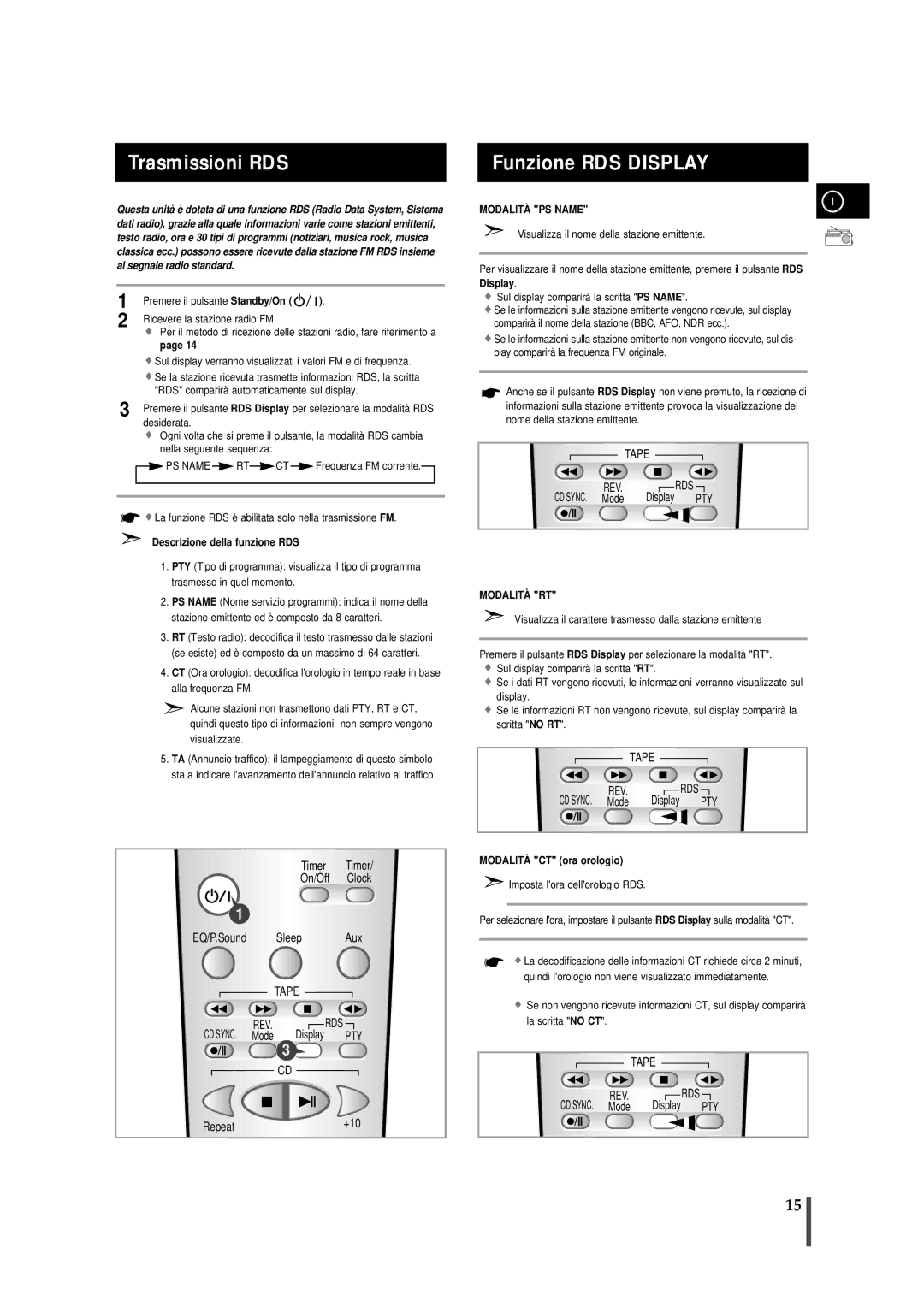MMZB7RH/ELS specifications
The Samsung MMZB7RH/ELS is a cutting-edge wireless earbuds model from a brand renowned for its commitment to quality and innovation. This product is designed to cater to audiophiles and casual listeners alike, offering a superior sound experience, advanced connectivity features, and a user-friendly design.One of the standout features of the MMZB7RH/ELS is its impressive sound quality. Samsung has incorporated advanced audio technologies that deliver rich bass, clear mids, and crisp highs. These earbuds utilize custom-tuned drivers, which enhance the overall audio profile, allowing users to enjoy their favorite music, podcasts, and calls with incredible clarity.
The battery life of the MMZB7RH/ELS is another significant feature that appeals to users. With a long-lasting battery that can provide hours of continuous playback, these earbuds are perfect for users who require reliable performance throughout the day. The accompanying charging case ensures that the earbuds remain charged when not in use, offering additional convenience for users on the go.
In terms of connectivity, the MMZB7RH/ELS uses Bluetooth 5.0 technology, which guarantees a stable and fast connection with compatible devices. The earbuds support a wide range of codecs, ensuring high-resolution audio streaming and minimal latency. This technology makes the MMZB7RH/ELS an excellent option for watching videos, gaming, or enjoying music without compromise.
The design of the MMZB7RH/ELS is both sleek and ergonomic, ensuring a comfortable fit for prolonged wear. The lightweight construction makes them ideal for athletes and active individuals, and they come with a variety of ear tip sizes. This customization ensures that users can find the perfect fit for their ears, enhancing both comfort and sound isolation.
Samsung has also included touch controls on the earbuds, allowing users to easily manage music playback, adjust volume, and answer calls with simple taps. Additionally, the earbuds feature noise-canceling technology, which effectively blocks out surrounding sounds, allowing users to immerse themselves completely in their audio experience.
Overall, the Samsung MMZB7RH/ELS represents an outstanding combination of style, sound quality, and cutting-edge features, making them a top choice for consumers seeking premium wireless earbuds that perform exceptionally well in various scenarios. The thoughtful engineering and user-centric design help position the MMZB7RH/ELS as a leading option in an increasingly competitive market.