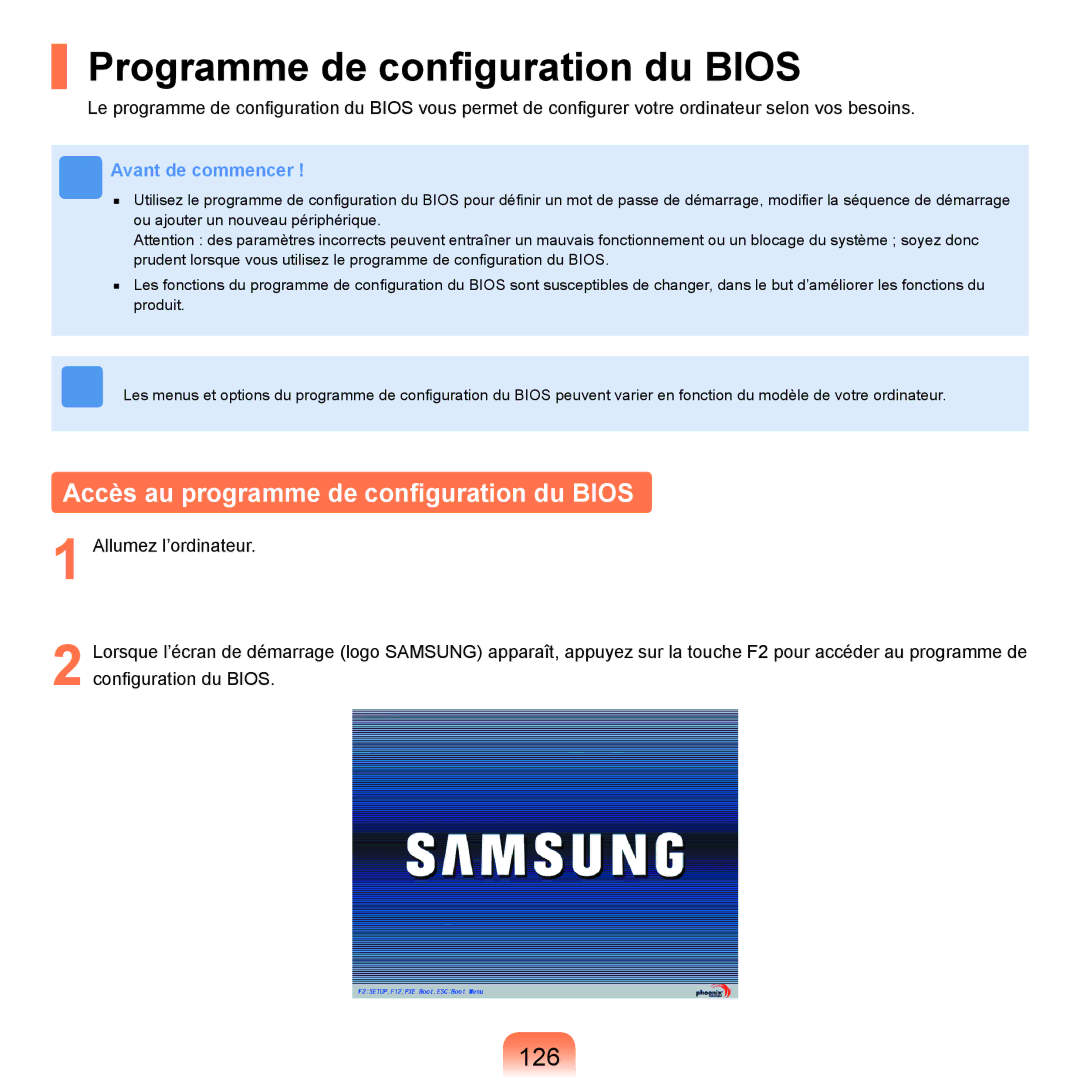NP-R25A001/SEF, NP-R25A000/SEF specifications
The Samsung NP-R25A000/SEF and NP-R25A001/SEF are part of Samsung's R-series laptops, designed for users who seek a balance between performance, portability, and multimedia capabilities. These models have gained attention for their sleek design and practical features that cater to both casual users and professionals on the go.One of the standout features of the NP-R25A000/SEF and NP-R25A001/SEF is their processing power. Equipped with Intel Core processors, users can expect smooth performance across a variety of tasks, from basic web browsing to more demanding applications such as image editing and light gaming. The inclusion of integrated graphics provides decent visuals, making these laptops suitable for everyday multimedia consumption.
The display on these models is another highlight. With a 15.4-inch widescreen format, the NP-R25A000/SEF and NP-R25A001/SEF deliver vibrant colors and sharp images, enhancing the viewing experience whether you're watching movies or working on spreadsheets. The brightness and clarity of the screen ensure that visuals are appealing, which is particularly beneficial for users who spend long hours working on their devices.
In terms of storage, both laptops offer ample space with fast hard drives, allowing users to store a significant amount of data, software, and multimedia files. The combination of decent RAM and storage capacity ensures that multitasking is manageable without system slowdowns, making these laptops practical for students and professionals alike.
Connectivity options are varied, with USB ports, an HDMI output, and an integrated webcam. This allows users to connect to external devices easily, share presentations, or engage in video calls. The built-in Wi-Fi and Bluetooth capabilities also contribute to the convenience of staying connected, whether at home, in a café, or on the move.
The design of the NP-R25A000/SEF and NP-R25A001/SEF emphasizes portability, making it easy to carry without sacrificing functionality. The compact form factor, combined with a solid build quality, ensures durability, which is essential for users who travel frequently.
In conclusion, the Samsung NP-R25A000/SEF and NP-R25A001/SEF are versatile laptops equipped with reliable performance, an attractive display, and various connectivity options. They are well-suited for users seeking a dependable device for both work and leisure, embodying a perfect blend of technology and practicality.