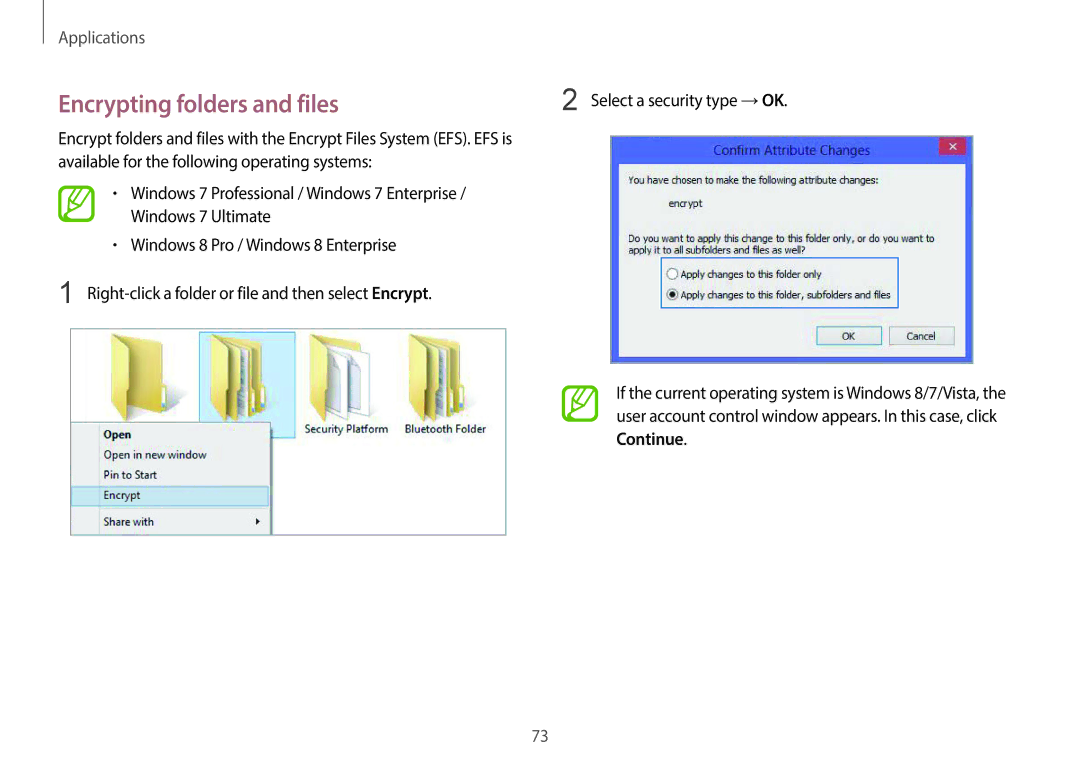Page
About this manual
Copyright
Instructional icons and expressions
This manual is protected under international copyright laws
Trademarks
Product capacity representation
Operating system and software support
Storage capacity representation
Memory capacity representation
Table of contents
Front view
Layout
Number/Name Description Camera
Light sensor
Touchpad
Number/Name Description Power button
Keyboard
Microphone
Number/Name Description Power LED
Operating indicator light
Turned on
Charge status
Right view
Wired LAN port
Power to the computer
Left view
Number/Name Description DC jack
About the chargeable USB port
This feature may not be available with some USB devices
Fan vents
Bottom view
Speaker
Connect the power cable to the AC adapter
Charging the battery
Plug the power cable into an electric socket
AC adapter
Unplug it from the electric socket
When charging is complete, the charge status turns green
Charge LED
Red or Orange Charging
Battery usage time
Battery status
Turning on
Turning the computer on and off
Turning off
Select the Settings charm →Power →Shut down
Save all the data before turning off the computer
Online help
About Windows
Help
Alternatively, on the desktop, press the F1 key
Screens in Windows
Number/Name Description Open
Start screen
Charms
Desktop
Desktop
Switch to
Charms Right of the screen
Start screen
Documents and files
Switching to the Start screen
Opening the Charms
Charms
Learning about the Charms
Settings charm
Tile position
App tiles
Grouping tiles
Naming a group
Editing tiles
Out
Right-click a group and select Name group
Microsoft account
Touch screen gestures
Touch screen
Swiping
Only use fingers to use the touch screen
Double-tapping
Tapping
Tapping and holding
Pinching
Dragging
Basics
When using a finger
Tablet PC Settings →Calibrate
Calibrating the screen
On the desktop, open the Charms and then select
Use the virtual keyboard to enter text
Entering text
Number Description
Changing the keyboard layout
Changing language keyboards
Entering uppercase
Handwriting
Copying and pasting
Keyboard
Using hot keys
Hot key functions
Windows hot keys
Open Ease of Access Center
Key Description
Alt+F4
Basic touchpad functions
Touchpad
Clicking function
Double-clicking function
Right-clicking function
Gesture functions
Dragging function
To right-click an item, press the right touchpad button
Pinching
Touchpad lock
Configuring touchpad gestures
Turning the touchpad off automatically
→ desired options
Controlling with keyboard
LCD brightness
Controlling with Charms
Select Display →Display Color →an option
Changing display mode
Volume
Entering the Bios screen
Setup utility Bios
SoundAlive
Bios setup screen appears as shown below
Learning the Bios screen
Number Name
Boot password
Bios setup keys
Setting a boot password
Setting passwords
Password, or HDD Password
Enter the current password and select Ok
Removing a password
Select Save →Yes to save and restart
Without entering any characters, select Ok →Ok
Select Boot Device Priority
Boot priority
Wired LAN
Wired LAN
Connect a LAN adapter to the wired LAN port
Charm →Control Panel →Network and Internet →
Select OK to save the settings
Windows 8 does not support ping-enabled Wake On LAN
Wake on LAN WOL feature
Right-click Ethernet and select Properties
Device to wake the computer →OK
About Access Point AP
Wireless LAN
Wi-Fi networks
Open the Charms and then select Settings charm → Available
→ Connect automatically →Connect
Airplane mode
Available
Open the Charms and then select Settings charm →
Third-party software related services
Using applications
Opening applications
Opening recent applications
Closing an application
Cursor changes to a hand shape
Select an application to open it
Pinning an application
Viewing two applications
Store
Settings
Select SW Update
Software Update
Select Install & Update
Select items to update →OK
Support Center
Select Resolve to correct the problems
Select Support Center
Samsung Kies
Player+
SideSync
HomeSync Lite
Configuring the security solution
TPM security solution optional
Initializing the TPM chip
Set TPM State to Clear
Run Recovery and select System Software
Installing the TPM solution
Select System Software Installation
Select TPM Host SW →Install Now
Applications
Encrypting folders and files
Double-click an encrypted folder or a file
Opening encrypted folders and files
Window and select OK
Decrypting folders and files
Using the virtual drive Personal Secure Drive
Enter the user password
When the virtual drive PSD does not appear
Configuration
Drive PSD →Next
Deleting a virtual drive
Registering a new user to the security solution
Drive →Create/Manage
Select Delete selected PSD →Next
Configuring the security solution TPM
Deleting authentication information
ProgramData
External CD/DVD drive
Connecting the drive
Inserting and ejecting a CD or DVD
External devices
Memory card
Removing a memory card
Inserting a memory card
→Continue without scanning
Select Open folder to view files
Select Start
Formatting a memory card
External display
Connecting to a display
When using a Micro Hdmi cable
When using a VGA cable
Connect the power cord to the external display
Supports an external input
Slim security slot
Recover/Backup
Troubleshooting
Right-click any area and select All apps →Recovery
Recovering to factory default
Follow the on-screen instructions to complete the recovery
Select the first point →Recover
Recovery
Backing up the current system
Select Backup
Select Recover
Recovering after a backup
PC settings →General
Using the recovery function
Windows
Select Disk copy
Service
Select an option under Disk recovery point →Disk copy
New one
Select Factory image
Making a disk image of factory default settings
Windows
Set Fast Bios Mode to Off
Select the Boot menu
Set Secure boot Control to Off
Recovery
Touch screen resolution
What is a Recovery Area?
Text on the screen overlaps or looks small
What is a recovery image?
Product specifications
Back and neck
Ergonomic tips
Images may differ from actual products
Arms and hands
Use an external keyboard and mouse when using
Hand in almost a straight line
Typing
Eye position and display illumination
Avoid using headphones for long periods of time
Operating conditions
Charging the battery on an airplane
Battery
Using an AC power plug
Using an airplane charging converter
Using an auto adapter
Cigarette lighter socket
Port of the computer
Installation related
Safety precautions
Keep the computer at least 15 cm away from any object
Power related
Use only Samsung-approved battery and AC adapter
Battery usage related
Failure to do so may result in electric shock or fire
Damaged cable or cord may result in electric shock or fire
There is a danger of explosion or fire
Usage related
Keep the product away from water or liquid
Contact the Samsung Service Center or an electrician
Upgrade related
Failure to do so, may cause electric shock
Storage and movement related
Dispose of worn-out batteries properly
Do not place a heavy object over the product
This may cause an injury, fire or explosion
Using the pen improperly may cause physical injury
Use only a battery authorized by Samsung
Failure to do so may cause an explosion
Use the pen for its intended purpose only
Do not use a damaged or modified CD
Do not drop, hit, or apply excessive force to the computer
Do not insert the fingers into the PC Card Slot
Take care when touching the product or parts
Keep the product away from magnetic fields
Take care not to throw or drop a computer part or device
Use parts authorized by Samsung only
Battery will be preserved at its best condition
Failure to do so, may cause fire or damage the product
Never disassemble or repair the product by yourself
Take care not to damage the data on a hard disk drive
LCD bad pixels principle of the computer
Cleaning the LCD screen
Safety instructions
Important safety information
Setting up the system
Care during use
Computer the unit should be switched off and battery
Technical specifications of the devices
Authorized service centers
Removed. The unit should be checked by a qualified
Battery disposal
Replacement parts and accessories
Power cord requirements
Laser safety
Do not unplug the power cord by pulling the cable only
Connect and disconnect the AC adapter
General requirements
Wireless guidance
Requirements listed below are applicable to all countries
If fitted with 2.4G band or 5G band
125
United States of America
USA and Canada Safety Requirements and Notices
Unintentional emitter per FCC Part
Safety notices for other devices in the wireless network
Explosive Device Proximity Warning
Use On Aircraft Caution
128
If fitted with 2.4 G band or 5 G band
Intentional emitter per FCC Part
Health and safety information
Unintentional emitter per ICES-003
Canada
Intentional emitter per RSS
132
133
European Union
Brazil
European Directives
NationDescription
Low band 5.15 5.35 GHz is for indoor use only
EestiEstonian
Nation Description
English
EspañolSpanish
LietuviųLithuanian
LatviskiLatvian
NederlandsDutch
MaltiMaltese
SuomiFinnish
SlovenskySlovak
SvenskaSwedish
Due to the fact that the frequencies used by
Local restriction of 802.11b/802.11g radio usage
For other languages, refer to the corresponding manuals
Belgium
France
Specific Absorption Rate SAR certification information
General Statement on RF energy
Limiting exposure to radio frequency RF fields
RTC caution
WHO Fact sheet 193 June
India only
Weee symbol information
This product is RoHS compliant
USA only
Samsung package Take-Back program
Here are some of the features offered with this product
Environment- Designed for the Planet
Usability Designed for You
English /2014. Rev