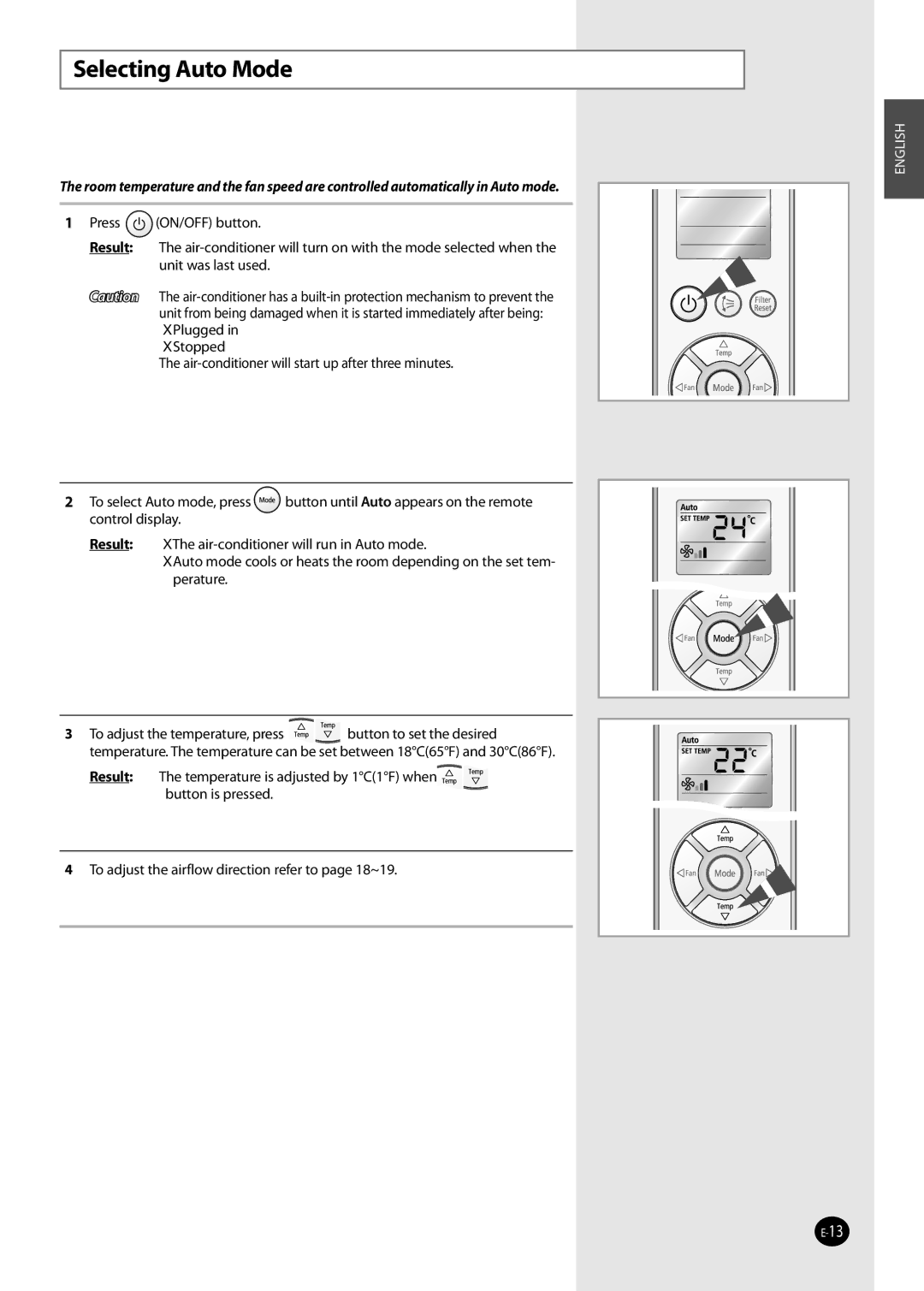Selecting Auto Mode
ENGLISH
The room temperature and the fan speed are controlled automatically in Auto mode.
1 Press ![]() (ON/OFF) button.
(ON/OFF) button.
Result: The
Caution The
Plugged in
Stopped
The
2 To select Auto mode, press | button until Auto appears on the remote |
control display. |
|
Result: The
Auto mode cools or heats the room depending on the set tem- perature.
3 To adjust the temperature, press ![]()
![]() button to set the desired temperature. The temperature can be set between 18°C(65°F) and 30°C(86°F).
button to set the desired temperature. The temperature can be set between 18°C(65°F) and 30°C(86°F).
Result: The temperature is adjusted by 1°C(1°F) when ![]() button is pressed.
button is pressed.
4To adjust the airflow direction refer to page 18~19.