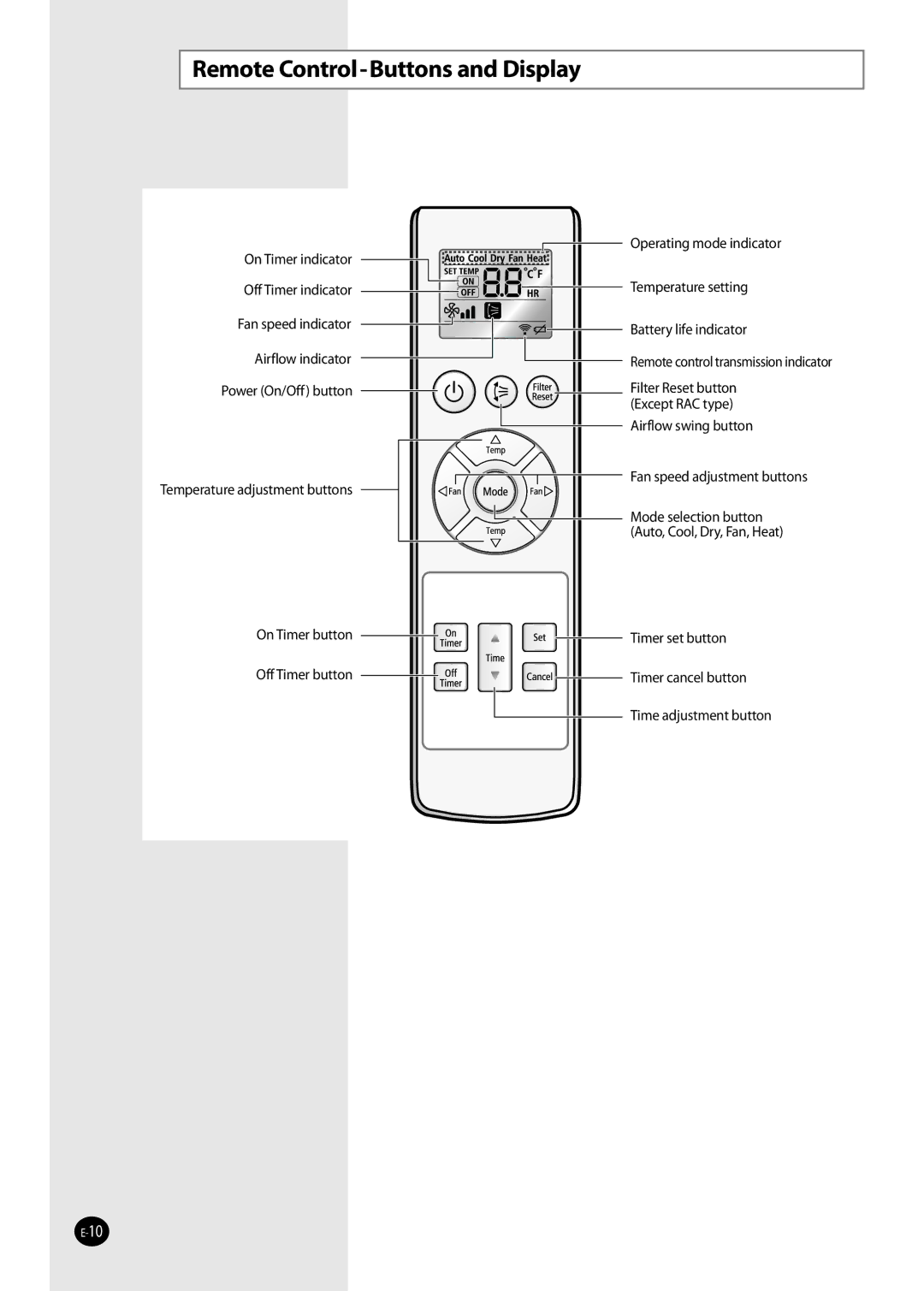Remote Control-Buttons and Display
On Timer indicator
Off Timer indicator
Fan speed indicator
Airflow indicator
Power (On/Off) button
Temperature adjustment buttons
On Timer button
Off Timer button
Operating mode indicator
Temperature setting
Battery life indicator
Remote control transmission indicator Filter Reset button
(Except RAC type) Airflow swing button
Fan speed adjustment buttons
Mode selection button (Auto, Cool, Dry, Fan, Heat)
Timer set button
Timer cancel button
Time adjustment button