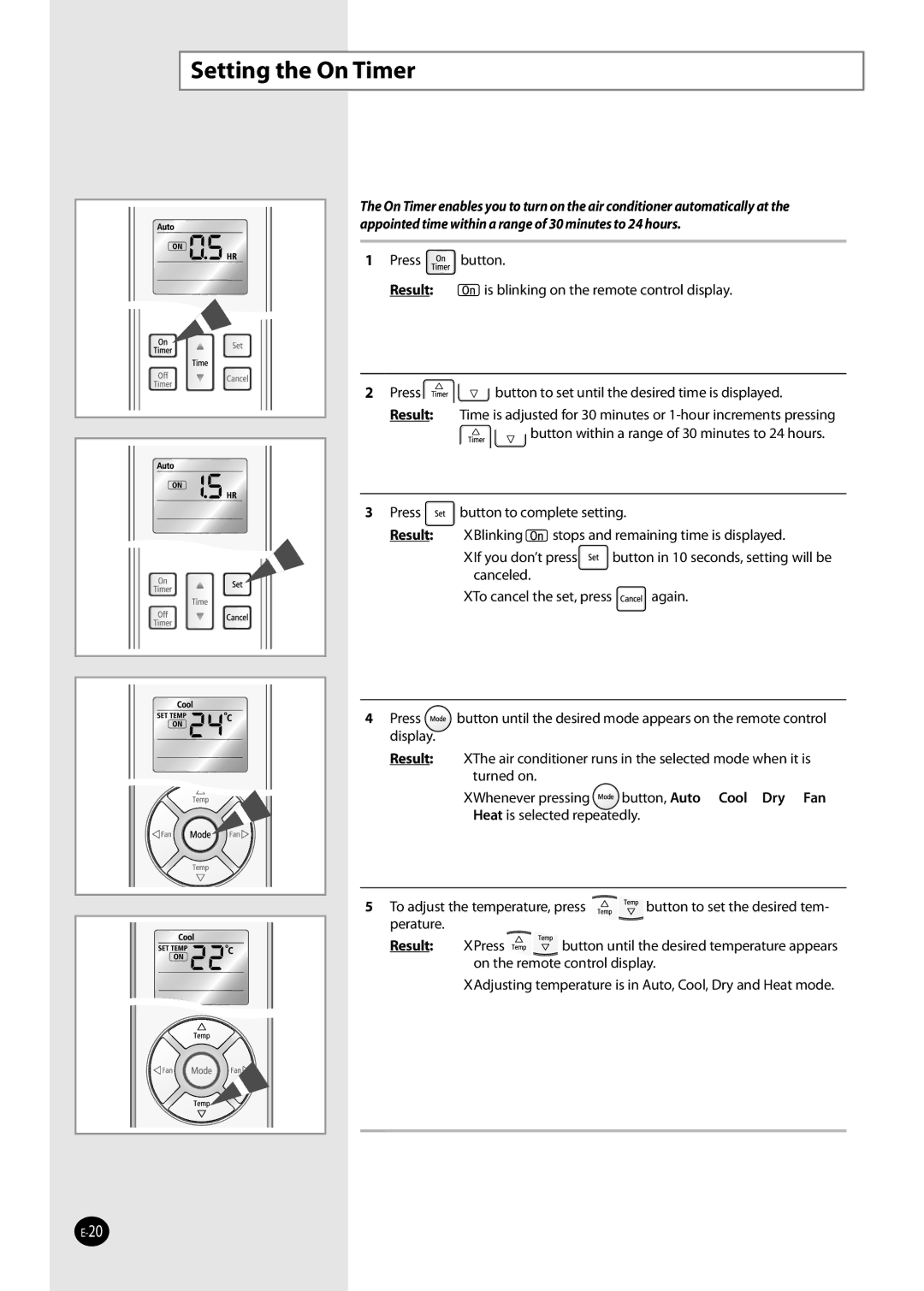Setting the On Timer
The On Timer enables you to turn on the air conditioner automatically at the appointed time within a range of 30 minutes to 24 hours.
1 Press | button. |
Result: | is blinking on the remote control display. |
2 Press![]()
![]() button to set until the desired time is displayed.
button to set until the desired time is displayed.
Result: Time is adjusted for 30 minutes or ![]()
![]() button within a range of 30 minutes to 24 hours.
button within a range of 30 minutes to 24 hours.
3Press ![]() button to complete setting.
button to complete setting.
Result: Blinking ![]() stops and remaining time is displayed.
stops and remaining time is displayed.
If you don’t press ![]() button in 10 seconds, setting will be canceled.
button in 10 seconds, setting will be canceled.
To cancel the set, press ![]() again.
again.
4 Press ![]()
![]() button until the desired mode appears on the remote control display.
button until the desired mode appears on the remote control display.
Result: The air conditioner runs in the selected mode when it is turned on.
Whenever pressing ![]()
![]() button, Auto Cool Dry Fan Heat is selected repeatedly.
button, Auto Cool Dry Fan Heat is selected repeatedly.
5 To adjust the temperature, press | button to set the desired tem- |
perature. |
|
Result: Press ![]()
![]() button until the desired temperature appears on the remote control display.
button until the desired temperature appears on the remote control display.
Adjusting temperature is in Auto, Cool, Dry and Heat mode.