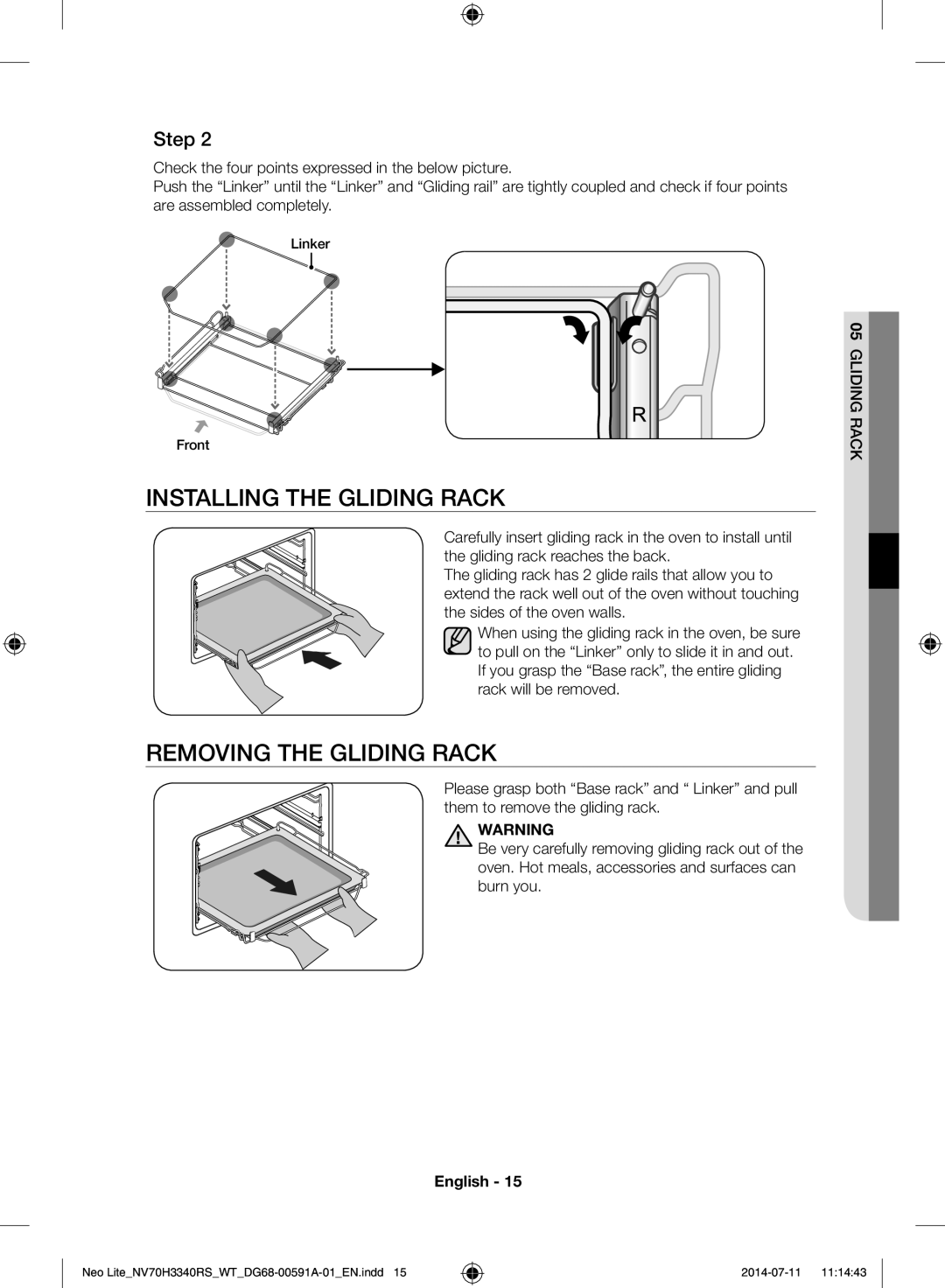Step 2
Check the four points expressed in the below picture.
Push the “Linker” until the “Linker” and “Gliding rail” are tightly coupled and check if four points are assembled completely.
Linker
05GLIDING RACK
Front
INSTALLING THE GLIDING RACK
Carefully insert gliding rack in the oven to install until the gliding rack reaches the back.
The gliding rack has 2 glide rails that allow you to extend the rack well out of the oven without touching the sides of the oven walls.
When using the gliding rack in the oven, be sure to pull on the “Linker” only to slide it in and out. If you grasp the “Base rack”, the entire gliding rack will be removed.
REMOVING THE GLIDING RACK
Please grasp both “Base rack” and “ Linker” and pull them to remove the gliding rack.
WARNING
Be very carefully removing gliding rack out of the oven. Hot meals, accessories and surfaces can burn you.
English - 15
Neo