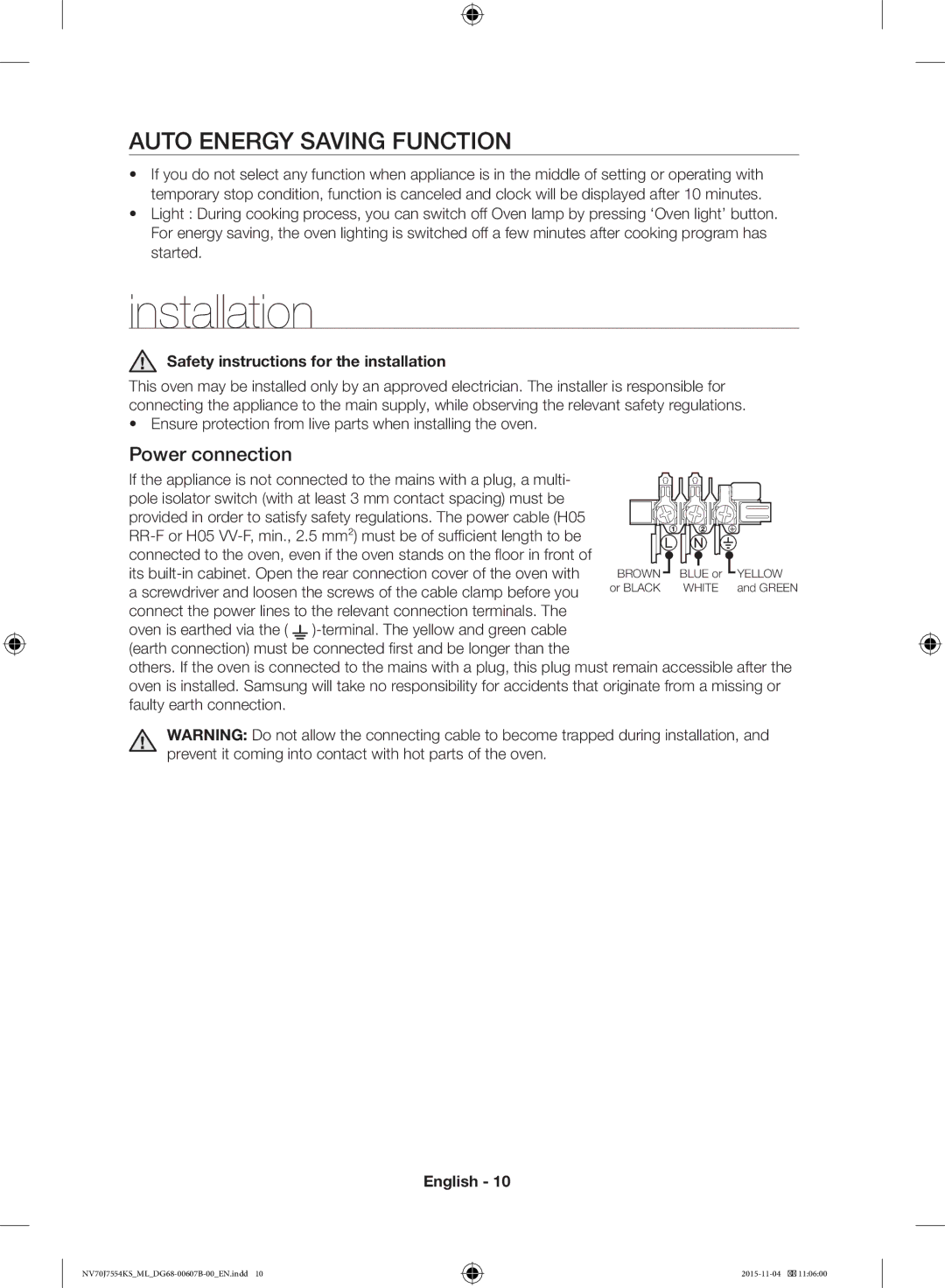AUTO ENERGY SAVING FUNCTION
•If you do not select any function when appliance is in the middle of setting or operating with temporary stop condition, function is canceled and clock will be displayed after 10 minutes.
• Light : During cooking process, you can switch off | Oven lamp by pressing ‘Oven light’ button. |
For energy saving, the oven lighting is switched off | a few minutes after cooking program has |
started. |
|
installation
Safety instructions for the installation
This oven may be installed only by an approved electrician. The installer is responsible for connecting the appliance to the main supply, while observing the relevant safety regulations.
•Ensure protection from live parts when installing the oven.
Power connection
If the appliance is not connected to the mains with a plug, a multi-
pole isolator switch (with at least 3 mm contact spacing) must be provided in order to satisfy safety regulations. The power cable (H05
its ![]()
others. If the oven is connected to the mains with a plug, this plug must remain accessible after the oven is installed. Samsung will take no responsibility for accidents that originate from a missing or faulty earth connection.
WARNING: Do not allow the connecting cable to become trapped during installation, and prevent it coming into contact with hot parts of the oven.