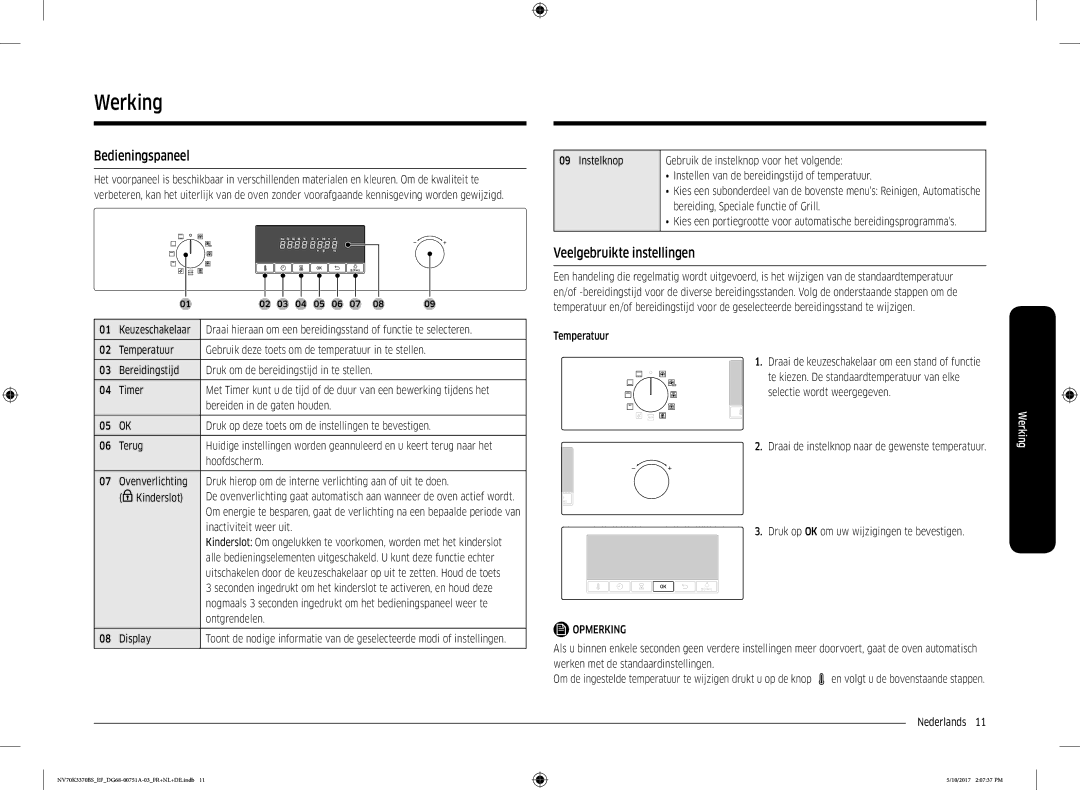Four encastrable
Table des matières
Français
Consignes de sécurité
Utilisation de ce manuel
Précautions importantes relatives à la sécurité
Consignes de sécurité
Consignes de sécurité
Accessoires fournis
Consignes de sécurité Installation
Fonction déconomie dénergie automatique
Branchement électrique
Montage dans un meuble
Dimensions requises pour linstallation Four mm 560 Maximum
Mécanisme de sécurité intelligent
Avant de commencer
Paramétrage initial
Odeur du four neuf
Accessoires
Opérations
Tableau de commande
Paramètres communs
Appuyez sur le bouton , puis utilisez le cadran
Heure de Fin de départ
Heure actuelle 14h00 Durée de cuisson réglée
Heures
1600 1700 1800
Durée
Mode de cuisson
Gratins par exemple
Mode Plage de température C Température suggérée C
Cuisson automatique
Traditionnels de la plupart des types de plats
Vapeur
Nettoyage
Manuel
Activation/désactivation du son
Minuterie
Cuisson manuelle
Cuisiner intelligemment
Tarte aux pommes
Aliment Accessoire Niveau Types de Temp. C
Français Aliment Accessoire Niveau Types de Temp. C
Quiche
Bœuf Bifteck
Faire griller
Pain Toast
Toasts au fromage
Rôti de porc
Aliment Accessoire Niveau Temp. C Temps
Rôtissage Pro
Rôti de bœuf
Programmes de cuisson automatique
Le poivron, loignon et les tomates cerise. Badigeonnez-les
Aliment Poids kg Accessoire Niveau
Couteau. Badigeonnez dhuile et de sel 0,6
Rincez et préparez des rondelles de courgette, laubergine
Gauche et un moule à l’avant à droite
Essais de plats
Fond amovible
26 cm
La porte du four est lourde
Entretien
La charnière doit être fermée de chaque côté
Vitre
Ampoules
Remplacement
Remplacez lampoule Nettoyez le cache en verre
Points à contrôler
Dépannage
De la fumée peut séchapper
Si les commandes du four
Si la porte est ouverte
Remplacez le fusible ou
Codes dinformation
Annexe
Fiche technique de lappareil
Samsung
DES Questions OU DES COMMENTAIRES?
Inbouwoven
Inhoud
Belangrijke veiligheidsvoorschriften
De volgende symbolen worden in deze handleiding gebruikt
Veiligheidsinstructies
Over deze handleiding
Gebruik geen stoomreiniger
Deze oven is bedoeld voor huishoudelijk gebruik
Automatische functie voor energiebesparing
Veiligheidsinstructies Installatie
Geleverde onderdelen
Aansluiting op het lichtnet
Vereiste afmetingen voor installatie Oven mm 560 Max
Installatie in een kast
Inbouwkast mm Min Min max Min x min
Slim veiligheidsmechanisme
Voor u begint
Eerste instelling
Nieuwe-ovengeur
Het botte uiteinde
Om deze voor het grillen te verwijderen
Braadspit en
Shaslick
Bedieningspaneel
Werking
Veelgebruikte instellingen
Bereidingstijd
1500 1600 1700 1800
Instellen 17.00 uur
NV70K3370BSEFDG68-00751A-03FR+NL+DE.indb 10/2017 20739 PM
Bereidingsmodus
Het braden en roosteren van de meeste typen gerechten
Automatisch bereiden
Stand Temperatuurbereik C
Rundvlees, gevogelte of vis
Gemakkelijk is uit te voeren
Reinigen
Stoom
Pyrolyse is thermisch reinigen op hoge temperatuur
Geluid aan/uit
Timer
Handmatige bereiding
Slim koken
Gekoelde pizza
Temp Tijd
Appeltaart
65-75
Burgers
Brood Geroosterd brood
Kaastosti
Rundvlees Biefstuk
Eco-hetelucht
Braden
Voedsel Onderdeel Niveau Temp. C Tijd uur
Varkensvlees
Programmas voor automatisch bereiden
Op het rooster 0,6
Nee Voedsel Gewicht kg Onderdeel Niveau
0,7 Plaat
Bestrijk met olie en zout 0,6
80-100
Voorbeeldgerechten
Onderdeel Niveau Verwar Temp Tijd min
Omdraaien na 2/3 van de bereidingstijd Roosteren
Onderhoud
Afdekken Geleiderubbers rechts en links Glasplaat nr
Bovenstaande afbeelding
Vervanging
Controlepunten
Probleemoplossing
Ingesteld Oven
Als de deur open is
Als de bedieningselementen
Van de oven niet goed zijn
Informatiecodes
Bijlage
Productinformatieblad
Vragen of OPMERKINGEN?
Einbaubackofen
Inhalt
Wichtige Hinweise zur Sicherheit
Diesem Benutzerhandbuch werden folgende Symbole verwendet
Sicherheitshinweise
Hinweise zu dieser Bedienungsanleitung
Sicherheitshinweise
Vorsicht
Lieferumfang
Sicherheitshinweise Aufstellen des Geräts
Korrekte Entsorgung von Altgeräten Elektroschrott
Automatische Energiesparfunktion
Mindestens 3 mm verwendet werden, um die
Nützlich sein können
Verwendet werden darf, muss ein mehrpoliger
Trennschalter mit einem Kontaktabstand von
Gerät mm 560 Max
Einbau in einen Küchenschrank
Verfügen, damit die heiße Luft zirkuliert und
Intelligenter Sicherheitsmechanismus
Vor der ersten Verwendung
Anfangseinstellungen
Gerüche in Neugeräten
Zubehör
Bedienfeld
Bedienung
Häufig genutzte Einstellungen
Drücken Sie die Taste , und stellen Sie mit Hilfe
Aktuelle Uhrzeit 1400 Uhr Garzeit einstellen 1 Stunde
Gerät gart
Energieeffizienzklasse gemäß EN60350-1 herangezogen
Betriebsart
Gleichzeitig 30-250
Die Betriebsart „Öko-Heißluft wurde zur Bestimmung der
Automatikprogramme
Reinigung
Ton ein/aus
Manuelles Garen
Verwendung
Pizza aus dem
Gericht Zubehör
Gedeckter
Apfelkuchen
Burger
Brot Toast
Käsetoast
Rind Steak
Lammbraten
Bratautomatik
Rinderbraten
Schweinebraten
1,4 Gitterrost
Des Signaltons die Speisen in die Mitte des Rosts stellen
1,2 Gitterrost
1,5 Gitterrost
Garraum schieben 0,6
Gericht Gewicht kg Zubehör Einschubhöhe
Gitterrost legen 0,6
Verteilen 0,6
Nach der Hälfte der Zeit wenden Deutsch
Testgerichte
Zeit
Nach 2/3 der Garzeit wenden Braten
Außenfächen des Geräts
Pfegeleg
Katalytische Emailleoberfäche nur bestimmte Modelle
NV70K3370BSEFDG68-00751A-03FR+NL+DE.indb 10/2017 20759 PM
Ersetzen von Teilen
Pfleg
Glühlampe
Fehlerbehebung
Problembeschreibungen
Fehlfunktion des Geräts
Temperaturen geeignete
Abgegebenen Leistung
Des Geräts
Informationscodes
Anhang
Produktdatenblatt
Fragen Oder HINWEISE?