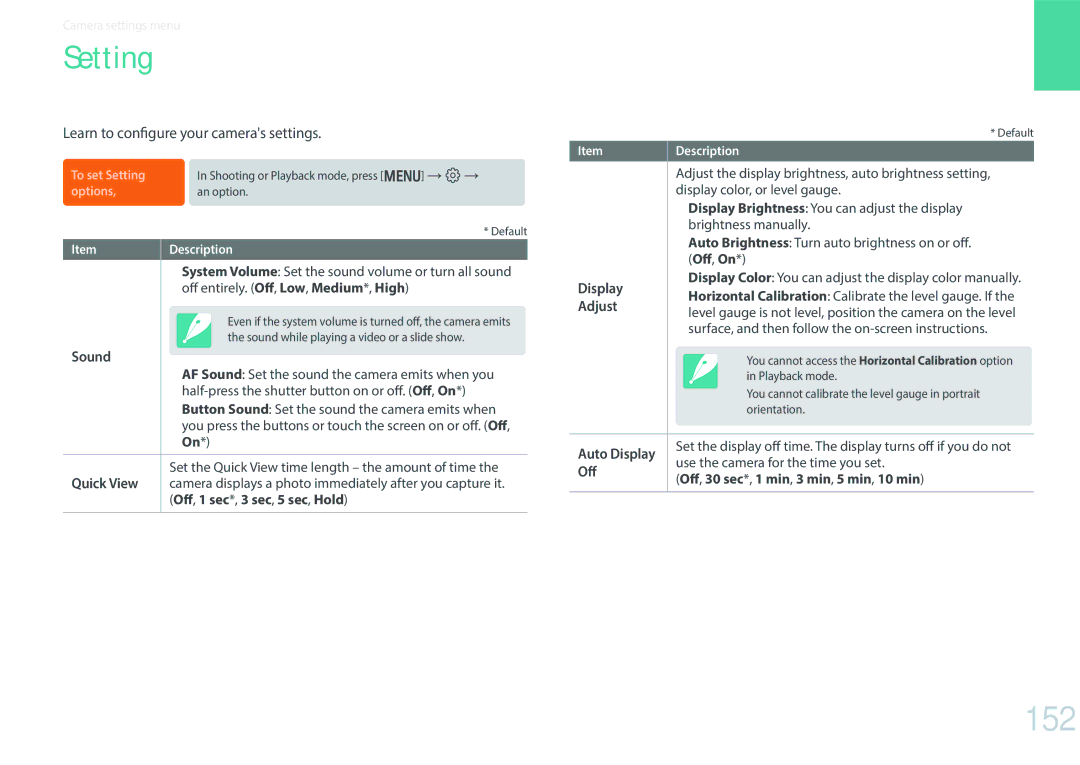Page
Copyright information
Do not disassemble or attempt to repair your camera
Health and safety information
Do not handle your camera with wet hands
Prevent damage to subjects’ eyesight
Use the battery only for its intended purpose
Avoid interference with pacemakers
Camera or other equipment
Do not touch the flash while it fires
Never use a damaged battery, or memory card
Do not drop or subject the camera to strong impacts
Do not place the camera in or near magnetic fields
Do not expose the lens to direct sunlight
Check that the camera is operating properly before use
Avoid interference with other electronic devices
Use your camera in the normal position
Indications used in this manual
Safety warnings and precautions
Additional information
Shutter button
Contents
Lenses
101
100
102
103
109
110
111
159
158
160
161
170
169
Standing photography
Holding the camera
Crouching photography Using the display
Looking up the subject Looking down on the subject
Aperture
Aperture value and the depth of field
Shutter speed
ISO sensitivity
Aperture
Correlation between focal length, angle, and perspective
What controls out-of-focus effects?
DOF depends on aperture value
DOF depends on focal length
Rule of Thirds
Optical preview
Compositions. Below are a few examples
Flash guide number
Flash
Bounce Photography
My Camera
Getting started
AC adapter/USB cable Rechargeable battery
Unpacking
Check your product box for the following items
Camera layout
Shooting mode
EV adjust button p
Shooting mode Perform
Playback mode Delete files
Using the Direct Link button
Setting the Direct Link button
Using the memory card adapter
Inserting the battery and memory card
Slide the lock up to release the battery
Insert the battery with the Samsung logo facing up
Charging the battery
Charging the battery and turning on your camera
Red light blinking Error
Turning on your camera
Press I to select Date & Time, and then press F or o
Performing the initial setup
Selecting with buttons
Selecting functions options
Selecting by touch
Touching Touch an icon to select a menu or an option
Using m
Selecting the photo size in P mode
Flicking Gently flick your finger across the screen
Press m or touch Back to switch to Shooting mode
Using the Smart panel
Adjust the exposure value in P mode
Rotate the mode dial to P Press f or touch
Press D/I/C/F to move to EV, and then press o
Shooting mode
Display icons
Capturing photos
About the level gauge
Recording videos
Viewing photos Playing videos
Playback mode
Press D repeatedly to change the display type
Changing the information displayed
Shooting
Playback
Lens layout
Lenses
Samsung 20-50 mm F3.5-5.6 ED II lens example
Locking or unlocking the lens
Samsung 16 mm F2.4 lens example
Find out what the numbers on the lens signify
Lens markings
Aperture value
Focal length
Accessories
External flash layout
Bulb Hot-shoe fastening dial Hot-shoe connection
Connecting the external flash
SEF220A example optional
Attaching the GPS module
GPS module layout optional
My Camera Accessories
Shooting modes
Smart Auto mode
Press Shutter to capture the photo
Recognizable scenes
Program mode
Minimum shutter speed
Program Shift
Aperture Priority mode
Shutter Priority mode
Framing mode
Manual mode
Lens Priority mode
Using the Bulb function
Using E
Using i-Function in P/A/S/M modes
Adjust the focus ring to select a value
Available options
Adjust the focus ring to select an option
Aperture Shutter Speed
White Balance
Adjust the focus ring to select a zoom ratio
Using Z
Rotate the mode dial to s Select a scene
Smart mode
Using the Best Face mode
Touch to save the photo
Icon will appear on the image that the camera recommends
Rotate the mode dial to s, and then select Panorama
When you are finished, release Shutter
Capturing panoramic photos
My Camera Shooting modes
Recording a video
Rotate the mode dial to t, P, A, S, M, i, or s
You can capture 3D photos or videos with an optional 3D lens
3D mode
Alternately in frames
Side by Side* Displays two images next to each other
Available functions by shooting mode
Shooting Functions
Photo size
Size and Resolution
Camera saves photos in either the Jpeg or RAW format
Quality
Super Fine
Fine
Examples
ISO sensitivity
White Balance
You can also customize preset White Balance options
Customizing preset White Balance options
Color Temperature Manually adjust the color temperature
Distribution becomes warmer. Press D, and then adjust
Auto WB
Picture Wizard photo styles
Focus mode
AF mode
Continuous AF
Single AF
Manual focus
AF area
Selection AF
AF area function changes the positions of the focus area
Face detection AF
Multi AF
Self-Portrait AF
Tracking AF
Touch AF
Touch AF
AF Point
Shooting Functions Touch AF
One touch shot
Focus assist
MF Assist
Focus Peaking
Optical Image Stabilization OIS
Drive shooting method
Single
Continuous
Burst
Timer
White Balance Bracketing WB Bracket
Auto Exposure Bracketing AE Bracket
Picture Wizard Bracketing P Wiz Bracket
Bracketing setting
Clearly
Flash
Reducing the red-eye effect
Adjusting the flash intensity
Shooting Functions Flash
Multi
Metering
Spot
Center-weighted
Measuring the exposure value of the focus area
100
Dynamic Range
101
Smart Filter
Exposure compensation
Indicator
102
Selecting EV
103
Exposure lock
104
Video functions
Movie size
Movie quality
Multi Motion
105
Fader
Set the playing speed of a video
Voice
106
Wind cut
Mic Level
Playback/Editing
Viewing image thumbnails
108
Viewing photos
Press y
Viewing files by category
109
Viewing files as a folder
Thumbnail view, press m → z → Filter → a category
Protecting files
110
Lock/Unlock all files
Playback mode, press m → z → Protect → All Select an option
Deleting files
111
Deleting a single file
Deleting multiple files
112
Deleting all files
You can delete all files on the memory card at once
113
Viewing photos
Enlarging a photo
Viewing a slide show
114
Auto rotating
Creating a print order Dpof
115
Playing videos
Trimming a video during playback
Video viewing controls
Capturing an image during playback
116
Editing photos
117
Cropping a photo
Rotating a photo
118
Resizing photos
Touch → Touch an option
Touch Touch an adjusting option
Adjusting your photos
Press C/F to adjust the option
119
120
Touch → Press C/F to adjust the option
Retouching faces
Reducing red-eye
Applying Smart Filter effects
121
Touch , and then touch an option
Apply special effects to your photos
Wireless network
Connecting to a Wlan
Connecting to a Wlan and configuring network settings
123
Select an AP
Manually setting the IP address
Setting network options
Network Password Enter the network password IP Setting
124
125
Using the login browser
Network connection tips
126
127
Move the cursor
Stop entering text and return to the previous
128
Saving files to a smart phone automatically
On the smart phone, turn on Samsung Smart Camera App
On the camera, capture a photo
Sending photos or videos to a smart phone
129
On the camera, select a sending option
130
Wireless network Sending photos or videos to a smart phone
131
Using a smart phone as a remote shutter release
132
Remote Viewfinder mode supports the and photo sizes only
On the smart phone, set the following shooting options
On the smart phone, touch and hold to focus
Installing the program for Auto Backup on your PC
Using Auto Backup to send photos or videos
133
Sending photos or videos to a PC
Select a backup PC
134
Select OK
135
Changing email settings
Storing your information
Select the Name box, enter your name, and then touch
136
Setting an email password
Changing the email password
137
Sending photos or videos via email
Select Next Select files to send
138
Rotate the mode dial to B Select Select a website
Accessing a website
Enter your ID and password to log
139
140
Access the website with your camera Select files to upload
Uploading photos or videos
Select Upload
Enter your ID and password, and then select Login → OK
Rotate the mode dial to B
141
Uploading photos to online storage
Select → Nearby devices
142
143
On the device, allow the camera to connect to the device
144
Camera settings menu
146
User settings
ISO Customizing
Noise Reduction
147
Bracket Set
DMF Direct Manual Focus
Color space
148
SRGB
Adobe RGB
Distortion Correct
149
Touch Operation
IFn Customizing
Key Mapping
150
151
Grid Line
AF Lamp
Setting
Learn to configure your cameras settings
152
153
Output
154
File Name
File Number
Format
155
Device Information
Dual-band Mobile AP
156
Connecting to external devices
View photos or play videos using the camera buttons
158
Viewing files on an Hdtv
Move to a 3D file, and then press I to switch to 3D mode
159
Viewing files on a 3D TV
Connecting the camera as a removable disk
160
Transferring files to your Windows OS computer
Disconnecting the camera for Windows XP
161
Transferring files to your Mac OS
162
Installing programs from the provided CD
Using programs on a PC
Using i-Launcher
163
Requirements for Mac OS
164
Opening i-Launcher
→ i-Launcheron your Mac OS computer
Using Multimedia Viewer
165
Viewing photos
Viewing videos
166
Refer to
Pause Move to the previous file Progress bar
Installing Adobe Photoshop Lightroom
Using Adobe Photoshop Lightroom
167
Appendix
169
Error messages
Cleaning the camera
Maintaining the camera
170
Using on beaches or shores
Using or storing the camera
171
Inappropriate places to use or store the camera
Using the camera with caution in humid environments
172
Other cautions
173
About memory card
Supported memory card
Memory card capacity
174
20.0M 151 179 218
Photo
Video
175
Use a memory card that meets the standard requirements
176
Battery specifications
About the battery
177
Use only Samsung-approved batteries
Low battery message
Battery life
178
Photos
Protect batteries, chargers, and memory cards from damage
179
Use only the provided USB cable Battery may not charge when
180
Handle and dispose of batteries and chargers with care
181
182
183
184
Camera specifications
185
186
187
188
189
Glossary
190
191
192
193
194
195
Optional accessories
EM10
196
Index
197
Adobe Photoshop Lightroom 167 AllShare Play
198
Playback mode Shooting mode
Mac Windows
Capturing Options Recording Viewing
Applicable in countries with separate collection systems
199
FCC notice
200
RF exposure statements
This device may not cause harmful interference,
201
Please refer to the warranty that came with your product