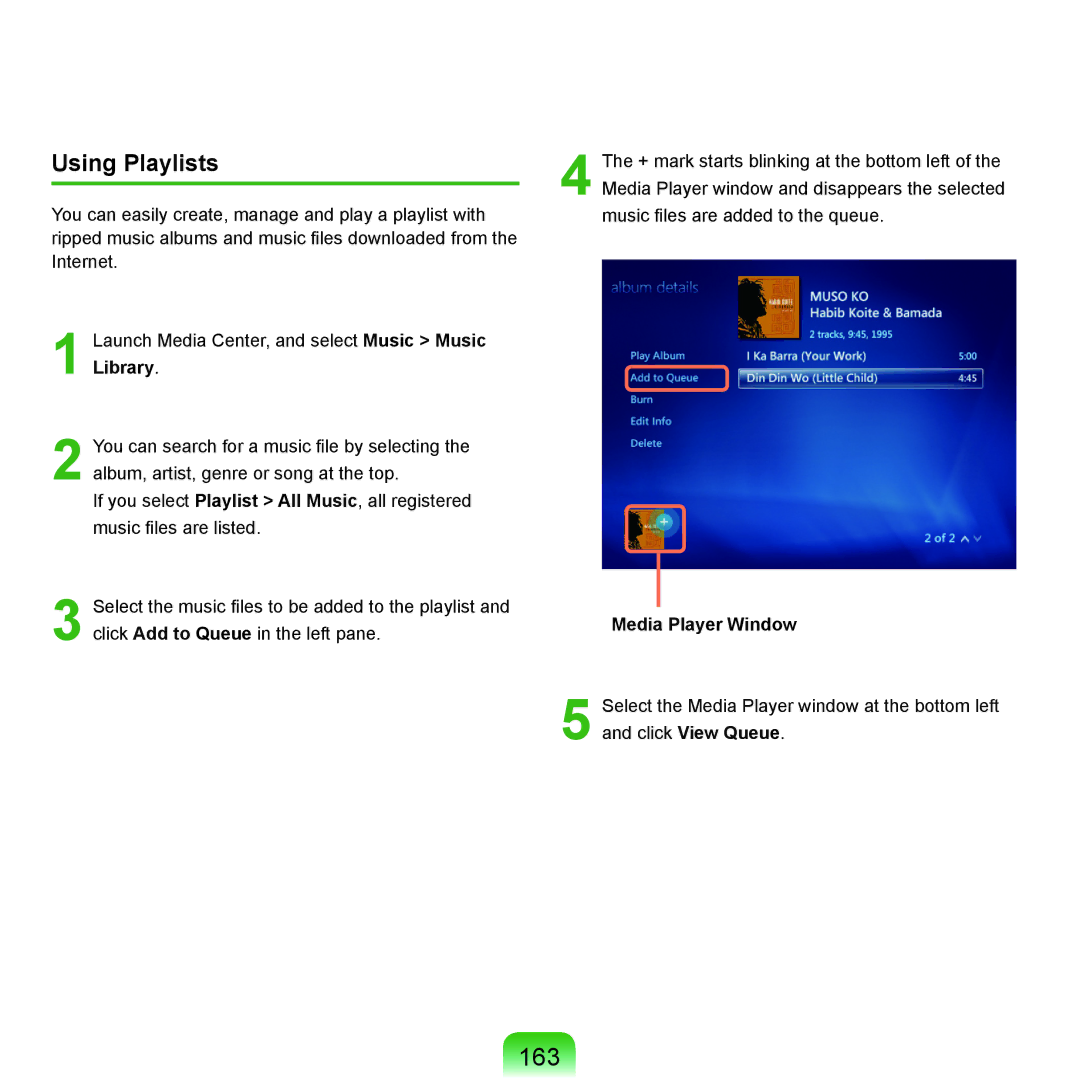Using Playlists
You can easily create, manage and play a playlist with ripped music albums and music files downloaded from the Internet.
1 Launch Media Center, and select Music > Music Library.
2 You can search for a music file by selecting the album, artist, genre or song at the top.
If you select Playlist > All Music, all registered music files are listed.
3 Select the music files to be added to the playlist and click Add to Queue in the left pane.
4
5
The + mark starts blinking at the bottom left of the Media Player window and disappears the selected music files are added to the queue.
Media Player Window
Select the Media Player window at the bottom left and click View Queue.