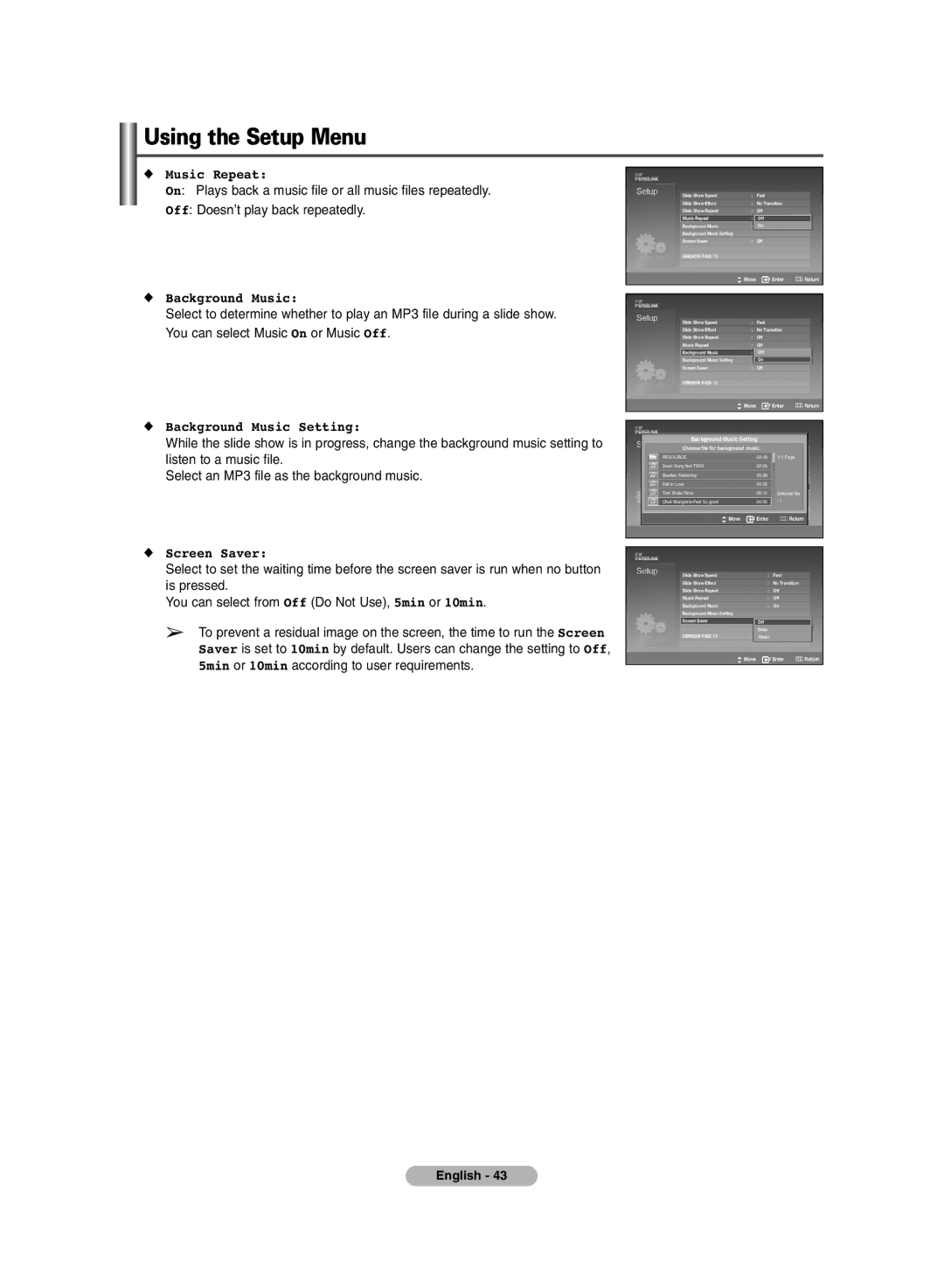Using the Setup Menu
◆Music Repeat:
On: Plays back a music file or all music files repeatedly.
Off: Doesn’t play back repeatedly.
◆Background Music:
Select to determine whether to play an MP3 file during a slide show. You can select Music On or Music Off.
◆Background Music Setting:
While the slide show is in progress, change the background music setting to listen to a music file.
Select an MP3 file as the background music.
◆Screen Saver:
Select to set the waiting time before the screen saver is run when no button is pressed.
You can select from Off (Do Not Use), 5min or 10min.
➢To prevent a residual image on the screen, the time to run the Screen Saver is set to 10min by default. Users can change the setting to Off, 5min or 10min according to user requirements.
| Slide Show Speed | : | Fast |
|
|
|
| Slide Show Effect | : | No Transition |
| ||
| Slide Show Repeat | : | Off |
|
|
|
| Music Repeat | : | Off |
|
|
|
| Background Music | : | On |
|
|
|
| Background Music Setting |
|
|
|
|
|
| Screen Saver | : | Off |
|
|
|
| VERSION |
|
|
|
|
|
|
| Move |
|
| Enter | Return |
|
|
|
|
|
|
|
| Slide Show Speed | : | Fast |
|
|
|
| Slide Show Effect | : | No Transition |
| ||
| Slide Show Repeat | : | Off |
|
|
|
| Music Repeat | : | Off |
|
|
|
| Background Music | : | OnOff |
|
|
|
| Background Music Setting |
| On |
|
|
|
| Screen Saver | : | Off |
|
|
|
| VERSION |
|
|
|
|
|
|
| Move |
|
| Enter | Return |
|
|
|
|
|
|
|
| Background Music Setting |
|
|
| ||
| ChooseSlide ShowfileSpeedfor background music. | : | Fast |
| ||
RESOURCESlide Show Effect |
| 03:48 : No1/1TransitionPage |
| |||
| Slide Show Repeat |
| 02:20 | : | Off |
|
Swan Song feat.TBNY |
|
|
|
| ||
| Music Repeat |
| 05:30 | : | Off |
|
| : | On |
| |||
| Background Music |
|
|
| ||
Fall in Love |
| 04:28 |
|
|
| |
| Background Music Setting |
|
|
|
|
|
Tom Waits |
| 05:10 : | OffSelected file |
| ||
Chuk |
| 04:20 |
| : 1 |
| |
| Move |
| Enter | Return |
| |
|
|
|
|
|
|
|
|
|
|
|
|
|
|
| Slide Show Speed |
|
| : | Fast |
|
| Slide Show Effect |
|
| : | No Transition |
|
| Slide Show Repeat |
|
| : | Off |
|
| Music Repeat |
|
| : | Off |
|
| Background Music |
|
| : | On |
|
| Background Music Setting |
|
|
|
|
|
| Screen Saver |
| Off | : | Off |
|
|
|
| 5min |
|
|
|
| VERSION |
| 10min |
|
| |
|
| Move |
|
| Enter | Return |
English - 43