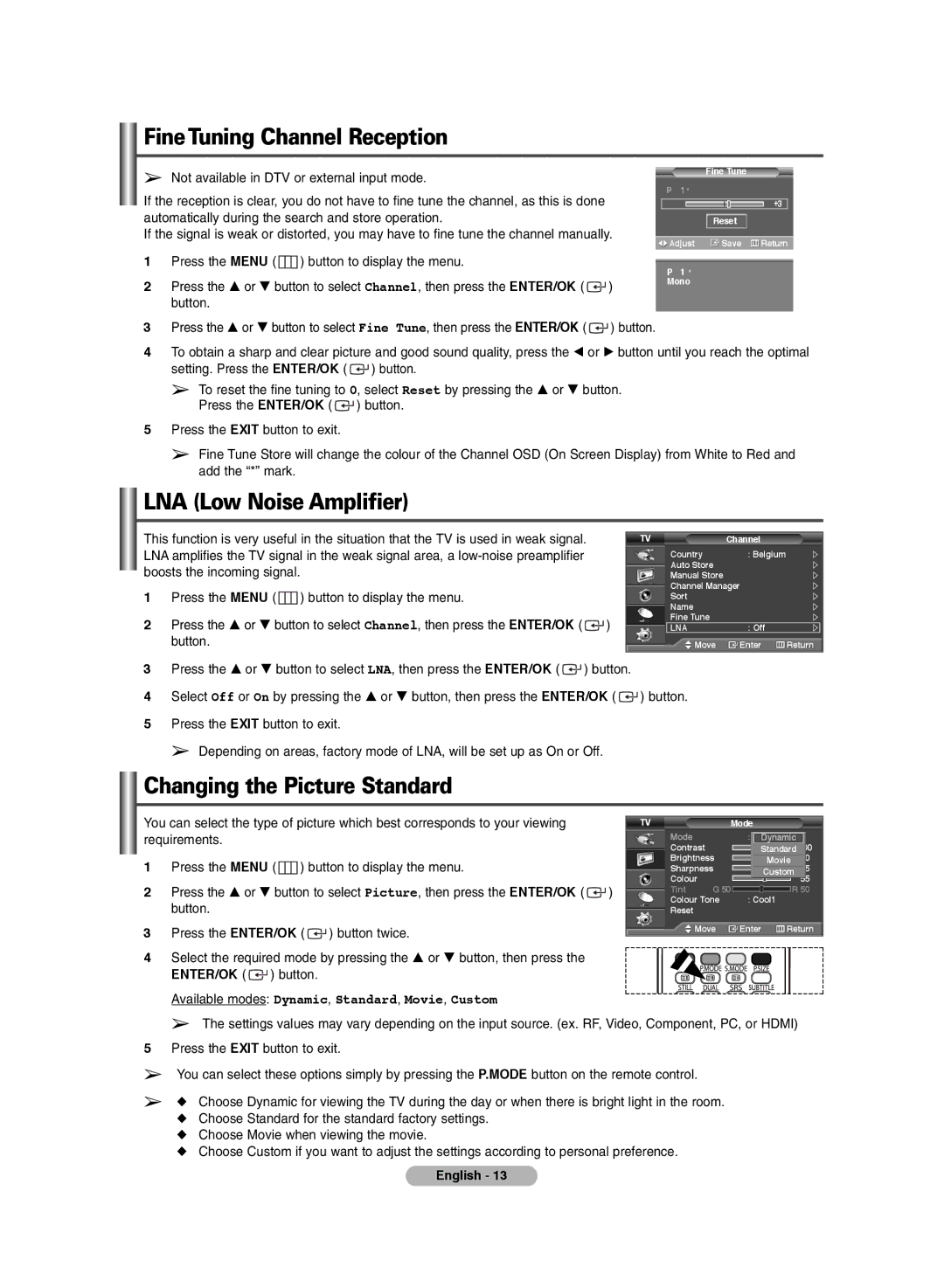FineTuning Channel Reception
➢ Not available in DTV or external input mode. |
|
|
| Fine Tune | ||||
| P | 1 * |
|
| ||||
If the reception is clear, you do not have to fine tune the channel, as this is done |
|
|
| |||||
|
|
|
| |||||
|
|
| +3 | |||||
automatically during the search and store operation. |
|
|
|
|
| |||
|
|
| Reset |
| ||||
If the signal is weak or distorted, you may have to fine tune the channel manually. | Adjust | Save Return | ||||||
|
|
|
|
| ||||
1 | Press the MENU ( |
| ) button to display the menu. |
| P | 1 * |
|
|
|
|
|
| |||||
|
|
|
|
|
|
| ||
2 | Press the … or † button to select Channel, then press the ENTER/OK ( | ) | Mono |
|
| |||
|
|
|
| |||||
button.
3Press the … or † button to select Fine Tune, then press the ENTER/OK ( ![]() ) button.
) button.
4To obtain a sharp and clear picture and good sound quality, press the œ or √ button until you reach the optimal setting. Press the ENTER/OK ( ![]() ) button.
) button.
➢To reset the fine tuning to 0, select Reset by pressing the … or † button. Press the ENTER/OK ( ![]() ) button.
) button.
5Press the EXIT button to exit.
➢Fine Tune Store will change the colour of the Channel OSD (On Screen Display) from White to Red and add the “*” mark.
LNA (Low Noise Amplifier)
This function is very useful in the situation that the TV is used in weak signal. LNA amplifies the TV signal in the weak signal area, a
1Press the MENU ( ![]() ) button to display the menu.
) button to display the menu.
2Press the … or † button to select Channel, then press the ENTER/OK ( ![]() ) button.
) button.
TV | Channel |
|
Country | : Belgium |
|
Auto Store |
|
|
Manual Store |
|
|
Channel Manager |
| |
Sort |
|
|
Name |
|
|
Fine Tune |
|
|
LNA | : Off |
|
Move | Enter | Return |
3Press the … or † button to select LNA, then press the ENTER/OK ( ![]() ) button.
) button.
4Select Off or On by pressing the … or † button, then press the ENTER/OK ( ![]() ) button.
) button.
5Press the EXIT button to exit.
➢ Depending on areas, factory mode of LNA, will be set up as On or Off.
Changing the Picture Standard
You can select the type of picture which best corresponds to your viewing |
| TV |
| Mode |
|
|
|
|
| ||||||
requirements. |
|
|
|
|
| Mode |
|
| : DynamicDynamic |
| |||||
|
|
|
|
|
|
| Contrast |
|
|
| Standa | rd 100 | |||
1 | Press the MENU ( |
| ) button to display the menu. |
| Brightness |
|
| Movie |
| 50 | |||||
|
| Sharpness |
|
|
|
|
|
|
| 75 | |||||
|
|
|
|
| Custom |
| |||||||||
2 | Press the … or † button to select Picture, then press the ENTER/OK ( | ) | Colour |
|
|
|
|
|
|
| 55 | ||||
|
|
|
|
|
|
| |||||||||
Tint | G 50 |
|
|
|
| R 50 | |||||||||
Colour Tone |
| : Cool1 |
| ||||||||||||
| button. |
|
|
|
|
|
|
| |||||||
|
|
|
|
|
| Reset |
|
|
|
|
|
|
|
| |
3 | Press the ENTER/OK ( | ) button twice. |
| Move |
| Enter |
|
| Return | ||||||
|
|
|
|
|
|
|
|
|
| ||||||
4 | Select the required mode by pressing the … or † button, then press the |
|
|
|
|
|
|
|
|
|
| ||||
| ENTER/OK ( | ) button. |
|
|
|
|
|
|
|
|
|
|
| ||
Available modes: Dynamic, Standard, Movie, Custom
➢The settings values may vary depending on the input source. (ex. RF, Video, Component, PC, or HDMI)
5Press the EXIT button to exit.
➢You can select these options simply by pressing the P.MODE button on the remote control.
➢◆ Choose Dynamic for viewing the TV during the day or when there is bright light in the room.
◆Choose Standard for the standard factory settings.
◆Choose Movie when viewing the movie.
◆Choose Custom if you want to adjust the settings according to personal preference.
English - 13