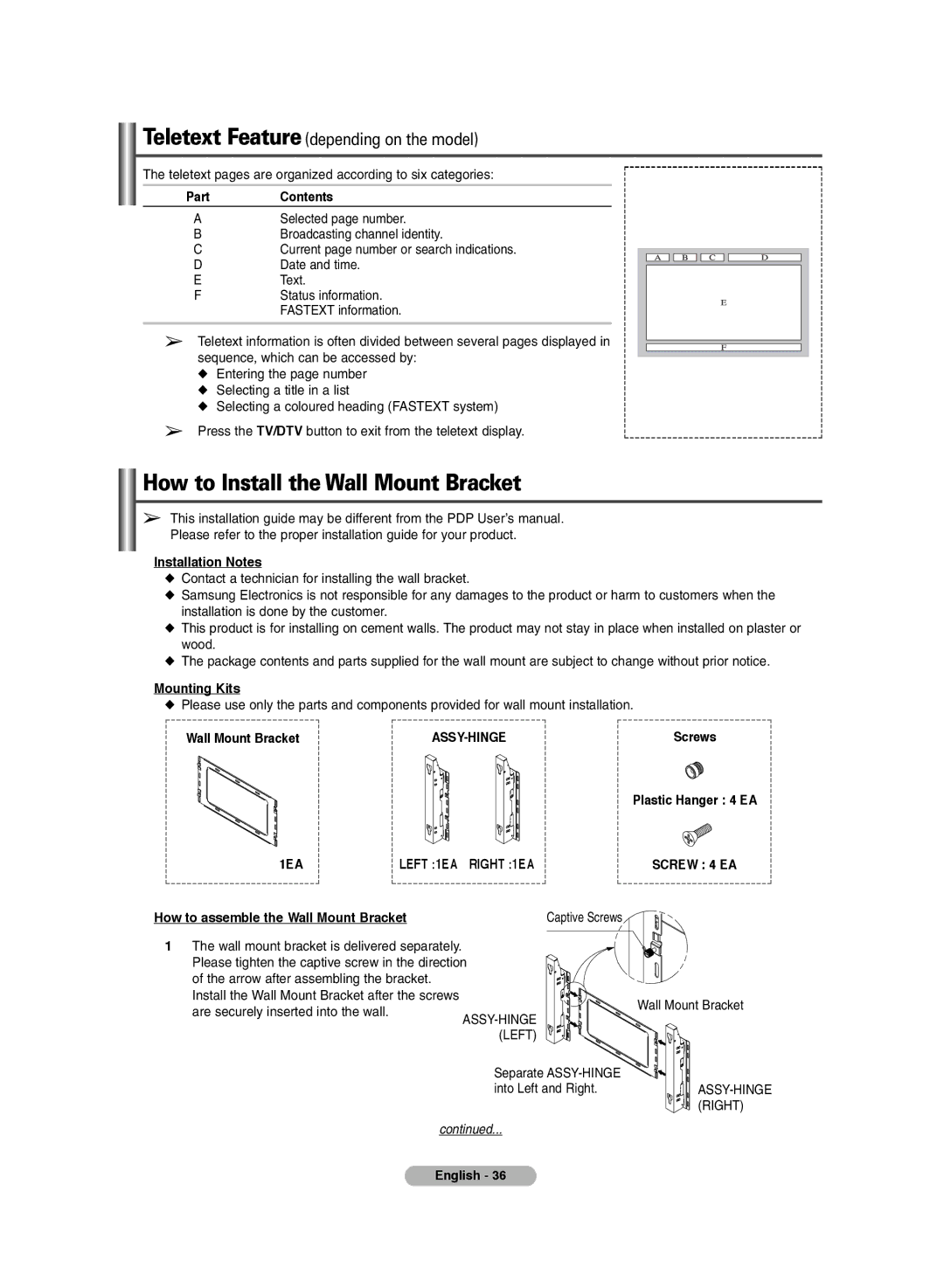Teletext Feature (depending on the model)
The teletext pages are organized according to six categories:
Part Contents
ASelected page number.
BBroadcasting channel identity.
CCurrent page number or search indications.
DDate and time.
EText.
FStatus information. FASTEXT information.
➢
➢
Teletext information is often divided between several pages displayed in sequence, which can be accessed by:
◆Entering the page number
◆Selecting a title in a list
◆Selecting a coloured heading (FASTEXT system)
Press the TV/DTV button to exit from the teletext display.
How to Install the Wall Mount Bracket
➢This installation guide may be different from the PDP User’s manual. Please refer to the proper installation guide for your product.
Installation Notes
◆Contact a technician for installing the wall bracket.
◆Samsung Electronics is not responsible for any damages to the product or harm to customers when the installation is done by the customer.
◆This product is for installing on cement walls. The product may not stay in place when installed on plaster or wood.
◆The package contents and parts supplied for the wall mount are subject to change without prior notice.
Mounting Kits
◆Please use only the parts and components provided for wall mount installation.
Wall Mount Bracket | Screws | ||
|
|
| Plastic Hanger : 4 EA |
1EA | LEFT :1EA | RIGHT :1EA | SCREW : 4 EA |
How to assemble the Wall Mount Bracket | Captive Screws |
| |
1 The wall mount bracket is delivered separately. |
|
| |
Please tighten the captive screw in the direction |
| ||
of the arrow after assembling the bracket. |
|
| |
Install the Wall Mount Bracket after the screws |
| Wall Mount Bracket | |
are securely inserted into the wall. |
| ||
|
| ||
|
|
| |
|
| (LEFT) |
|
|
| Separate |
|
|
| into Left and Right. | |
|
|
| (RIGHT) |
continued...
English - 36