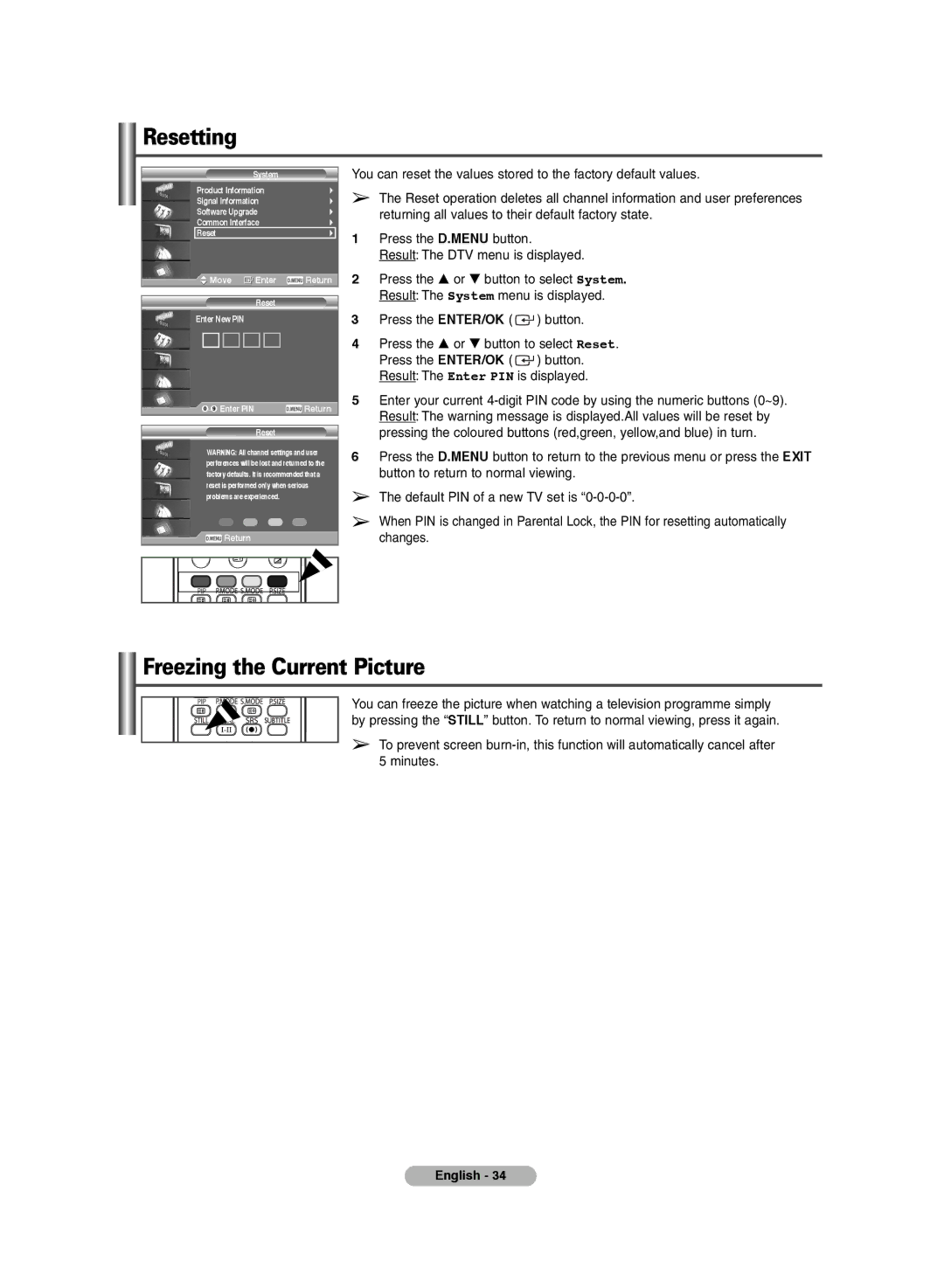Resetting
System
Product Information
Signal Information
Software Upgrade
Common Interface
Reset
![]() Move
Move ![]() Enter
Enter ![]() Return
Return
Reset
Enter New PIN
Enter PIN | Return |
Reset
WARNING: All channel settings and user perferences will be lost and returned to the factory defaults. It is recommended that a reset is performed only when serious problems are experienced.
![]() Return
Return
You can reset the values stored to the factory default values.
➢The Reset operation deletes all channel information and user preferences returning all values to their default factory state.
1Press the D.MENU button.
Result: The DTV menu is displayed.
2Press the … or † button to select System. Result: The System menu is displayed.
3Press the ENTER/OK ( ![]() ) button.
) button.
4Press the … or † button to select Reset. Press the ENTER/OK ( ![]() ) button. Result: The Enter PIN is displayed.
) button. Result: The Enter PIN is displayed.
5Enter your current
6Press the D.MENU button to return to the previous menu or press the EXIT button to return to normal viewing.
➢The default PIN of a new TV set is
➢When PIN is changed in Parental Lock, the PIN for resetting automatically changes.
Freezing the Current Picture
You can freeze the picture when watching a television programme simply by pressing the “STILL” button. To return to normal viewing, press it again.
➢To prevent screen
English - 34