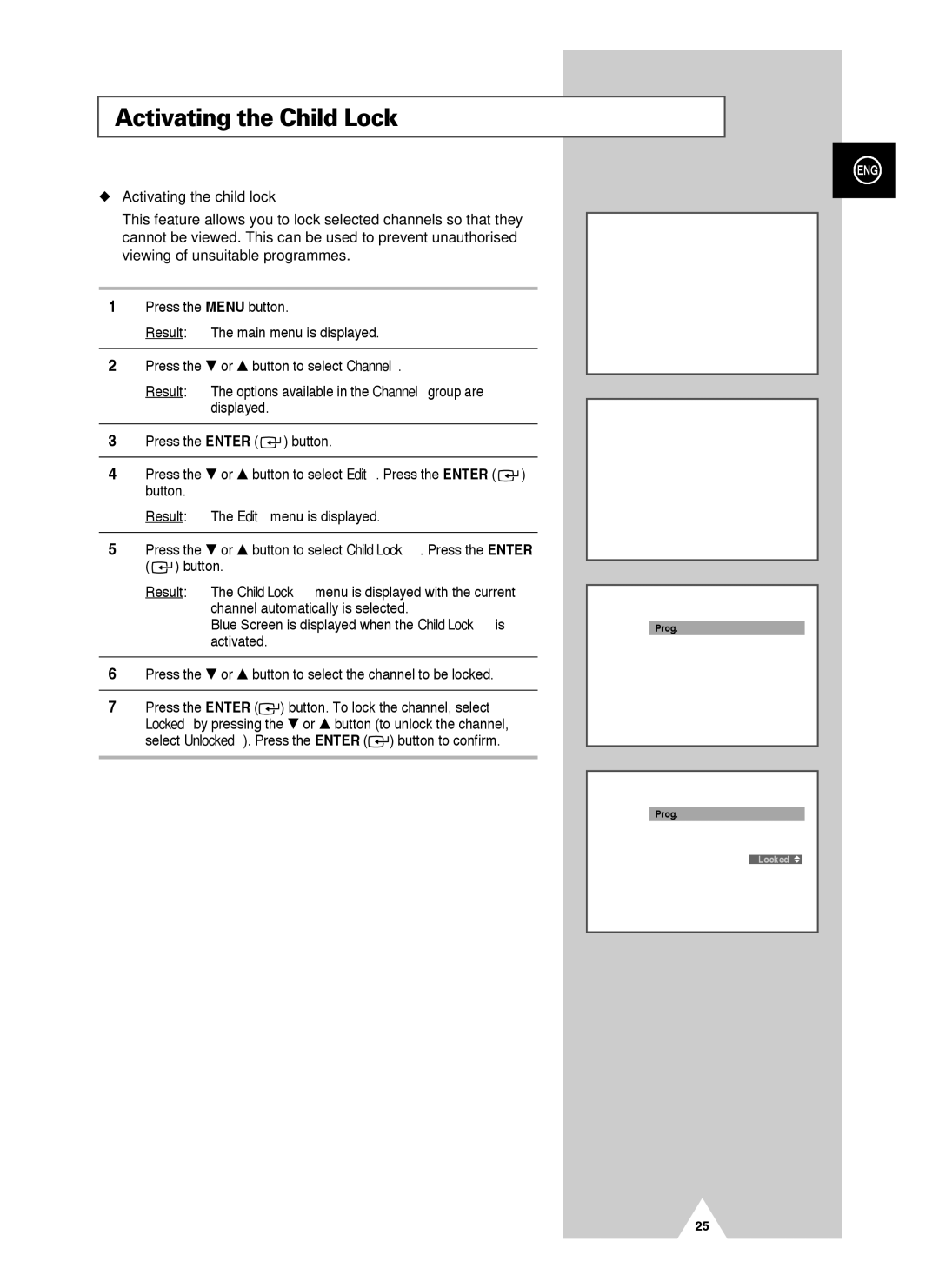Activating the Child Lock
◆Activating the child lock
This feature allows you to lock selected channels so that they cannot be viewed. This can be used to prevent unauthorised viewing of unsuitable programmes.
1Press the MENU button.
Result: The main menu is displayed.
ENG
TV | Channel |
|
Country | : Austria | √ |
Auto Store |
| √ |
Manual Store |
| √ |
Edit |
| √ |
Fine Tune |
| √ |
Ch. Scan |
| √ |
Move | Enter | Return |
|
|
|
3
4 | Press the † or … button to select Edit. Press the ENTER ( |
|
| ) | ||||||||||
|
| |||||||||||||
| button. |
|
|
|
|
|
|
|
|
|
| |||
| Result: | The Edit menu is displayed. |
| |||||||||||
|
|
|
|
|
|
|
|
|
|
|
| |||
5 | Press the † or … button to select Child Lock. Press the ENTER | |||||||||||||
| ( |
|
| ) button. |
| |||||||||
|
|
|
| |||||||||||
| Result: | The Child Lock menu is displayed with the current |
| |||||||||||
|
|
|
|
| channel automatically is selected. |
| ||||||||
|
|
|
|
| Blue Screen is displayed when the Child Lock is |
| ||||||||
|
|
|
|
| activated. |
| ||||||||
|
|
|
|
|
|
|
|
|
|
|
|
| ||
6 | Press the † or … button to select the channel to be locked. |
| ||||||||||||
|
|
|
|
|
|
|
|
|
|
|
|
| ||
7 | Press the ENTER ( |
|
| ) button. To lock the channel, select |
| |||||||||
|
|
| ||||||||||||
| Locked by pressing the † or … button (to unlock the channel, |
| ||||||||||||
| select Unlocked). Press the ENTER ( |
|
| ) button to confirm. |
| |||||||||
|
|
|
| |||||||||||
|
|
|
|
|
|
|
|
|
|
|
|
|
|
|
TV |
| Edit |
|
| |
Add/Delete |
| √ | |||
Sort |
|
| √ | ||
Name |
|
| √ | ||
LNA |
| : Off | √ | ||
Child Lock |
| √ | |||
| Move | Enter | Return | ||
|
|
|
|
| |
|
|
|
|
| |
TV |
| Child Lock | |||
|
|
|
|
| |
| Prog. |
|
|
| |
2 | ✽ | Unlocked | |||
3 | ✽ | Unlocked | |||
4 | ✽ | Unlocked | |||
5 | ✽ | Unlocked | |||
6 | ✽ | Unlocked | |||
| Move | Enter | Return | ||
|
|
|
|
| |
|
|
|
| ||
TV |
| Child Lock | |||
|
|
|
|
| |
| Prog. |
|
|
| |
2 | ✽ | Unlocked | |||
3 | ✽ | Unlocked | |||
4 |
|
|
| ||
✽ | Locked | ||||
5 | ✽ | Unlocked | |||
6 | ✽ | Unlocked | |||
Adjust | Enter | Return |
25