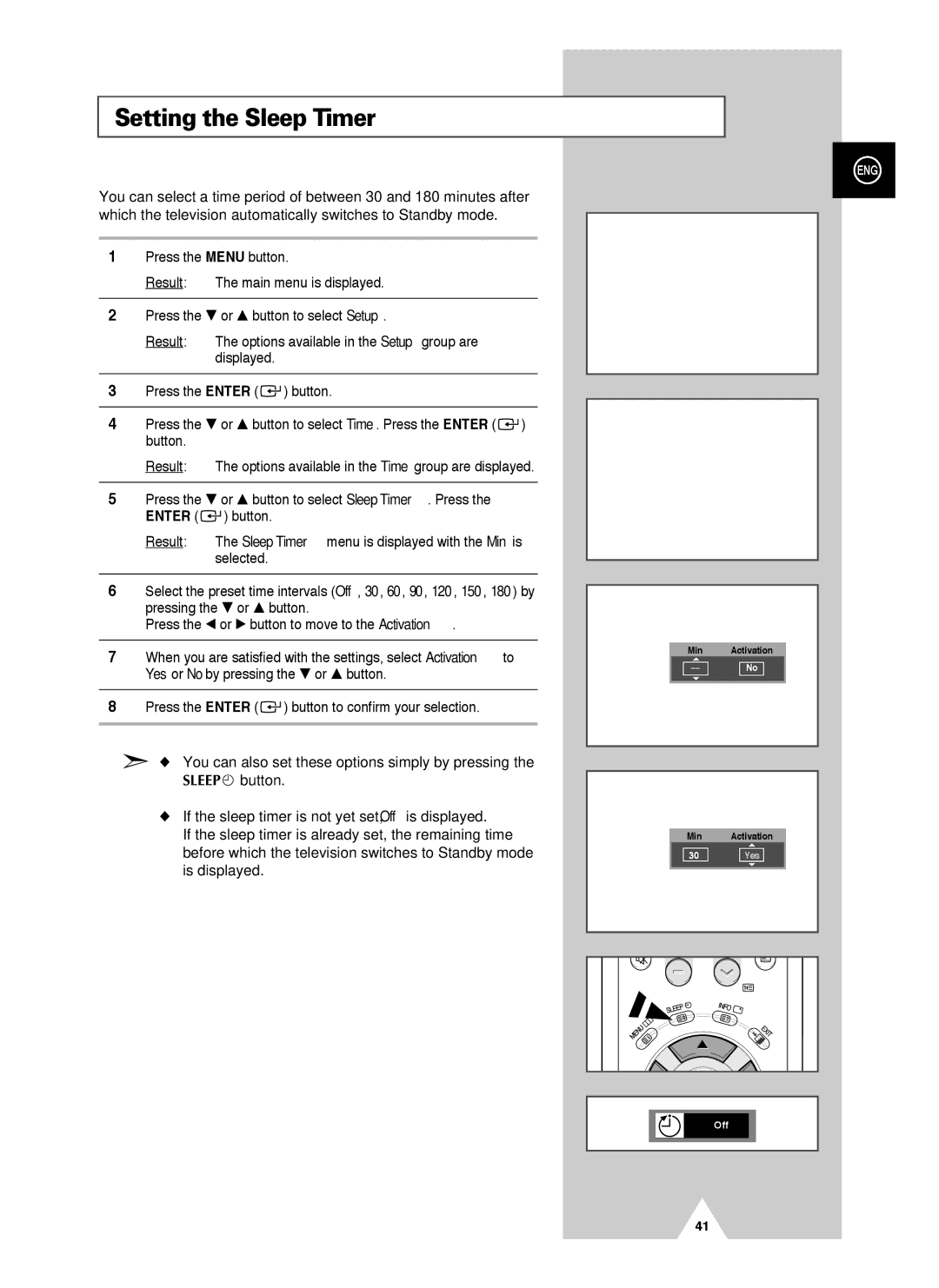Setting the Sleep Timer
You can select a time period of between 30 and 180 minutes after which the television automatically switches to Standby mode.
1Press the MENU button.
Result: The main menu is displayed.
2Press the † or … button to select Setup.
Result: The options available in the Setup group are displayed.
3Press the ENTER ( ![]()
![]() ) button.
) button.
4Press the † or … button to select Time. Press the ENTER ( ![]()
![]() ) button.
) button.
Result: The options available in the Time group are displayed.
5Press the † or … button to select Sleep Timer. Press the ENTER ( ![]()
![]() ) button.
) button.
Result: The Sleep Timer menu is displayed with the Min is selected.
6Select the preset time intervals (Off, 30, 60, 90, 120, 150, 180) by pressing the † or … button.
Press the œ or √ button to move to the Activation.
7When you are satisfied with the settings, select Activation to Yes or No by pressing the † or … button.
8Press the ENTER ( ![]()
![]() ) button to confirm your selection.
) button to confirm your selection.
➣◆ You can also set these options simply by pressing the SLEEP ![]() button.
button.
◆If the sleep timer is not yet set, Off is displayed.
If the sleep timer is already set, the remaining time before which the television switches to Standby mode is displayed.
ENG
TV | Setup |
|
Time |
| √ |
Language | : English | √ |
AV Setup |
| √ |
Digital NR | : On | √ |
Miscellaneous | √ | |
Move | Enter | Return |
|
|
|
|
|
|
TV | Time |
|
Clock | 07 : 05 | √ |
Sleep Timer | Off | √ |
On Timer | Off | √ |
Off Timer | Off | √ |
Move | Enter | Return |
|
|
|
|
|
|
TV | Sleep Timer |
|
Min | Activation |
|
No |
| |
Adjust | √ Move | Return |
|
|
|
|
|
|
TV | Sleep Timer |
|
Min | Activation |
|
30 | Yes |
|
Adjust œ √ Move | Return |
Off
41