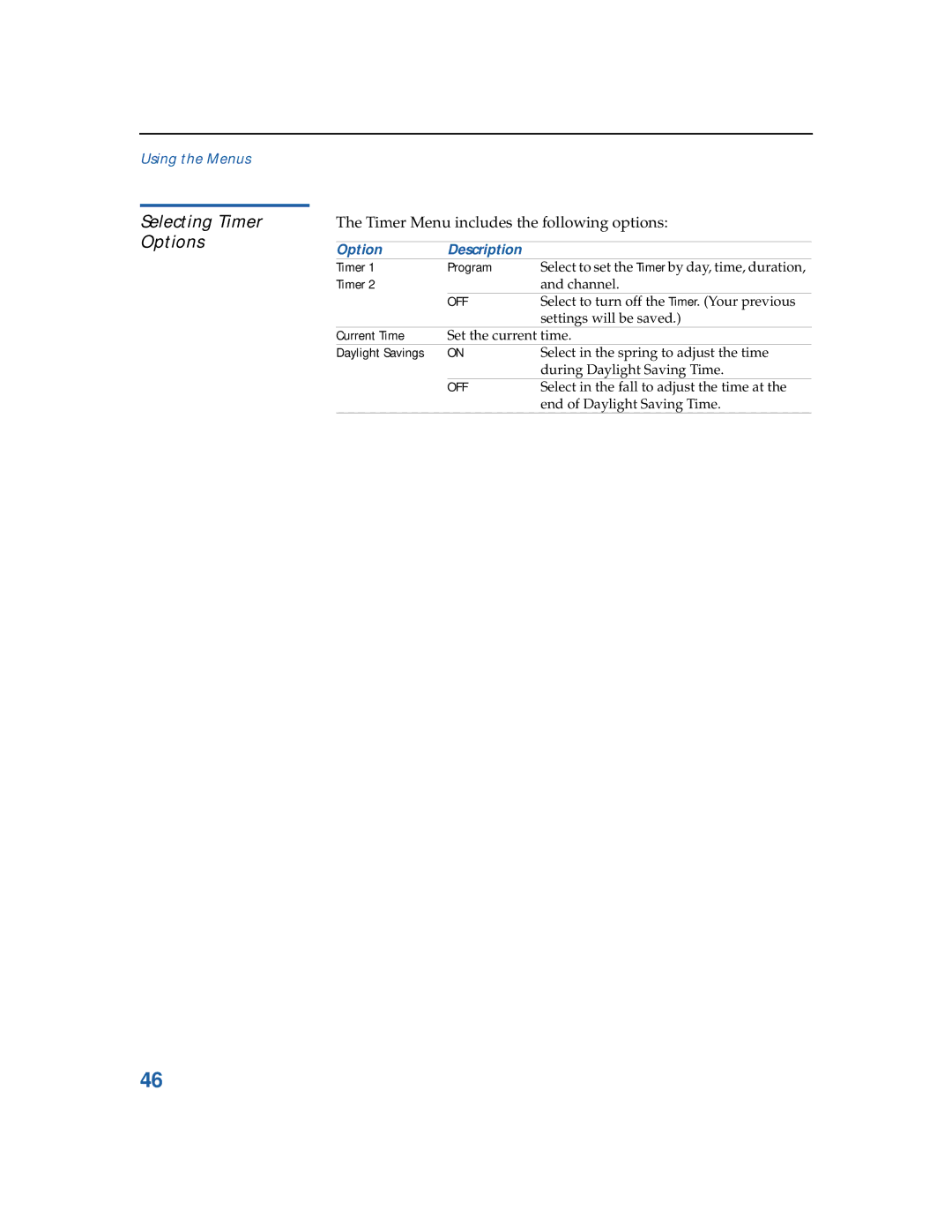Using the Menus
Selecting Timer Options
The Timer Menu includes the following options:
Option | Description |
| |
Timer 1 | Program | Select to set the Timer by day, time, duration, | |
Timer 2 |
| and channel. | |
|
| OFF | Select to turn off the Timer. (Your previous |
|
|
| settings will be saved.) |
| Current Time | Set the current time. | |
Daylight Savings | ON | Select in the spring to adjust the time | |
|
|
| during Daylight Saving Time. |
|
| OFF | Select in the fall to adjust the time at the |
|
|
| end of Daylight Saving Time. |
46