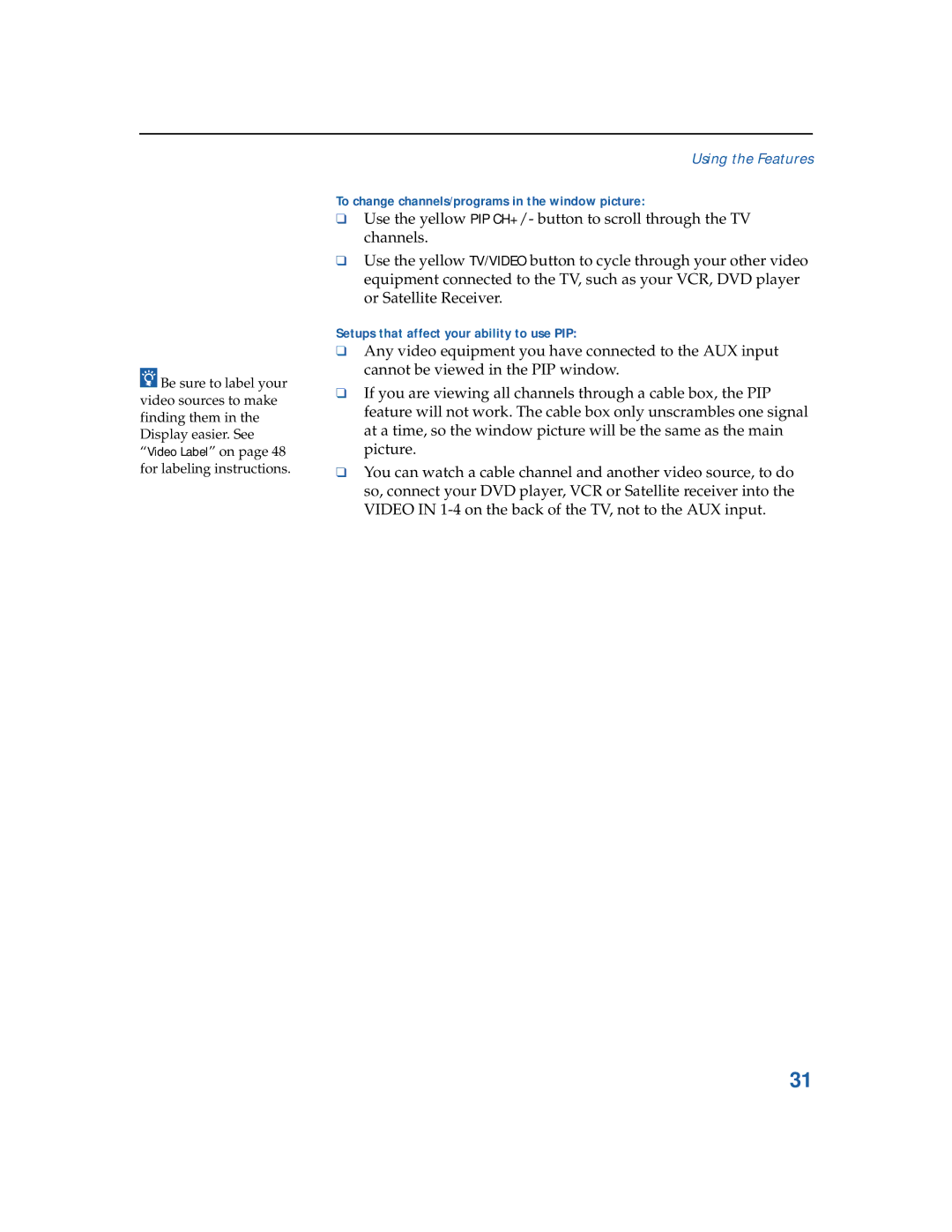zBe sure to label your video sources to make finding them in the Display easier. See “Video Label” on page 48 for labeling instructions.
Using the Features
To change channels/programs in the window picture:
❑Use the yellow PIP CH+/- button to scroll through the TV channels.
❑Use the yellow TV/VIDEO button to cycle through your other video equipment connected to the TV, such as your VCR, DVD player or Satellite Receiver.
Setups that affect your ability to use PIP:
❑Any video equipment you have connected to the AUX input cannot be viewed in the PIP window.
❑If you are viewing all channels through a cable box, the PIP feature will not work. The cable box only unscrambles one signal at a time, so the window picture will be the same as the main picture.
❑You can watch a cable channel and another video source, to do so, connect your DVD player, VCR or Satellite receiver into the VIDEO IN
31