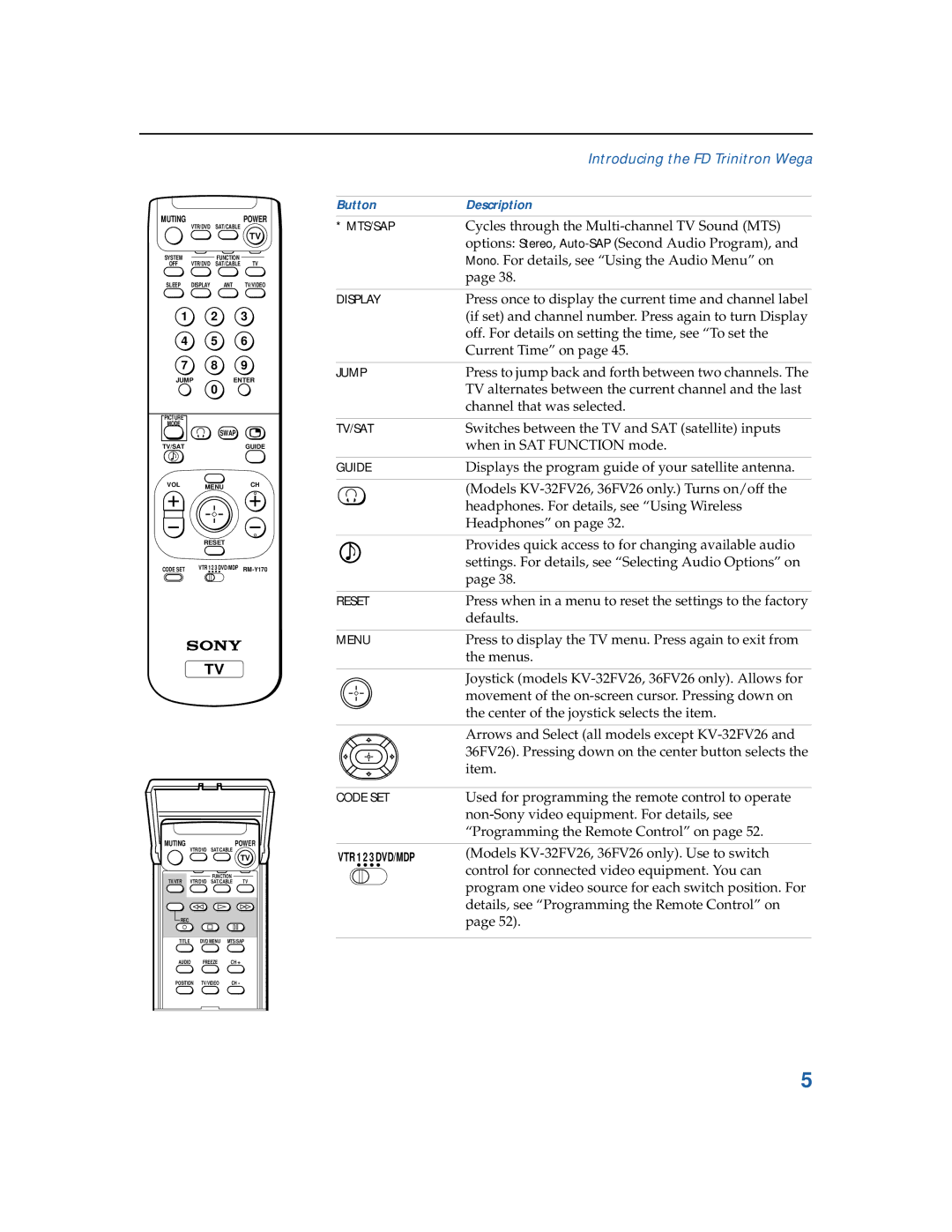MUTINGPOWER
VTR/DVD SAT/CABLE
|
|
| TV |
SYSTEM |
| FUNCTION |
|
OFF | VTR/DVD | SAT/CABLE | TV |
SLEEP | DISPLAY | ANT | TV/VIDEO |
1 2 3
4 5 6
7 8 9
JUMPENTER
0
PICTURE
MODE
SWAP
TV/SATGUIDE
VOL MENU CH
RESET
CODE SET | VTR 1 2 3 DVD/MDP |
TV
MUTINGPOWER
VTR/DVD SAT/CABLE
TV
FUNCTION
TV/VTR VTR/DVD SAT/CABLE TV
REC |
|
|
TITLE | DVD MENU | MTS/SAP |
AUDIO | FREEZE | CH + |
POSITION TV/VIDEO CH -
PICTURE
MODE
SWAP
TV/DBSGUIDE
MTS
VOL MENU CH
|
| Introducing the FD Trinitron Wega |
|
|
|
Button | Description | |
|
|
|
* MTS/SAP | Cycles through the | |
|
| options: Stereo, |
|
| Mono. For details, see “Using the Audio Menu” on |
|
| page 38. |
|
|
|
DISPLAY | Press once to display the current time and channel label | |
|
| (if set) and channel number. Press again to turn Display |
|
| off. For details on setting the time, see “To set the |
|
| Current Time” on page 45. |
|
|
|
JUMP | Press to jump back and forth between two channels. The | |
|
| TV alternates between the current channel and the last |
|
| channel that was selected. |
|
|
|
TV/SAT | Switches between the TV and SAT (satellite) inputs | |
|
| when in SAT FUNCTION mode. |
|
|
|
GUIDE | Displays the program guide of your satellite antenna. | |
|
|
|
|
| (Models |
|
| headphones. For details, see “Using Wireless |
|
| Headphones” on page 32. |
|
|
|
|
| Provides quick access to for changing available audio |
|
| settings. For details, see “Selecting Audio Options” on |
|
| page 38. |
|
|
|
RESET | Press when in a menu to reset the settings to the factory | |
|
| defaults. |
|
|
|
MENU | Press to display the TV menu. Press again to exit from | |
|
| the menus. |
|
|
|
|
| Joystick (models |
|
| movement of the |
|
| the center of the joystick selects the item. |
|
|
|
|
| Arrows and Select (all models except |
|
| 36FV26). Pressing down on the center button selects the |
|
| item. |
|
|
|
CODE SET | Used for programming the remote control to operate | |
|
| |
|
| “Programming the Remote Control” on page 52. |
|
|
|
VTR 1 2 3 DVD/MDP | (Models | |
|
| control for connected video equipment. You can |
|
| |
|
| program one video source for each switch position. For |
|
| details, see “Programming the Remote Control” on |
|
| page 52). |
|
|
|
5