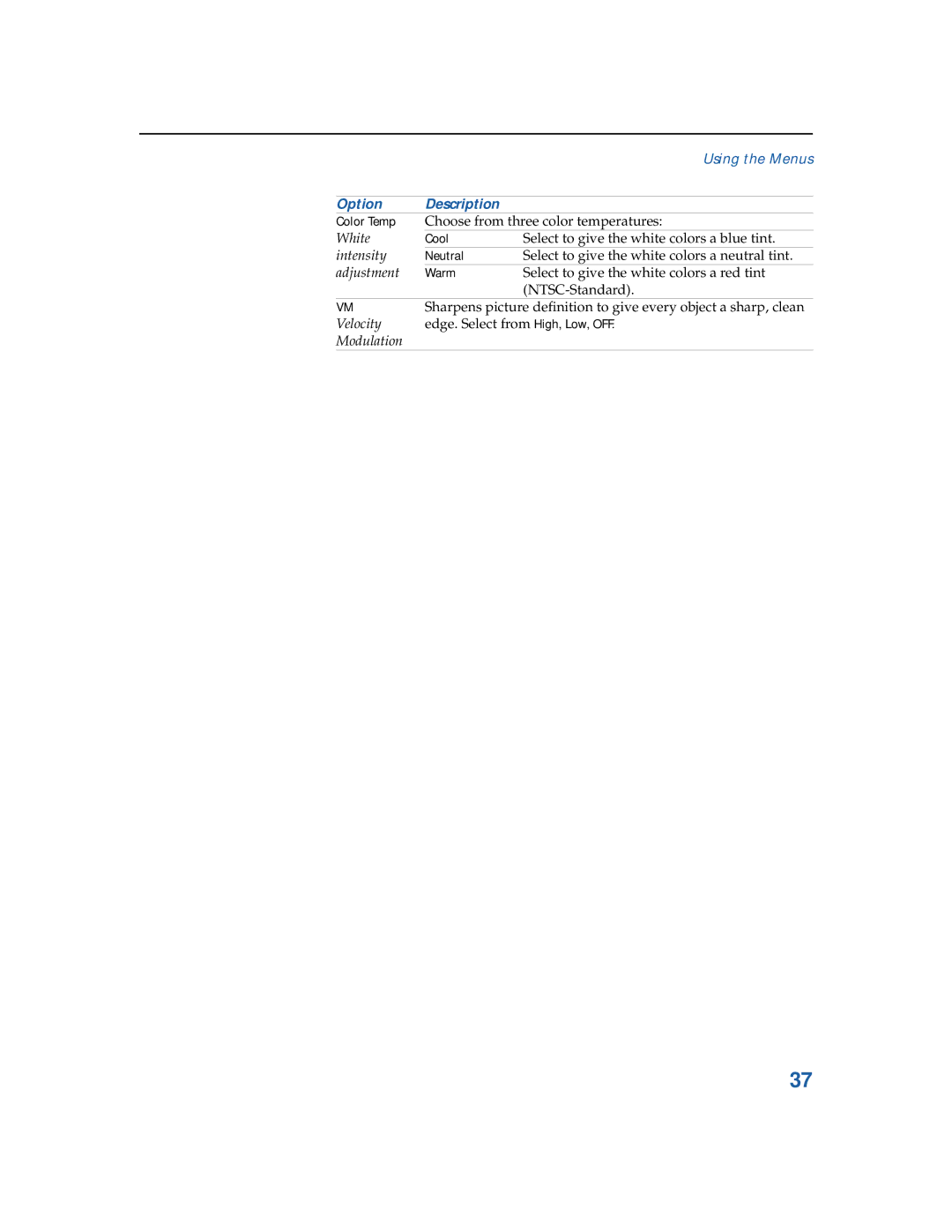|
|
| Using the Menus |
|
|
|
|
Option | Description |
| |
Color Temp | Choose from three color temperatures: | ||
White | Cool | Select to give the white colors a blue tint. | |
intensity | Neutral | Select to give the white colors a neutral tint. | |
adjustment | Warm | Select to give the white colors a red tint | |
|
|
| |
| VM | Sharpens picture definition to give every object a sharp, clean | |
Velocity | edge. Select from High, Low, OFF. | ||
Modulation |
|
| |
37