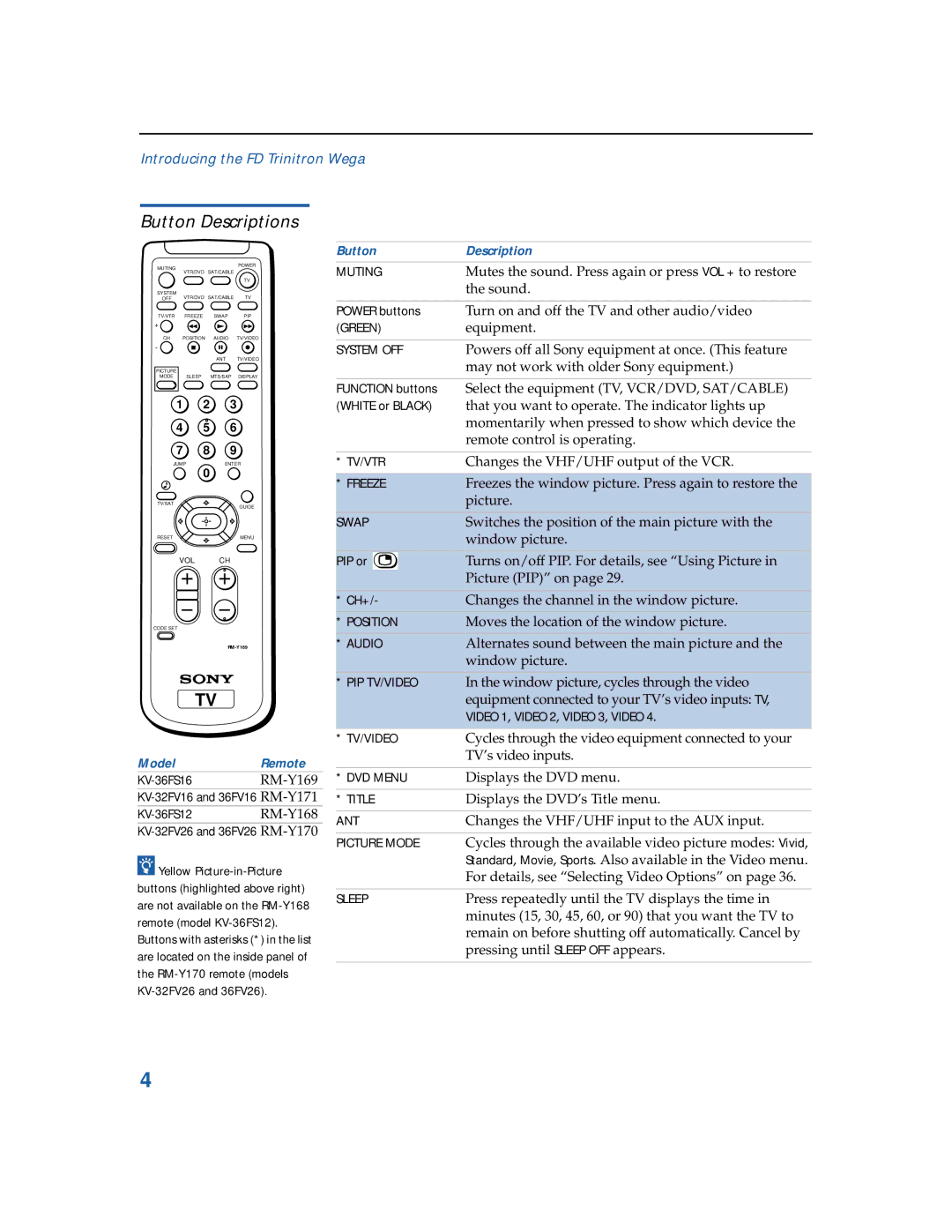Introducing the FD Trinitron Wega
Button Descriptions
MUTING
POWER
Button | Description |
VTR/DVD SAT/CABLE
TV
SYSTEM
OFF VTR/DVD SAT/CABLE TV
MUTING | Mutes the sound. Press again or press VOL + to restore |
| the sound. |
TV/VTR | FREEZE | SWAP | PIP |
+ |
|
|
|
CH | POSITION | AUDIO | TV/VIDEO |
|
| ANT | TV/VIDEO |
PICTURE |
|
|
|
MODE | SLEEP | MTS/SAP | DISPLAY |
1 2 3
4 5 6
7 8 9
JUMPENTER
0
TV/SAT
GUIDE
RESET | MENU |
VOL CH
CODE SET
TV
ModelRemote
zYellow
POWER buttons | Turn on and off the TV and other audio/video | ||
(GREEN) | equipment. | ||
|
|
|
|
SYSTEM OFF | Powers off all Sony equipment at once. (This feature | ||
|
|
| may not work with older Sony equipment.) |
|
|
|
|
FUNCTION buttons | Select the equipment (TV, VCR/DVD, SAT/CABLE) | ||
(WHITE or BLACK) | that you want to operate. The indicator lights up | ||
|
|
| momentarily when pressed to show which device the |
|
|
| remote control is operating. |
|
|
|
|
* TV/VTR | Changes the VHF/UHF output of the VCR. | ||
|
|
|
|
* FREEZE | Freezes the window picture. Press again to restore the | ||
|
|
| picture. |
SWAP | Switches the position of the main picture with the | ||
|
|
| window picture. |
PIP or |
|
| Turns on/off PIP. For details, see “Using Picture in |
|
|
| Picture (PIP)” on page 29. |
* CH+/- | Changes the channel in the window picture. | ||
* POSITION | Moves the location of the window picture. | ||
* AUDIO | Alternates sound between the main picture and the | ||
|
|
| window picture. |
* PIP TV/VIDEO | In the window picture, cycles through the video | ||
|
|
| equipment connected to your TV’s video inputs: TV, |
|
|
| VIDEO 1, VIDEO 2, VIDEO 3, VIDEO 4. |
* TV/VIDEO | Cycles through the video equipment connected to your | ||
|
|
| TV’s video inputs. |
|
|
|
|
* DVD MENU | Displays the DVD menu. | ||
|
|
|
|
* TITLE | Displays the DVD’s Title menu. | ||
|
|
|
|
ANT | Changes the VHF/UHF input to the AUX input. | ||
|
|
|
|
PICTURE MODE | Cycles through the available video picture modes: Vivid, | ||
|
|
| Standard, Movie, Sports. Also available in the Video menu. |
|
|
| For details, see “Selecting Video Options” on page 36. |
|
|
|
|
SLEEP | Press repeatedly until the TV displays the time in | ||
|
|
| minutes (15, 30, 45, 60, or 90) that you want the TV to |
|
|
| remain on before shutting off automatically. Cancel by |
|
|
| pressing until SLEEP OFF appears. |
|
|
|
|
4