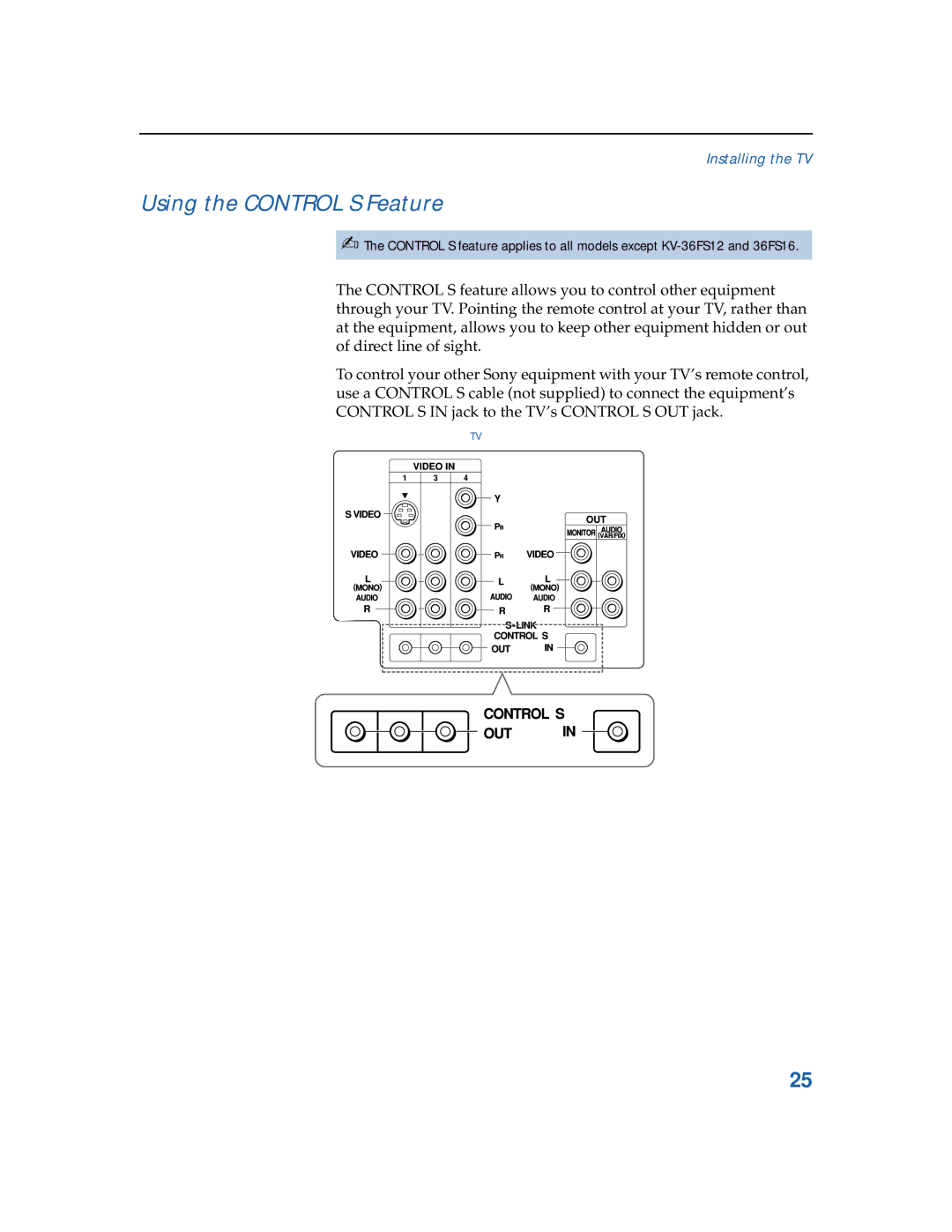Installing the TV
Using the CONTROL S Feature
✍The CONTROL S feature applies to all models except
The CONTROL S feature allows you to control other equipment through your TV. Pointing the remote control at your TV, rather than at the equipment, allows you to keep other equipment hidden or out of direct line of sight.
To control your other Sony equipment with your TV’s remote control, use a CONTROL S cable (not supplied) to connect the equipment’s CONTROL S IN jack to the TV’s CONTROL S OUT jack.
TV
25