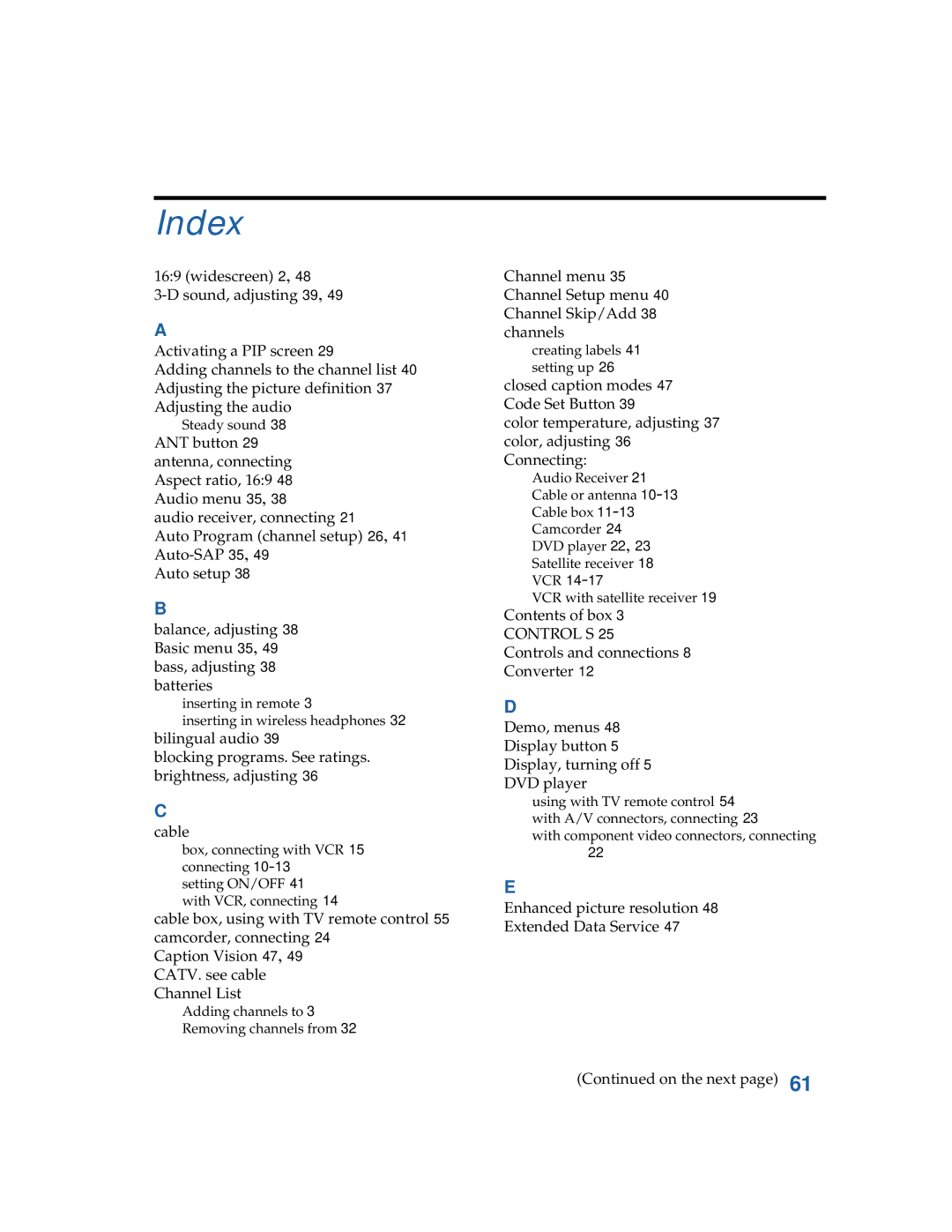Index
16:9 (widescreen) 2, 48
A
Activating a PIP screen 29
Adding channels to the channel list 40 Adjusting the picture definition 37 Adjusting the audio
Steady sound 38
ANT button 29 antenna, connecting Aspect ratio, 16:9 48 Audio menu 35, 38
audio receiver, connecting 21
Auto Program (channel setup) 26, 41
Auto setup 38
B
balance, adjusting 38 Basic menu 35, 49 bass, adjusting 38 batteries
inserting in remote 3
inserting in wireless headphones 32 bilingual audio 39
blocking programs. See ratings. brightness, adjusting 36
C
cable
box, connecting with VCR 15 connecting
setting ON/OFF 41 with VCR, connecting 14
cable box, using with TV remote control 55 camcorder, connecting 24
Caption Vision 47, 49 CATV. see cable Channel List
Adding channels to 3
Removing channels from 32
Channel menu 35 Channel Setup menu 40 Channel Skip/Add 38 channels
creating labels 41 setting up 26
closed caption modes 47 Code Set Button 39
color temperature, adjusting 37 color, adjusting 36 Connecting:
Audio Receiver 21
Cable or antenna
Cable box
Camcorder 24
DVD player 22, 23
Satellite receiver 18
VCR
VCR with satellite receiver 19
Contents of box 3
CONTROL S 25
Controls and connections 8
Converter 12
D
Demo, menus 48
Display button 5
Display, turning off 5
DVD player
using with TV remote control 54 with A/V connectors, connecting 23
with component video connectors, connecting 22
E
Enhanced picture resolution 48
Extended Data Service 47
(Continued on the next page) 61