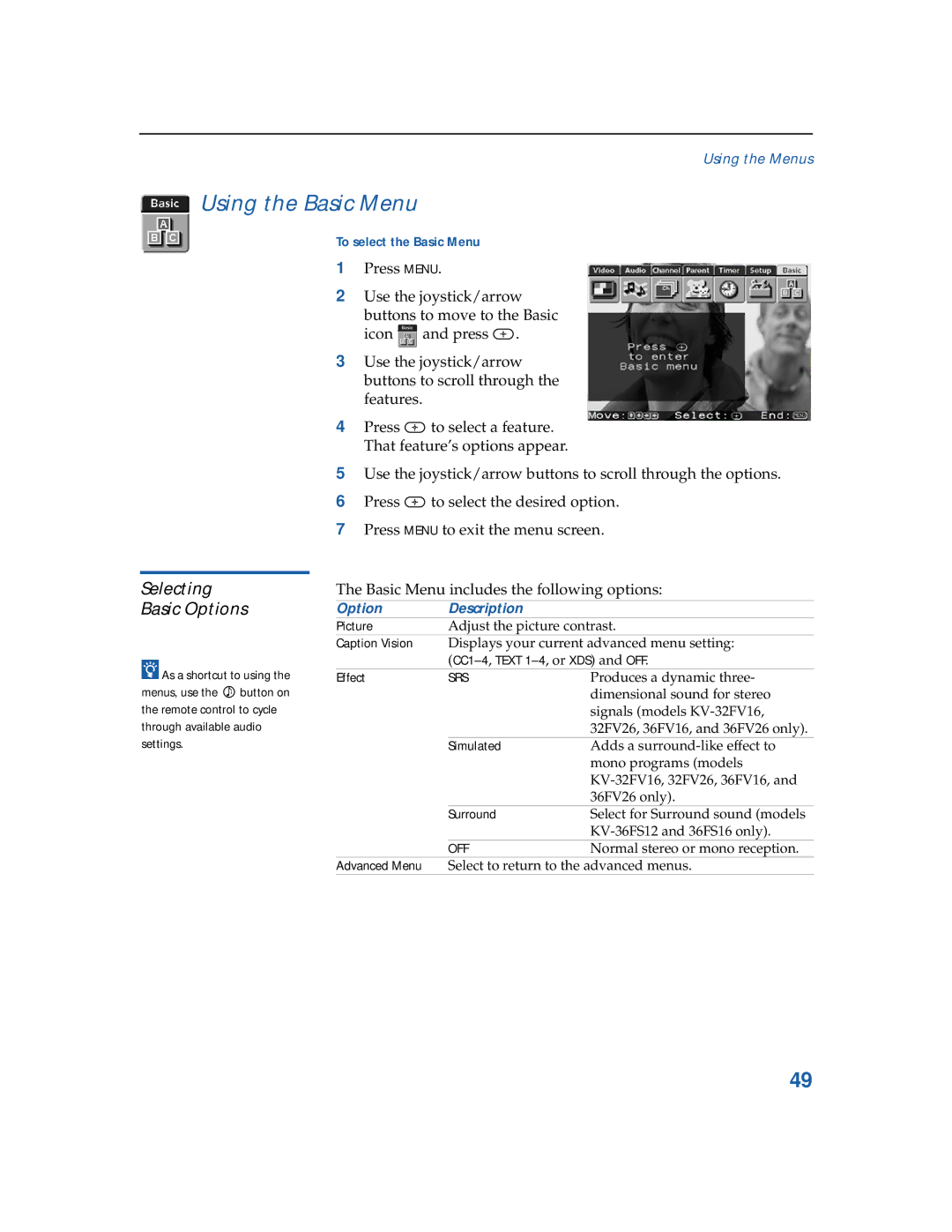Using the Menus
Using the Basic Menu
To select the Basic Menu
1Press MENU.
2Use the joystick/arrow
buttons to move to the Basic
icon ![]() and press
and press ![]() .
.
3Use the joystick/arrow buttons to scroll through the features.
4Press ![]() to select a feature. That feature’s options appear.
to select a feature. That feature’s options appear.
5Use the joystick/arrow buttons to scroll through the options.
6Press ![]() to select the desired option.
to select the desired option.
7Press MENU to exit the menu screen.
Selecting
Basic Options
zAs a shortcut to using the
menus, use the ![]() button on the remote control to cycle through available audio settings.
button on the remote control to cycle through available audio settings.
The Basic Menu includes the following options:
Option | Description |
| |
Picture | Adjust the picture contrast. | ||
Caption Vision | Displays your current advanced menu setting: | ||
|
| ||
| Effect | SRS | Produces a dynamic three- |
|
|
| dimensional sound for stereo |
|
|
| signals (models |
|
|
| 32FV26, 36FV16, and 36FV26 only). |
|
| Simulated | Adds a |
|
|
| mono programs (models |
|
|
| |
|
|
| 36FV26 only). |
|
| Surround | Select for Surround sound (models |
|
|
| |
|
| OFF | Normal stereo or mono reception. |
| Advanced Menu | Select to return to the advanced menus. | |
49