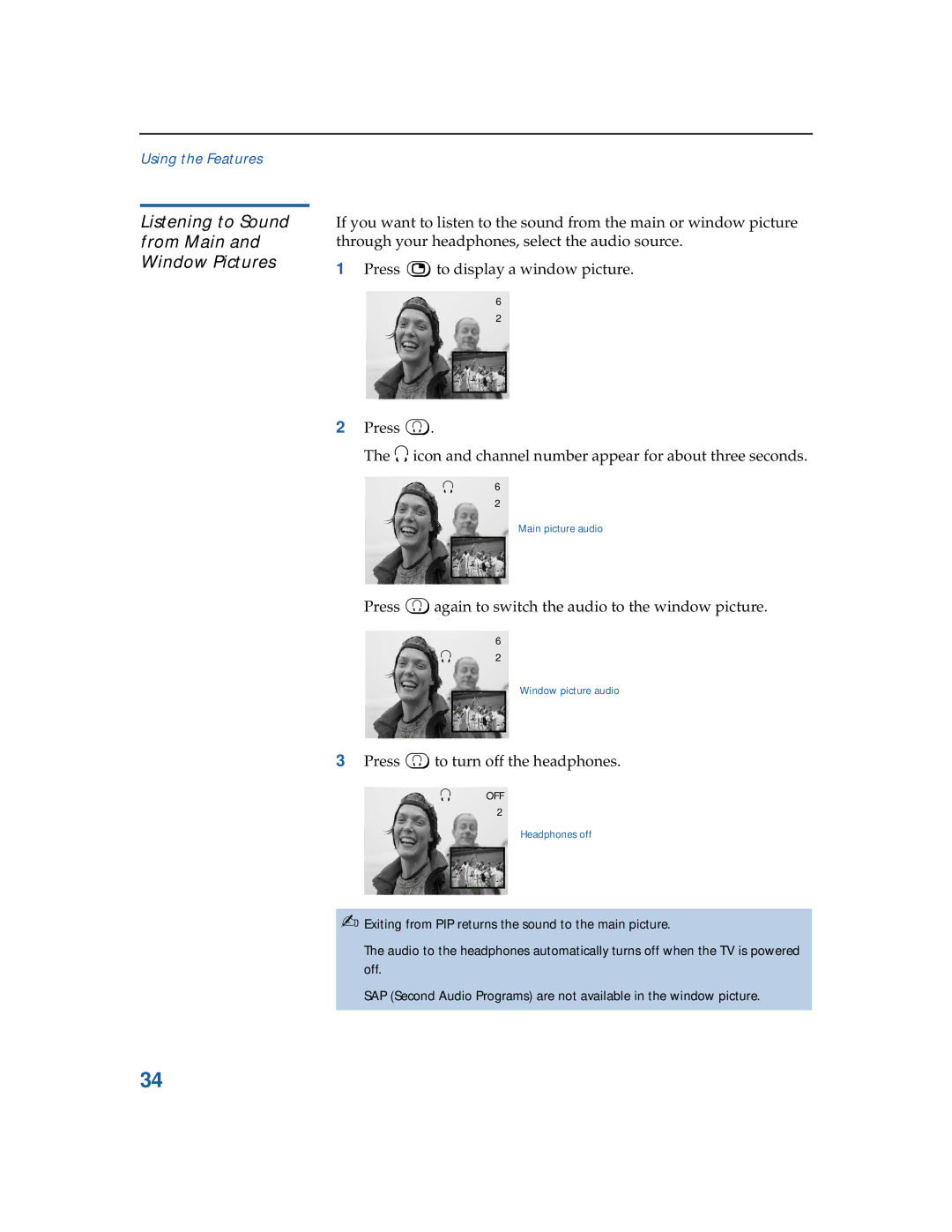Using the Features
Listening to Sound from Main and Window Pictures
If you want to listen to the sound from the main or window picture through your headphones, select the audio source.
1Press ![]() to display a window picture.
to display a window picture.
6
2
2Press ![]() .
.
The i icon and channel number appear for about three seconds.
i6
2
Main picture audio
Press ![]() again to switch the audio to the window picture.
again to switch the audio to the window picture.
6
i2
Window picture audio
3Press ![]() to turn off the headphones.
to turn off the headphones.
i OFF
2
Headphones off
✍Exiting from PIP returns the sound to the main picture.
The audio to the headphones automatically turns off when the TV is powered off.
SAP (Second Audio Programs) are not available in the window picture.
34