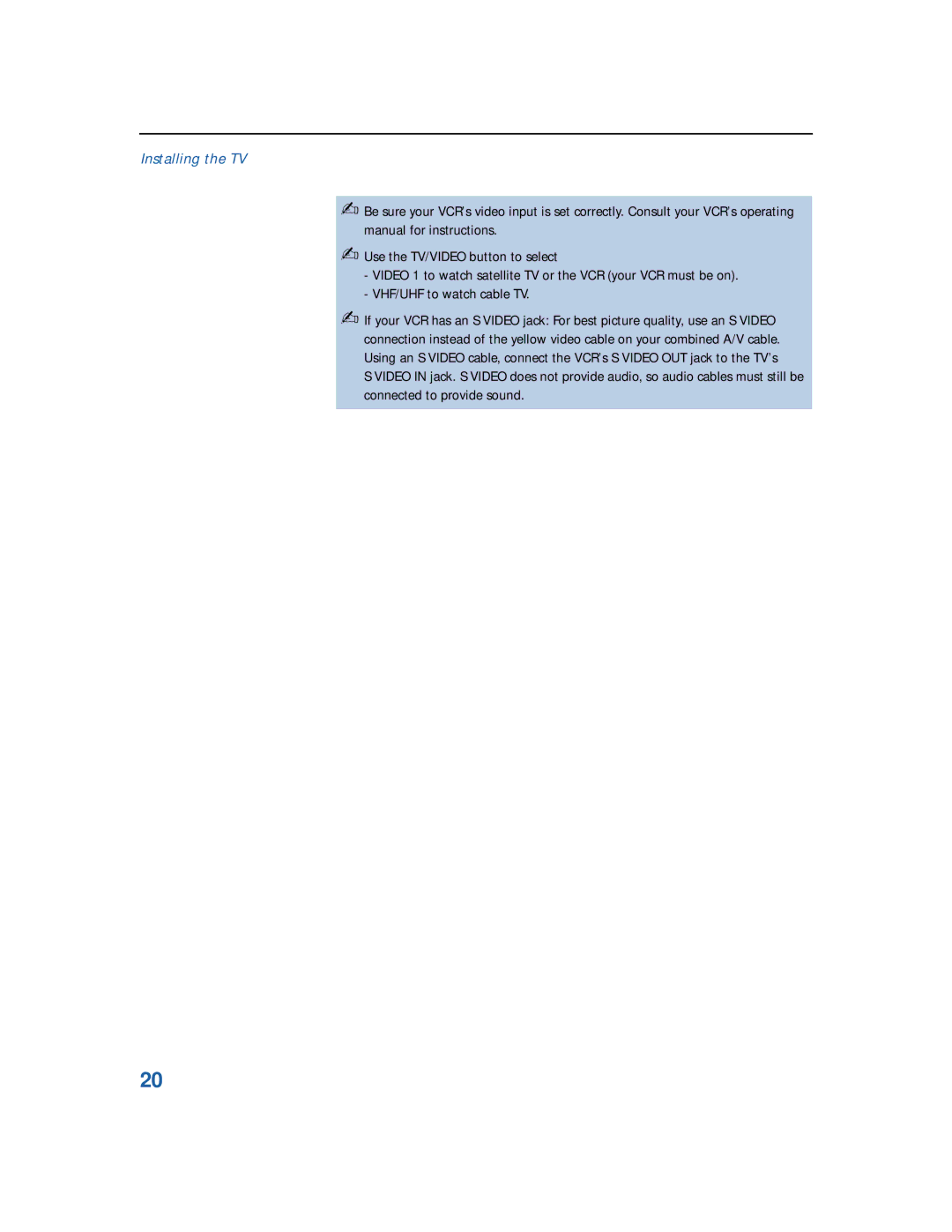Installing the TV
✍Be sure your VCR’s video input is set correctly. Consult your VCR’s operating manual for instructions.
✍Use the TV/VIDEO button to select
-VIDEO 1 to watch satellite TV or the VCR (your VCR must be on).
-VHF/UHF to watch cable TV.
✍If your VCR has an S VIDEO jack: For best picture quality, use an S VIDEO connection instead of the yellow video cable on your combined A/V cable. Using an S VIDEO cable, connect the VCR’s S VIDEO OUT jack to the TV’s
S VIDEO IN jack. S VIDEO does not provide audio, so audio cables must still be connected to provide sound.
20