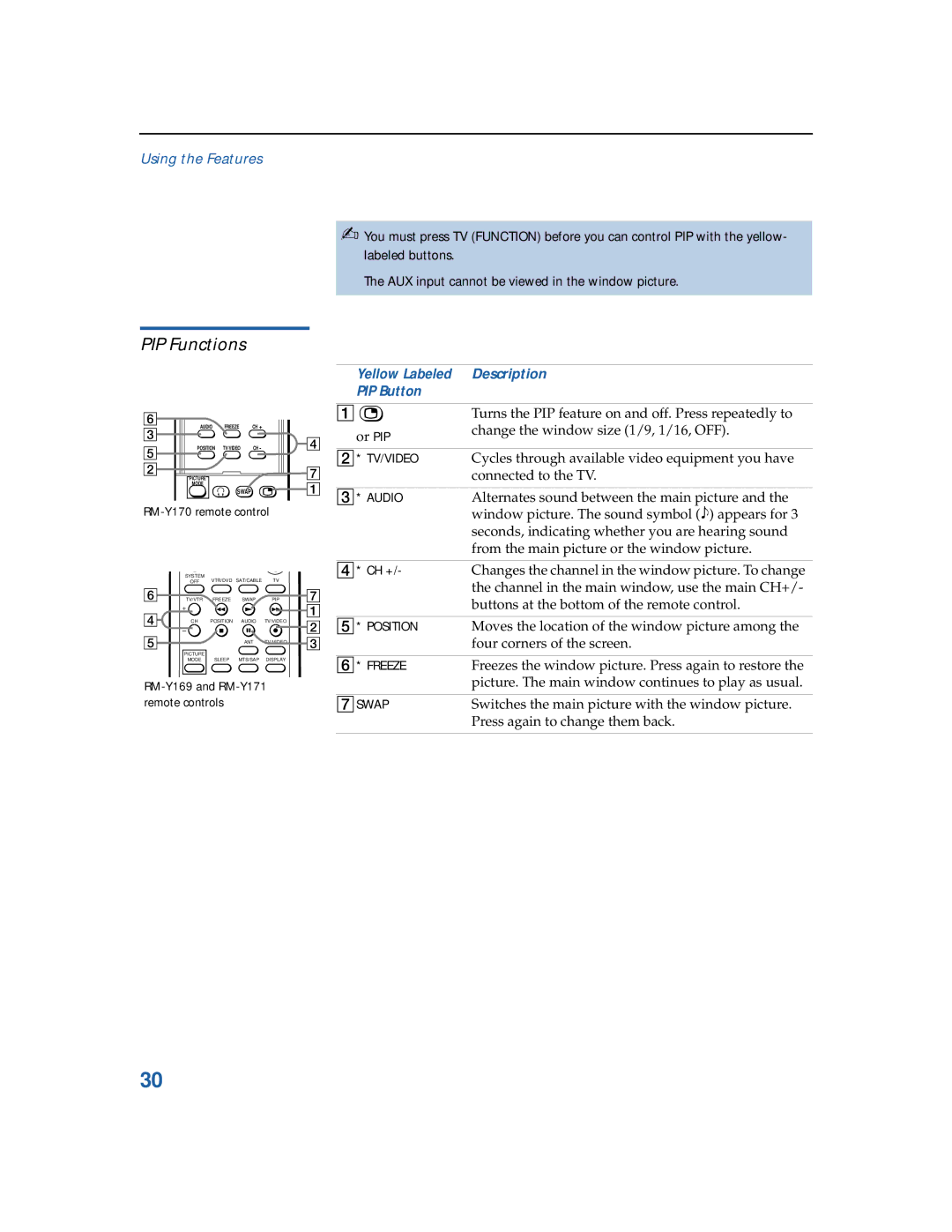Using the Features
✍You must press TV (FUNCTION) before you can control PIP with the yellow- labeled buttons.
The AUX input cannot be viewed in the window picture.
PIP Functions
6 | AUDIO | FREEZE | CH + | |
3 | ||||
|
|
| ||
5 | POSITION | TV/VIDEO | CH - | |
|
|
| ||
2 | PICTURE |
|
| |
|
|
| ||
| MODE |
|
|
SWAP
RM-Y170 remote control
|
| Yellow Labeled | Description |
|
| PIP Button |
|
|
|
|
|
| 1 | Turns the PIP feature on and off. Press repeatedly to | |
4 |
| or PIP | change the window size (1/9, 1/16, OFF). |
|
| ||
|
|
| |
| 2* TV/VIDEO | Cycles through available video equipment you have | |
7 |
|
| connected to the TV. |
1 |
|
|
|
3* AUDIO | Alternates sound between the main picture and the | ||
|
|
| window picture. The sound symbol (9) appears for 3 |
seconds, indicating whether you are hearing sound from the main picture or the window picture.
| SYSTEM | VTR/DVD | SAT/CABLE | TV |
| 4* CH +/- | Changes the channel in the window picture. To change |
| OFF |
|
| the channel in the main window, use the main CH+/- | |||
6 |
|
|
|
| 7 |
| |
TV/VTR | FREEZE | SWAP | PIP |
| buttons at the bottom of the remote control. | ||
| + |
|
|
| 1 |
| |
4 |
|
|
|
|
|
| |
CH | POSITION | AUDIO | TV/VIDEO | 2 | 5* POSITION | Moves the location of the window picture among the | |
|
|
|
|
| |||
5 | PICTURE |
| ANT | TV/VIDEO | 3 |
| four corners of the screen. |
|
|
|
|
|
|
| |
| MODE | SLEEP | MTS/SAP | DISPLAY |
| 6* FREEZE | Freezes the window picture. Press again to restore the |
|
|
|
|
|
| ||
|
|
| picture. The main window continues to play as usual. | ||||
remote controls |
|
|
| 7SWAP | Switches the main picture with the window picture. | ||
|
|
|
|
|
|
| Press again to change them back. |
30