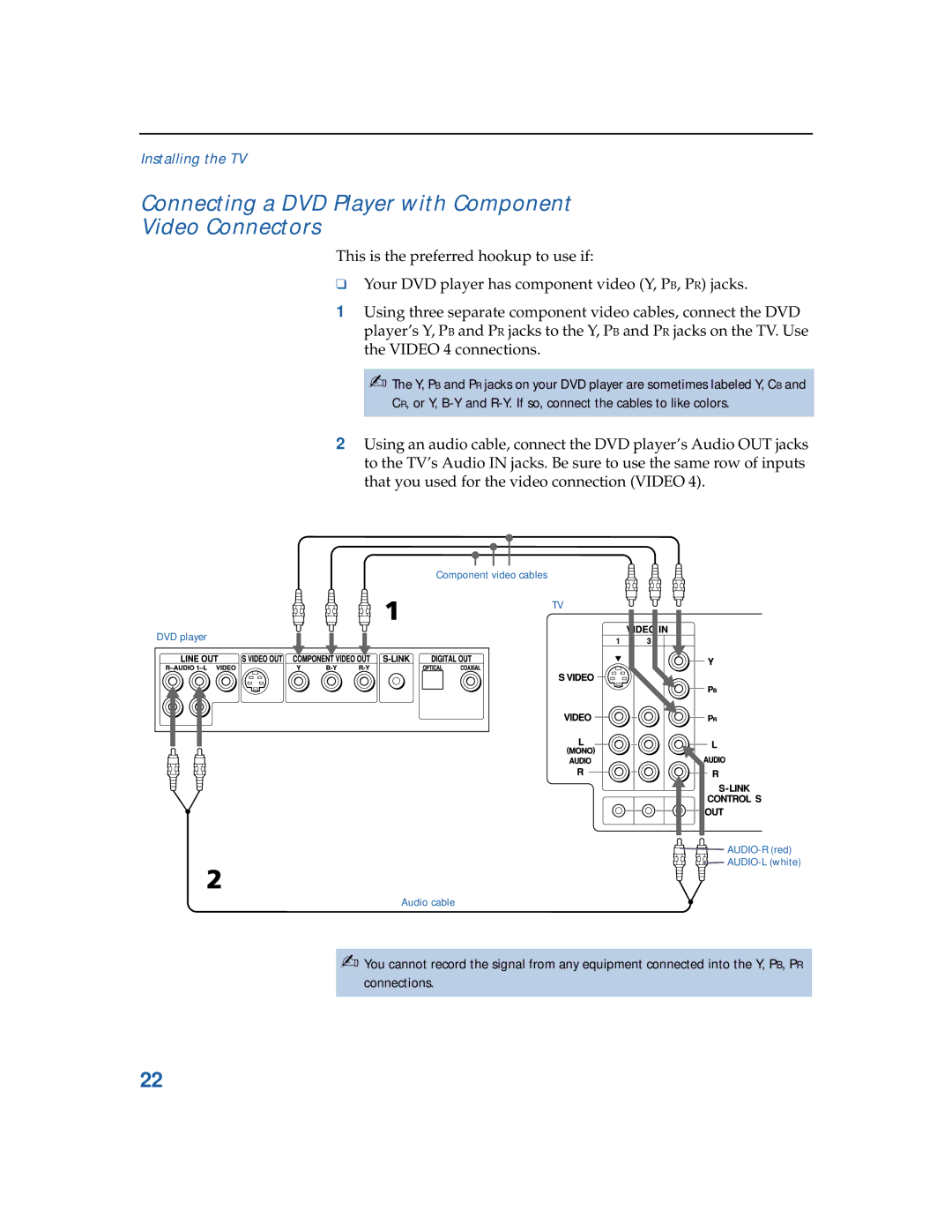Installing the TV
Connecting a DVD Player with Component
Video Connectors
This is the preferred hookup to use if:
❑Your DVD player has component video (Y, PB, PR) jacks.
1Using three separate component video cables, connect the DVD player’s Y, PB and PR jacks to the Y, PB and PR jacks on the TV. Use the VIDEO 4 connections.
✍The Y, PB and PR jacks on your DVD player are sometimes labeled Y, CB and CR, or Y,
2Using an audio cable, connect the DVD player’s Audio OUT jacks to the TV’s Audio IN jacks. Be sure to use the same row of inputs that you used for the video connection (VIDEO 4).
Component video cables
TV
DVD player
![]()
![]()
Audio cable
✍You cannot record the signal from any equipment connected into the Y, PB, PR connections.
22