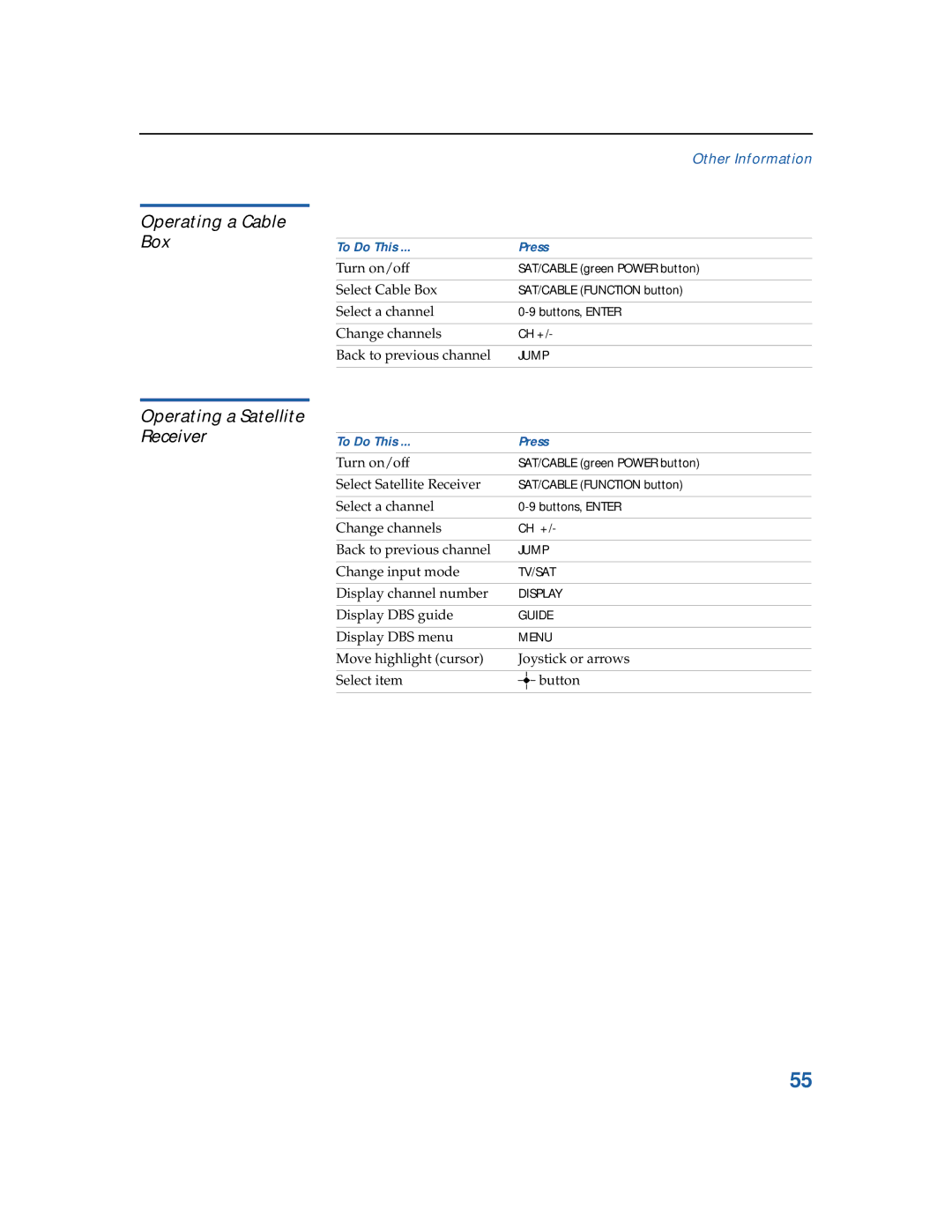|
|
| Other Information |
|
|
|
|
Operating a Cable |
|
|
|
Box |
|
|
|
| To Do This ... | Press | |
|
|
|
|
|
| Turn on/off | SAT/CABLE (green POWER button) |
|
|
|
|
|
| Select Cable Box | SAT/CABLE (FUNCTION button) |
|
|
|
|
|
| Select a channel |
|
|
|
|
|
|
| Change channels | CH +/- |
|
|
|
|
|
| Back to previous channel | JUMP |
|
|
|
|
Operating a Satellite Receiver
To Do This ... | Press | |||
|
|
|
|
|
Turn on/off | SAT/CABLE (green POWER button) | |||
|
|
|
|
|
Select Satellite Receiver | SAT/CABLE (FUNCTION button) | |||
|
|
|
|
|
Select a channel | ||||
|
|
|
|
|
Change channels | CH +/- | |||
|
|
|
|
|
Back to previous channel | JUMP | |||
|
|
|
|
|
Change input mode | TV/SAT | |||
|
|
|
|
|
Display channel number | DISPLAY | |||
|
|
|
|
|
Display DBS guide | GUIDE | |||
|
|
|
|
|
Display DBS menu | MENU | |||
|
|
|
|
|
Move highlight (cursor) | Joystick or arrows | |||
|
|
|
|
|
Select item |
|
|
| button |
|
|
| ||
|
| |||
|
|
|
|
|
55