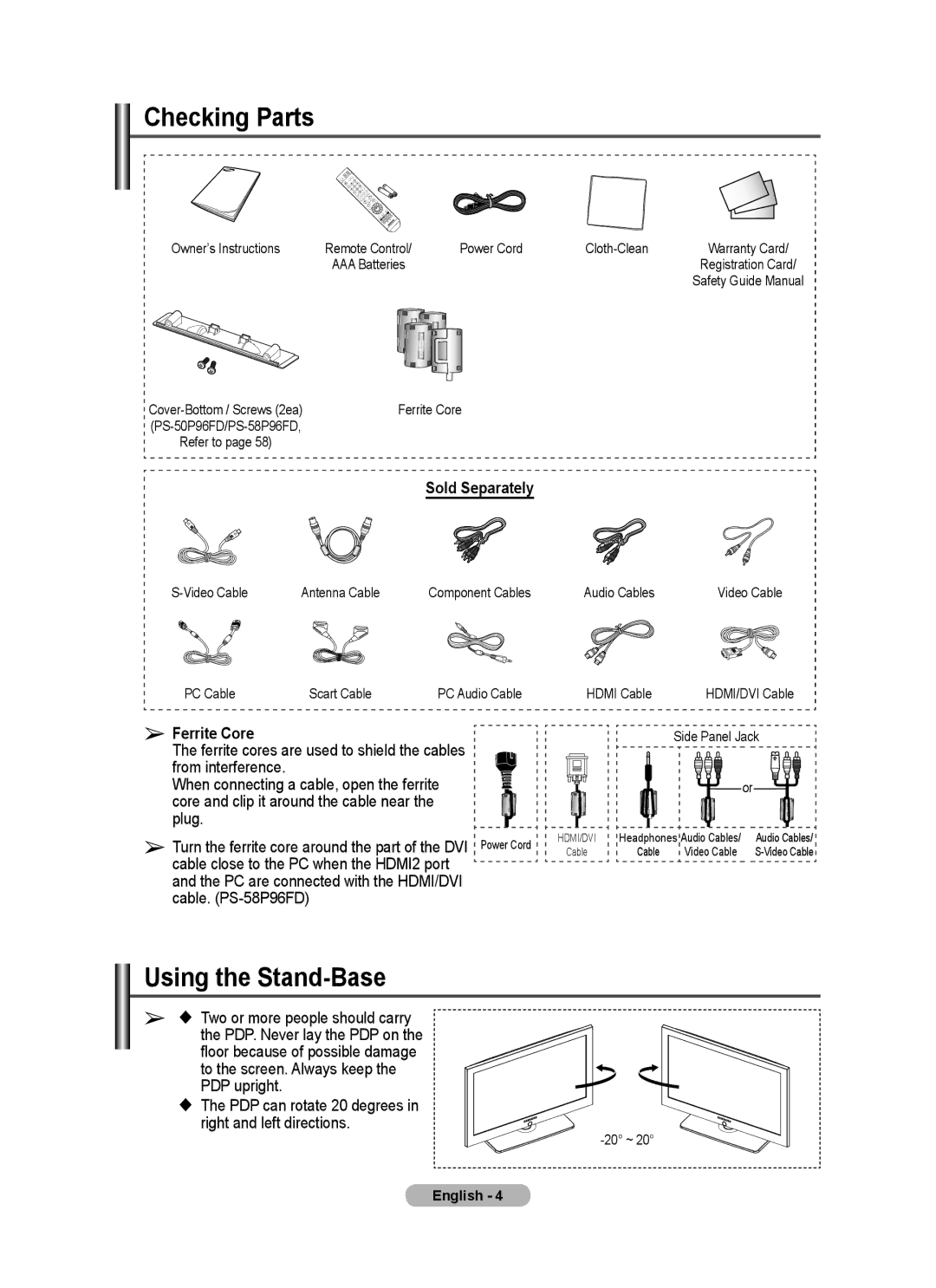Checking Parts
Owner’s Instructions | Remote Control/ | Power Cord |
| Warranty Card/ |
| AAA Batteries |
|
| Registration Card/ |
|
|
|
| Safety Guide Manual |
Ferrite Core | |
| |
Refer to page 58) |
|
| Sold Separately |
Antenna Cable | Component Cables |
PC Cable | Scart Cable | PC Audio Cable |
➢Ferrite Core
The ferrite cores are used to shield the cables
from interference. When connecting a cable, open the ferrite core and clip it around the cable near the plug.
➢ Turn the ferrite core around the part of the DVI Power Cord cable close to the PC when the HDMI2 port ![]() and the PC are connected with the HDMI/DVI
and the PC are connected with the HDMI/DVI
cable. (PS-58P96FD)
Audio Cables | Video Cable |
HDMI Cable | HDMI/DVI Cable | ||
|
| Side Panel Jack | |
|
|
| or |
HDMI/DVI | Headphones Audio Cables/ | Audio Cables/ | |
Cable | Cable | Video Cable | |
Using the Stand-Base
➢ Two or more people should carry the PDP. Never lay the PDP on the
floor because of possible damage to the screen. Always keep the PDP upright.
The PDP can rotate 20 degrees in right and left directions.
English - 4