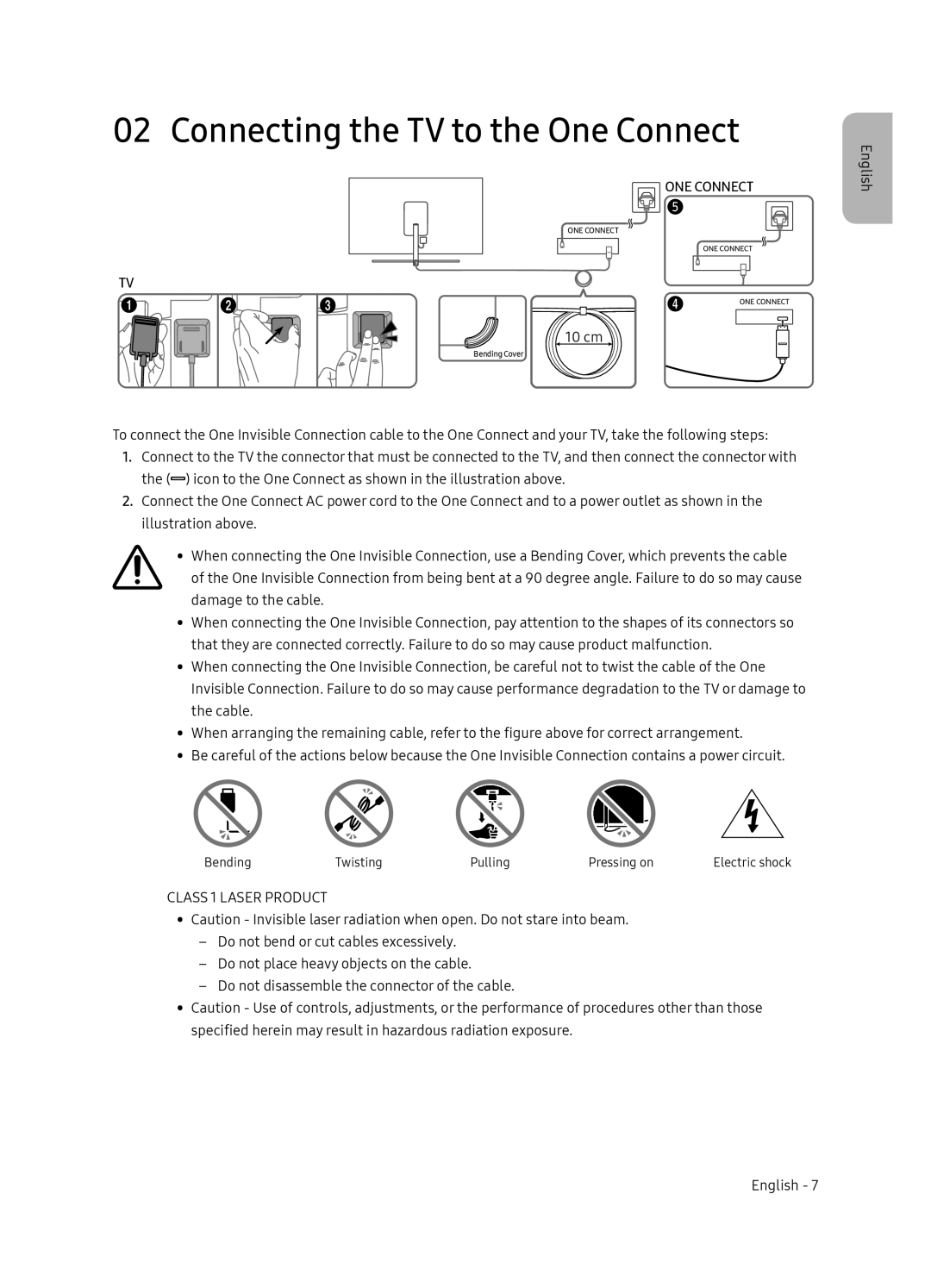02 Connecting the TV to the One Connect
ONE CONNECT
5
ONE CONNECT
ONE CONNECT
TV
ONE CONNECT
10 cm
Bending Cover
To connect the One Invisible Connection cable to the One Connect and your TV, take the following steps:
1.Connect to the TV the connector that must be connected to the TV, and then connect the connector with
the ( ) icon to the One Connect as shown in the illustration above.
2.Connect the One Connect AC power cord to the One Connect and to a power outlet as shown in the illustration above.
•• When connecting the One Invisible Connection, use a Bending Cover, which prevents the cable of the One Invisible Connection from being bent at a 90 degree angle. Failure to do so may cause damage to the cable.
•• When connecting the One Invisible Connection, pay attention to the shapes of its connectors so that they are connected correctly. Failure to do so may cause product malfunction.
•• When connecting the One Invisible Connection, be careful not to twist the cable of the One Invisible Connection. Failure to do so may cause performance degradation to the TV or damage to the cable.
•• When arranging the remaining cable, refer to the figure above for correct arrangement.
•• Be careful of the actions below because the One Invisible Connection contains a power circuit.
Bending | Twisting | Pulling | Pressing on | Electric shock |
CLASS 1 LASER PRODUCT
•• Caution - Invisible laser radiation when open. Do not stare into beam.
––Do not bend or cut cables excessively.
––Do not place heavy objects on the cable.
––Do not disassemble the connector of the cable.
•• Caution - Use of controls, adjustments, or the performance of procedures other than those specified herein may result in hazardous radiation exposure.
English
English - 7