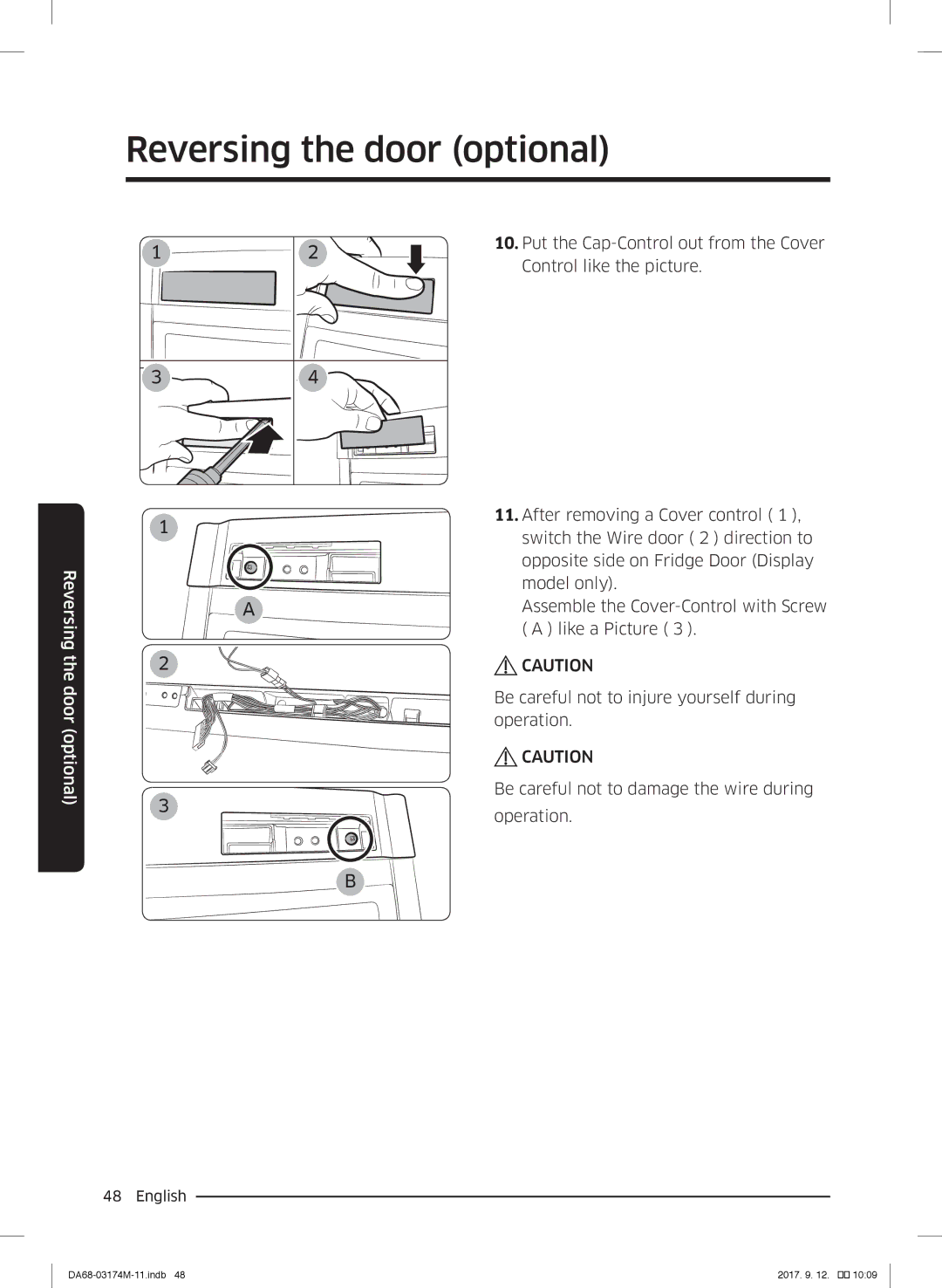Reversing the door (optional)
| 1 | 2 |
| 3 | 4 |
| 1 |
|
Reversing |
| A |
|
| |
the door (optional) | 2 |
|
3 |
| |
|
| |
|
| B |
10.Put the
11.After removing a Cover control ( 1 ), switch the Wire door ( 2 ) direction to opposite side on Fridge Door (Display model only).
Assemble the
![]() CAUTION
CAUTION
Be careful not to injure yourself during operation.
![]() CAUTION
CAUTION
Be careful not to damage the wire during operation.
48 English
2017. 9. 12. �� 10:09 |