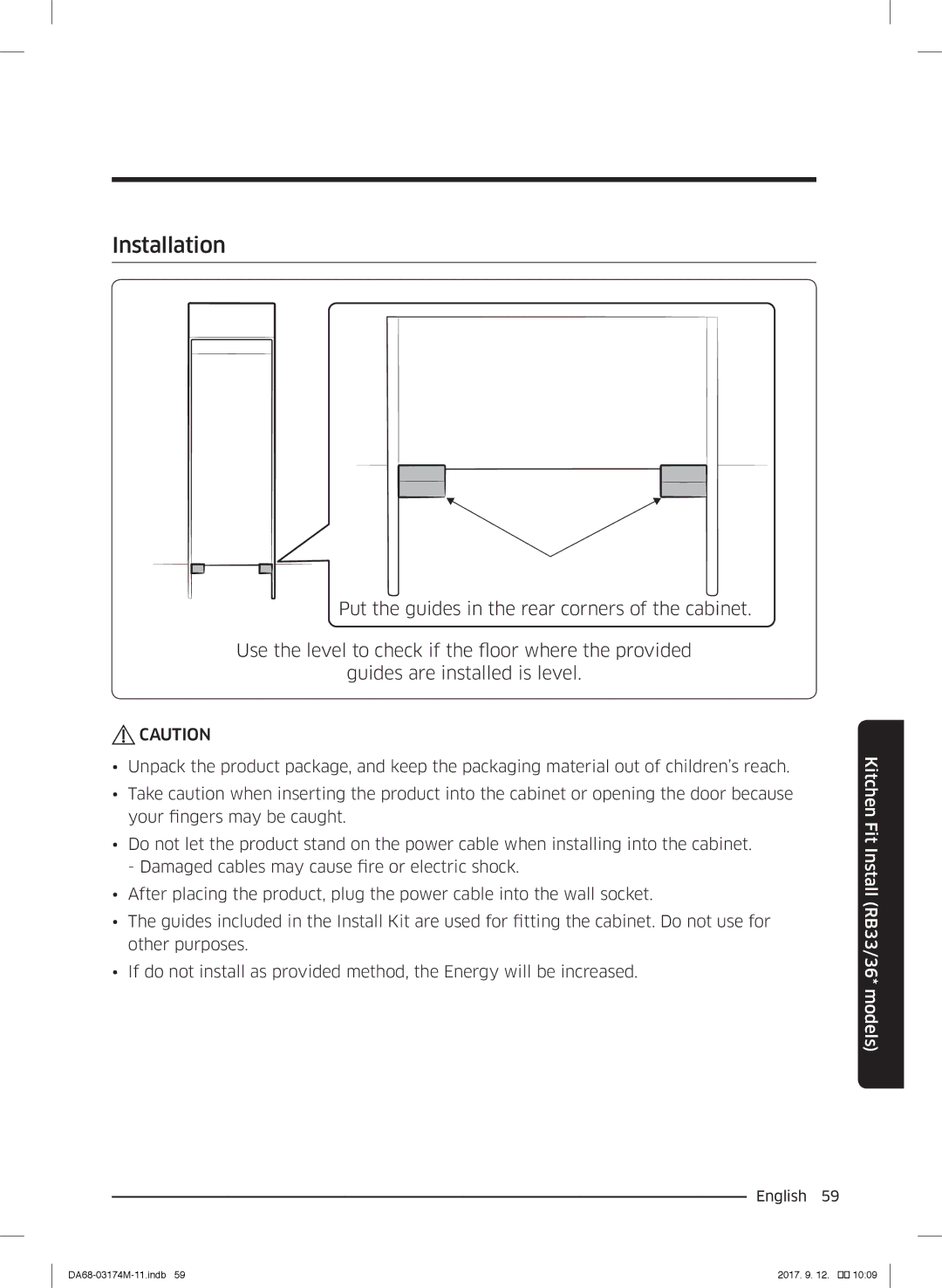Installation
Put the guides in the rear corners of the cabinet.
Use the level to check if the floor where the provided
guides are installed is level.
![]() CAUTION
CAUTION
•Unpack the product package, and keep the packaging material out of children’s reach.
•Take caution when inserting the product into the cabinet or opening the door because your fingers may be caught.
•Do not let the product stand on the power cable when installing into the cabinet. - Damaged cables may cause fire or electric shock.
•After placing the product, plug the power cable into the wall socket.
•The guides included in the Install Kit are used for fitting the cabinet. Do not use for other purposes.
•If do not install as provided method, the Energy will be increased.
Kitchen Fit Install (RB33/36* models)
English 59
2017. 9. 12. �� 10:09 |