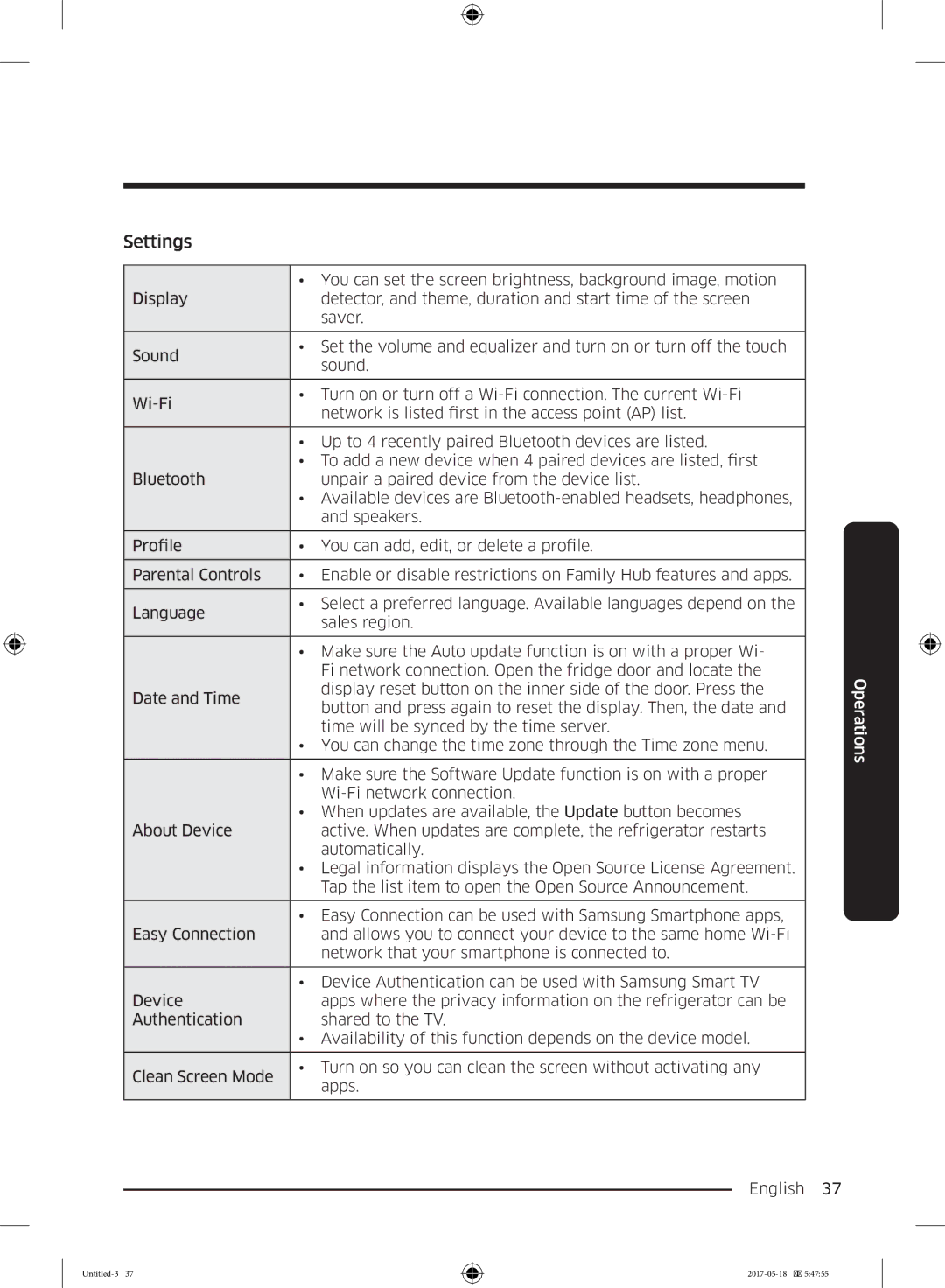RB38M
Refrigerator
Contents
English
Safety information
Safety information
Important safety symbols and precautions
Severe warning signs for transportation and site
Critical installation warnings
Safety information
Safety information
Installation cautions
Critical usage warnings
Safety information
Safety information
Safety information
Safety information
Usage cautions
Safety information
Cleaning cautions
Critical disposal warnings
Additional tips for proper usage
Saving Energy Tips
Safety information
Instructions about the Weee
Refrigerator at a glance
Installation
Select a site
Step-by-step installation
Unit mm English
Unit mm
Flooring
Spacing applicable models only
Open the speaker cover
Adjust the levelling legs
Final check
Initial settings
User interface
Operations
Operations
Operations
Fridge Manager
Operations
Operations
You can set the screen brightness, background image, motion
Settings
Operations
Display reset
Samsung Connect
Refrigerator app
Operations
Samsung Family Hub
Recommendations for voice recognition
Samsung account
To freeze food
Storage information
Wrapping materials
Sealing materials
Thawing
Storage period of frozen food
Accessories
Maintenance
Door reversal applicable models only
Tools required not provided
Step-by-step instructions Remove the fridge door
Maintenance
Maintenance
Remove the freezer door
Reverse the auto closers
Reattach the freezer door
Removed in Step
Reinsert the middle hinge 6 that was
Remove the washer from the middle
Hinge. Then, reverse the washer
Reattach the fridge door
Maintenance
Maintenance
Maintenance
Maintenance
Shelves fridge/freezer Door guard
Handle and care
Chef box applicable models only
Wine rack applicable models only
Freezer drawer
Chef pan applicable models only
USB memory
Insert the space cover 2 and close the wire cover English
English
Replacement
Cleaning
Interior and exterior
Inner-view camera
Temperature
Troubleshooting
General
Frost
Odors
Condensation
These sounds are normal
Do you hear abnormal sounds from the refrigerator?
Bubbling
Samsung Connect
Samsung Family Hub
LCD
Memo
Memo
Memo
DA68-03511C-02
Kühl-/Gefrierkombination
Inhalt
Deutsch
Sicherheitsinformationen
Sicherheitsinformationen
Warnung
Wichtige Symbole für Sicherheits- und Gefahrenhinweise
Wichtige Warnhinweise für Transport und Aufstellungsort
Wichtige Warnhinweise für das Aufstellen
Sicherheitsinformationen
Deutsch
Sicherheitsinformationen
Vorsichtshinweise für die Aufstellung
Wichtige Warnhinweise für die Verwendung
Deutsch
Sicherheitsinformationen
Deutsch
Sicherheitsinformationen
Deutsch
Vorsichtshinweise für die Verwendung
Deutsch
Sicherheitsinformationen
Vorsichtshinweise für die Reinigung
Wichtige Hinweise für die Entsorgung
Deutsch
Weitere Tipps zur ordnungsgemäßen Verwendung
Energiespartipps
Sicherheitsinformationen
Hinweise zur WEEE-Kennzeichnung
Ihre Kühl-/Gefrierkombination auf einen Blick
Aufstellung
Schritt 1 Standortauswahl
Aufstellungshinweise in Verfahrensschritten
Einheit mm Deutsch
Einheit mm
Schritt 3 Bodenbelag
Schritt 2 Abstand nur bestimmte Modelle
Schritt 5 Öffnen Sie die Abdeckung des Lautsprechers
Schritt 4 Einstellen der Nivellierfüße
Schritt 7 Letzte Kontrolle
Schritt 6 Ersteinstellungen
Benutzerschnittstelle
Bedienung
Zu konvertieren
Statusleiste
Fernverwaltung RM
Zeigt den Netzwerkverbindungsstatus in 5 Stufen Aus
Mikrofon
Zeigt an, dass eine Benachrichtigung ansteht
Tippen Sie zum Ein- oder Ausschalten der
Kühlschrank-Manager
Power Cool und Power Freeze erhöhen den
Power Cool und Power Freeze
Der Kühlschrank-Manager auf einen Blick Temperatur
Gefrierabteil ein oder ändern Sie diese
Türgriffbeleuchtung
Türalarm
Gefrierabteils geöffnet sind
Eine Meldung, wenn die Tür geöffnet ist
Einstellungen
Bildschirmmodus Apps zu bereinigen
Die Geräteauthentifizierung kann mit Samsung Smart TV-Apps
Online anleitung
Anbietet
Kühlabteils zum Öffnen nach oben
Anzeige zurücksetzen
Samsung Connect
Erste Schritte
Kühlschrank-App
Zu hohe Temperatur
Aktuellen Einstellungen überprüfen
Warm ist
Wird
Empfehlungen für die Spracherkennung
Samsung-Konto
Einfrieren von Lebensmitteln
Lagerungshinweise
Verpackungsmaterialien
Verschlussmaterialien
Auftauen
Lagerzeiten für eingefrorene Lebensmittel
Benötigte Werkzeuge nicht mitgeliefert
Wartung und Pflege
Zubehör
Kreuzschlitzschraubendreher Schlitzschraubendreher
Flege Wartung und P
Zu beschädigen
Achten Sie bei der Entfernung der
Bewahren Sie die Scharnierabdeckung sicher
Auf. Sie benötigen diese, wenn Sie die Tür
Wartung und Pflege
Öffnen Sie die Gefrierabteiltür und entfernen
Schritt 2 Ausbauen der Tür des Gefrierabteils
Schrauben
An der Gefrierabteiltür An der Kühlabteiltür
Schritt 3 Umdrehen der Türschließautomatik
Den Nivellierfuß 9 an
Schritt 4 Wiedereinbau der Gefrierabteiltür
Wieder einsetzen
Scharnier 6 wieder ein
Abdeckleiste
Schritt 5 Einbauen der Tür des Kühlabteils
Wartung und Pflege
Ziehen Sie den Display-Schalter zum Entfernen nach oben
Sie zu befestigen
Hinweis
Einlegeböden Kühl-/Gefrierabteil
Handhabung und Pflege
Türfächer
Frischhaltefach/Chef Box nur bestimmte Modelle
Weinfach nur bestimmte Modelle
Es heraus. Wartungund
Schubfach im Gefrierabteil
Frischhalteeinsatz/Chef Pan nur bestimmte Modelle
Der Frischehalteeinsatz ist nicht mikrowellengeeignet
Achten Sie darauf, die Abdeckung nicht zu entfernen
USB-Speicher
Flege Wartung und P
Ersetzen von Teilen
Reinigung
Innen und außen
Innenkamera
Allgemein
Problembehebung
Temperatur
Eisbildung
Gerüche
Dies ist keine Fehlfunktion des
Der Innenwand Geräts
Kondensation
Diese Geräusche sind normal
Hören Sie ungewöhnliche Geräusche aus dem Kühlschrank?
Blubbern
App ist installiert
Symptom Abhilfemaßnahme Samsung Connect ist
Im App-Shop nicht zu
Marshmallow und iOS ab Version 9.0 erhältlich
Samsung Family Hub
Möglich
Fernseher nicht
Ihren Fernseher aus und versuchen Sie es dann erneut
Aufgrund der konvexen Kameraobjektive sehen die Ränder der
Notizen
Notizen
2412 2472 MHz 20 dBm 5120 5250 MHz 23 dBm
Frigorifero
SEUK, SEF, SEG, SEI Apparecchio a libera installazione
Indice
Italiano
Informazioni di sicurezza
Informazioni di sicurezza
Avvertenza
Simboli di sicurezza e precauzioni importanti
Informazioni di sicurezza
Avvertenze per installazioni critiche
Informazioni di sicurezza
Italiano
Informazioni di sicurezza
Importanti avvertenze per luso
Avvertenze per listallazione
Informazioni di sicurezza
Italiano
Informazioni di sicurezza
Italiano
Informazioni di sicurezza
Precauzioni duso
Informazioni di sicurezza
Avvertenze per la pulizia
Importanti avvertenze per la pulizia
Italiano
Ulteriori suggerimenti per un uso corretto
Consigli per risparmiare energia
Informazioni di sicurezza
Istruzioni su Weee
Il frigorifero in breve
Installazione
Passaggio 1 Selezionare una posizione
Passaggi di installazione
Unità mm Italiano
Unità mm
Passaggio 3 Superficie di appoggio
Passaggio 2 Spaziatura solo modelli che lo prevedono
Aprire la porta e individuare i distanziali in dotazione
Passaggio 5 Rimuovere il coperchio dellaltoparlante
Passaggio 4 Regolare i piedini di appoggio
Passaggio 7 Controllo finale
Passaggio 6 Impostazioni iniziali
Interfaccia utente
Operazioni
Indica lo stato della connessione USB
Indica lo stato della connessione Bluetooth
Ntfs in FAT32 o exFAT prima delluso
Gestione remota
Toccare per attivare o disattivare la funzione
Gestione Frigorifero
Frigorifero e freezer
Panoramica di Gestione Frigorifero Temperatura
Per almeno 20 ore prima di inserire il
Cibo nel freezer
63 F
Modalità Vacation
Impostazioni
Adeguata connessione Wi-Fi
Point AP disponibili
Con il server dellorario
Promemoria, le foto e le impostazioni utente
Ripristino dati di
Fabbrica
Essere ripristinato
Reset Display
Samsung Connect
App Frigorifero
Negli ultimi 180 giorni
Riscontrano temperature insolitamente elevate
Possibile attivare e disattivare la modalità
Insolitamente elevata
Raccomandazioni per il riconoscimento vocale
Proprio smartphone
Account Samsung
Per congelare il cibo
Informazioni sulla conservazione
Materiali per avvolgere il cibo
Materiali per sigillare
Scongelamento
Periodo di conservazione del cibo congelato
Pizza, salsicce fino a 2 mesi
Manutenzione
Accessori
Inversione della porta solo modelli che lo prevedono
Strumenti necessari non forniti
Manutenzione
Prestare attenzione a non danneggiare
Nel rimuovere il coperchio della cerniera
Connettori ed i cavi allinterno e intorno alla
Porta del frigorifero
Manutenzione
Aprire la porta del freezer e rimuovere la
Passaggio 2 Rimozione della porta del freezer
Usare la chiave a brugola da 5 mm per
Rimuovere i bulloni
Passaggio 3 Inversione delle chiusure automatiche
Coperchio delle viti sul lato opposto
Passaggio 4 Rimontaggio della porta del freezer
Rimuovere la rondella dalla cerniera
Rimontare la cerniera centrale
Centrale. Quindi invertire la rondella
Prima di rimontare la cerniera centrale
Quindi serrare le viti sul lato opposto
Passaggio 5 Rimontaggio della porta del frigorifero
Manutenzione
Manutenzione
Attenzione
Nota
Ripiani frigo/freezer Balconcini porta
Pulizia e manutenzione
Cassetto Chef solo modelli che ne sono dotati
Griglia per i vini solo modelli che ne sono dotati
Rimuoverlo
Cassetto freezer
Cassettino chef solo modelli che ne sono dotati
Memoria USB
Prestare attenzione a non schiacciare i cavi nel coperchio
Sostituzione
Pulizia
Interno ed esterno
Videocamera con vista interna
Generale
Risoluzione dei problemi
Temperatura
Di calore
Brina
Odori
Sono congelate
Chef Zone Di carne e pesce Italiano
Condensa
Questi rumori sono normali
Si avvertono rumori anomali provenire dal frigorifero?
Gorgoglio
Router
Samsung Family Hub
LCD
Nota
SEUK, SEF, SEG, SEI Appareil non encastrable
Réfrigérateur
Consignes de sécurité
Sommaire
Opérations
Dépannage
Français
Consignes de sécurité
Consignes de sécurité
Avertissement
Consignes et symboles de sécurité importants
Consignes de sécurité
Avertissements importants concernant linstallation
Consignes de sécurité
Français
Consignes de sécurité
Consignes dinstallation
Avertissements importants concernant lutilisation
Français
Consignes de sécurité
Français
Consignes de sécurité
Français
Consignes dutilisation
Français
Consignes de nettoyage
Avertissements importants concernant la mise au rebut
Consignes de sécurité
Conseils complémentaires pour une utilisation appropriée
Conseils en matière déconomie dénergie
Français
Instructions concernant la règlementation Deee
Présentation rapide du réfrigérateur
Étape 1 Choisir un site dinstallation
Installation étape par étape
Unité mm
Modèle RB38 155 500 1092 595 1202
Étape 3 Sol
Étape 2 Espacement modèles applicables uniquement
Étape 5 Ouvrir le cache de lenceinte
Étape 4 Régler les pieds de mise à niveau
Étape 7 Vérification finale
Étape 6 Réglages initiaux
Interface utilisateur
Opérations
Gestion à distance
01 Écran daccueil Applications et widgets
Dutilisation Réseau
De 1 à Mise à jour du logiciel
Opérations
Gestionnaire de réfrigérateur
Réfrigérateur
Présentation rapide de Gestionnaire de
Température
Réglez ou modifiez les températures pour
Auto-vérification Permet dexécuter lauto-diagnostic
Alarme de la porte
Mode vacances
Deux ouvertes
Réglages
Authentification du
Mode nettoyage de
Périphérique
Lécran Dapplications Manuel en ligne
Réinitialisation de lécran
Samsung Connect
ADD NOW Ajouter Maintenant
Application Réfrigérateur
Élevée
Le congélateur ou la zone Cool Select+ FlexZone
Une durée spécifique
Recommandations pour la reconnaissance vocale
Compte Samsung
Pour congeler des aliments
Informations relatives au stockage
Matériaux demballage
Matériaux dhermétisation
Décongélation
Période de stockage des aliments surgelés
Inversion de la porte modèles applicables uniquement
Accessoires
Outils requis non fournis
Tournevis cruciforme Tournevis à tête plate
Remarque
Maintenance
Français
Ouvrez la porte du congélateur et retirez la
Étape 2 Retirez la porte du congélateur
Les boulons
Soulevez légèrement pour retirer la porte du congélateur
Étape 3 Inverser les systèmes de fermeture automatique
10du pied de mise à niveau 9 et de la charnière Inférieure
Étape 4 Remettre en place la porte du congélateur
Niveau
Retirez la rondelle au niveau de la
Retirée à létape
Étape 5 Remettre en place la porte du réfrigérateur
Maintenance
Réinsérez le commutateur de lécran dans sa position dorigine
Untitled-6
Remarque
Clayettes réfrigérateur/congélateur
Utilisation et entretien
Barre de retenue de la porte
Boîte à température réglable modèles applicables uniquement
Casier à bouteilles de vin modèles applicables uniquement
Tiroir du congélateur
Clé USB
Français
Nettoyage
Remplacement
Intérieur et extérieur
Caméra daperçu intérieur
Généralités
Dépannage
Température
Givre
Odeurs
Humidité
Sont emballés de manière
Hermétique
Ces sons sont tout à fait normaux
Entendez-vous des sons anormaux provenant du réfrigérateur ?
Bouillonnement
Uniquement
Connect est installée
Pas
Connecter à des modèles pour Samsung Smart Home
Hub » est introuvable
Symptôme Action Lapplication « Samsung Family
Connecter à ma TV
Écran LCD
Votre TV, puis réessayez
Mémo
Mémo
Mémo
Maximale