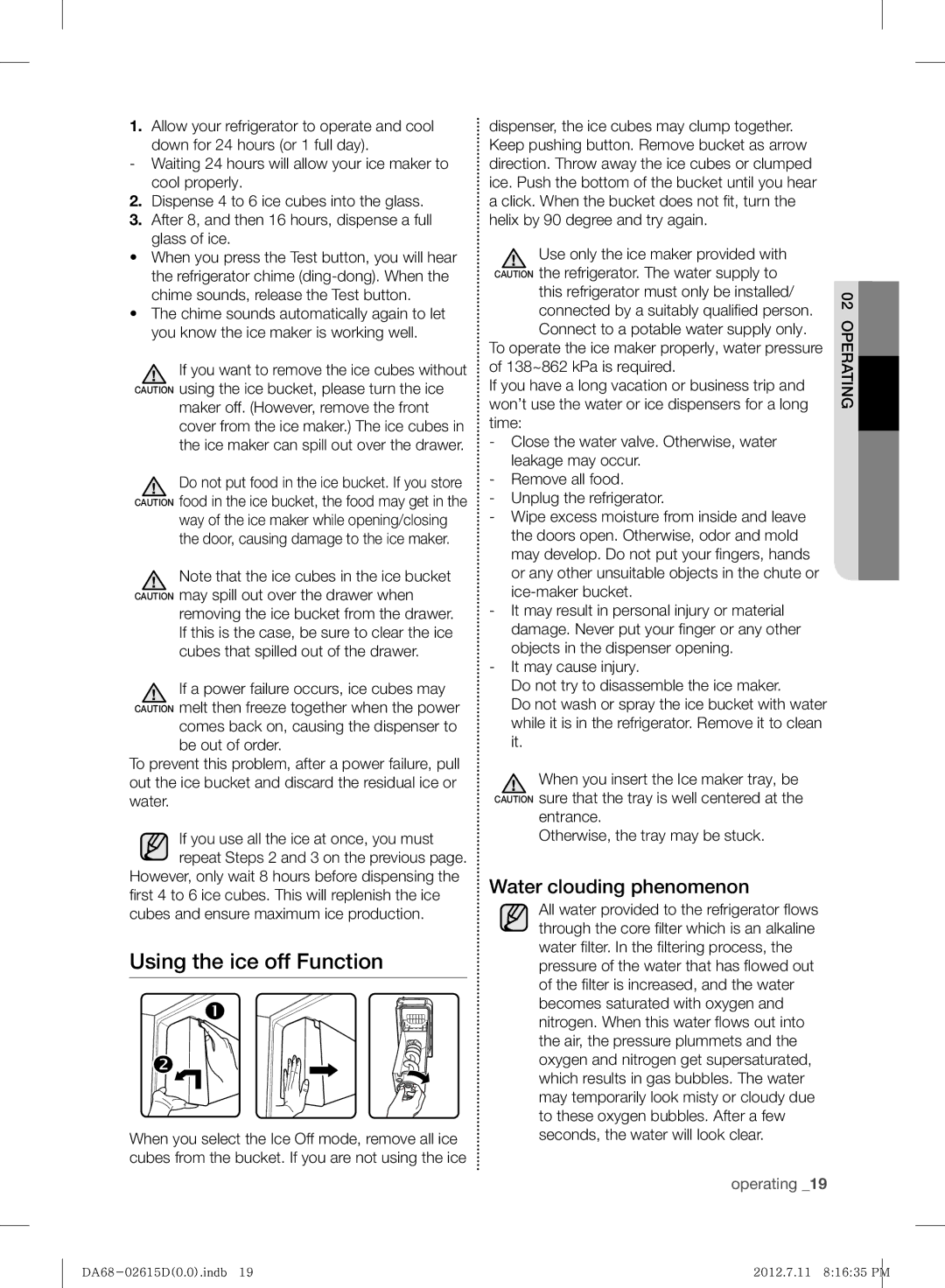1.Allow your refrigerator to operate and cool down for 24 hours (or 1 full day).
-Waiting 24 hours will allow your ice maker to
cool properly.
2.Dispense 4 to 6 ice cubes into the glass.
3.After 8, and then 16 hours, dispense a full glass of ice.
•When you press the Test button, you will hear the refrigerator chime
•The chime sounds automatically again to let you know the ice maker is working well.
![]() If you want to remove the ice cubes without CAUTION using the ice bucket, please turn the ice
If you want to remove the ice cubes without CAUTION using the ice bucket, please turn the ice
maker off. (However, remove the front cover from the ice maker.) The ice cubes in the ice maker can spill out over the drawer.
![]() Do not put food in the ice bucket. If you store CAUTION food in the ice bucket, the food may get in the
Do not put food in the ice bucket. If you store CAUTION food in the ice bucket, the food may get in the
way of the ice maker while opening/closing the door, causing damage to the ice maker.
![]() Note that the ice cubes in the ice bucket CAUTION may spill out over the drawer when
Note that the ice cubes in the ice bucket CAUTION may spill out over the drawer when
removing the ice bucket from the drawer. If this is the case, be sure to clear the ice cubes that spilled out of the drawer.
![]() If a power failure occurs, ice cubes may CAUTION melt then freeze together when the power
If a power failure occurs, ice cubes may CAUTION melt then freeze together when the power
comes back on, causing the dispenser to be out of order.
To prevent this problem, after a power failure, pull out the ice bucket and discard the residual ice or water.
If you use all the ice at once, you must repeat Steps 2 and 3 on the previous page.
However, only wait 8 hours before dispensing the
first 4 to 6 ice cubes. This will replenish the ice cubes and ensure maximum ice production.
Using the ice off Function
When you select the Ice Off mode, remove all ice cubes from the bucket. If you are not using the ice
dispenser, the ice cubes may clump together. Keep pushing button. Remove bucket as arrow direction. Throw away the ice cubes or clumped ice. Push the bottom of the bucket until you hear a click. When the bucket does not fi t, turn the helix by 90 degree and try again.
Use only the ice maker provided with |
| |
CAUTION the refrigerator. The water supply to |
| |
this refrigerator must only be installed/ | 02 | |
connected by a suitably qualifi ed person. | ||
OPERATING | ||
Connect to a potable water supply only. | ||
| ||
To operate the ice maker properly, water pressure |
| |
of 138~862 kPa is required. |
| |
If you have a long vacation or business trip and |
| |
won’t use the water or ice dispensers for a long |
| |
time: |
|
-Close the water valve. Otherwise, water leakage may occur.
-Remove all food.
-Unplug the refrigerator.
-Wipe excess moisture from inside and leave the doors open. Otherwise, odor and mold may develop. Do not put your fi ngers, hands or any other unsuitable objects in the chute or
-It may result in personal injury or material damage. Never put your fi nger or any other objects in the dispenser opening.
-It may cause injury.
Do not try to disassemble the ice maker.
Do not wash or spray the ice bucket with water while it is in the refrigerator. Remove it to clean it.
![]() When you insert the Ice maker tray, be CAUTION sure that the tray is well centered at the
When you insert the Ice maker tray, be CAUTION sure that the tray is well centered at the
entrance.
Otherwise, the tray may be stuck.
Water clouding phenomenon
All water provided to the refrigerator fl ows through the core fi lter which is an alkaline water fi lter. In the fi ltering process, the pressure of the water that has fl owed out of the fi lter is increased, and the water becomes saturated with oxygen and nitrogen. When this water fl ows out into the air, the pressure plummets and the oxygen and nitrogen get supersaturated, which results in gas bubbles. The water may temporarily look misty or cloudy due to these oxygen bubbles. After a few seconds, the water will look clear.
operating _19
| 2012.7.11 8:16:35 PM |