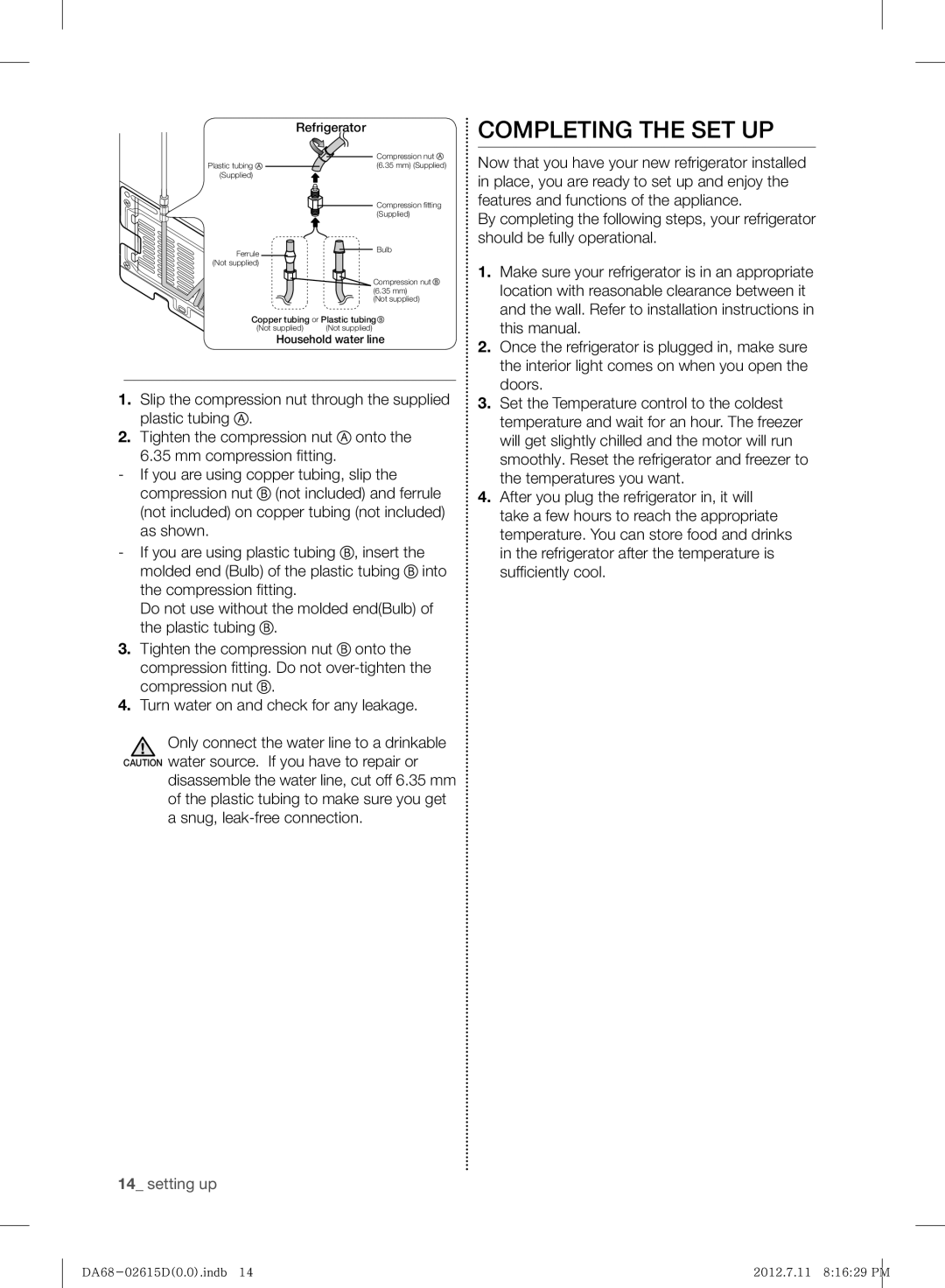Refrigerator | |
| Compression nut |
Plastic tubing | (6.35 mm) (Supplied) |
(Supplied) |
|
| Compression fi tting |
| (Supplied) |
Ferrule | Bulb |
| |
(Not supplied) |
|
| Compression nut |
| (6.35 mm) |
| (Not supplied) |
Copper tubing or Plastic tubing | |
(Not supplied) | (Not supplied) |
Household water line
1.Slip the compression nut through the supplied plastic tubing ![]() .
.
2.Tighten the compression nut ![]() onto the 6.35 mm compression fi tting.
onto the 6.35 mm compression fi tting.
-If you are using copper tubing, slip the compression nut ![]() (not included) and ferrule (not included) on copper tubing (not included) as shown.
(not included) and ferrule (not included) on copper tubing (not included) as shown.
-If you are using plastic tubing ![]() , insert the molded end (Bulb) of the plastic tubing
, insert the molded end (Bulb) of the plastic tubing ![]() into the compression fi tting.
into the compression fi tting.
Do not use without the molded end(Bulb) of the plastic tubing ![]() .
.
3.Tighten the compression nut ![]() onto the compression fi tting. Do not
onto the compression fi tting. Do not ![]() .
.
4.Turn water on and check for any leakage.
![]() Only connect the water line to a drinkable CAUTION water source. If you have to repair or
Only connect the water line to a drinkable CAUTION water source. If you have to repair or
disassemble the water line, cut off 6.35 mm of the plastic tubing to make sure you get a snug,
14_ setting up
COMPLETING THE SET UP
Now that you have your new refrigerator installed in place, you are ready to set up and enjoy the features and functions of the appliance.
By completing the following steps, your refrigerator should be fully operational.
1.Make sure your refrigerator is in an appropriate location with reasonable clearance between it and the wall. Refer to installation instructions in this manual.
2.Once the refrigerator is plugged in, make sure the interior light comes on when you open the doors.
3.Set the Temperature control to the coldest temperature and wait for an hour. The freezer will get slightly chilled and the motor will run smoothly. Reset the refrigerator and freezer to the temperatures you want.
4.After you plug the refrigerator in, it will take a few hours to reach the appropriate temperature. You can store food and drinks in the refrigerator after the temperature is suffi ciently cool.
2012.7.11 8:16:29 PM |