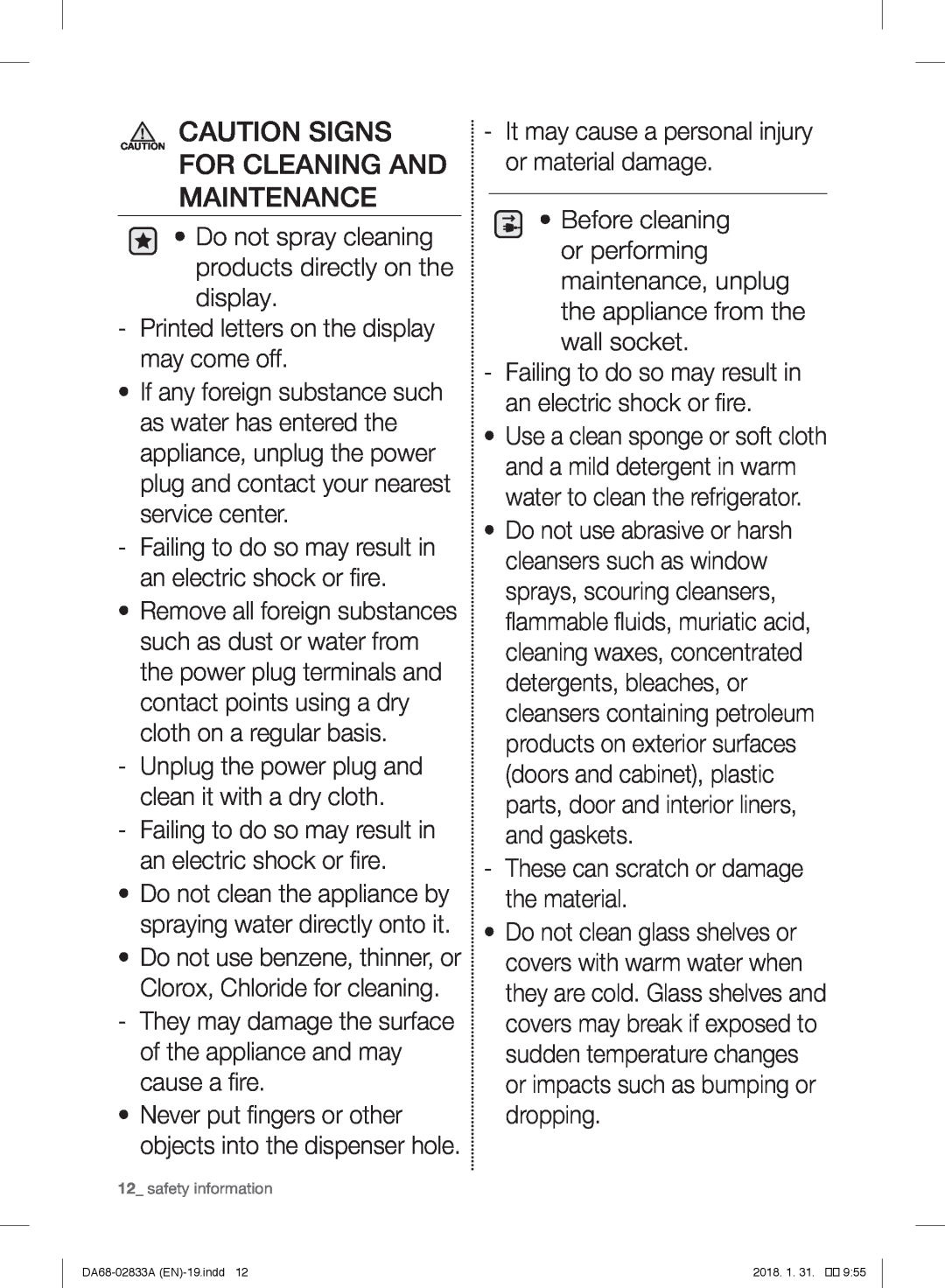CAUTION SIGNS
CAUTION FOR CLEANING AND
MAINTENANCE
• Do not spray cleaning products directly on the display.
•If any foreign substance such as water has entered the appliance, unplug the power plug and contact your nearest service center.
•Remove all foreign substances such as dust or water from the power plug terminals and contact points using a dry cloth on a regular basis.
•Do not clean the appliance by spraying water directly onto it.
•Do not use benzene, thinner, or Clorox, Chloride for cleaning.
•Never put fingers or other objects into the dispenser hole.
12_ safety information
• Before cleaning or performing maintenance, unplug the appliance from the wall socket.
•Use a clean sponge or soft cloth and a mild detergent in warm water to clean the refrigerator.
•Do not use abrasive or harsh cleansers such as window sprays, scouring cleansers, flammable fluids, muriatic acid, cleaning waxes, concentrated detergents, bleaches, or cleansers containing petroleum products on exterior surfaces (doors and cabinet), plastic parts, door and interior liners, and gaskets.
•Do not clean glass shelves or covers with warm water when they are cold. Glass shelves and covers may break if exposed to sudden temperature changes or impacts such as bumping or dropping.
2018. 1. 31. |
��![]()
![]()
![]() 9:55
9:55