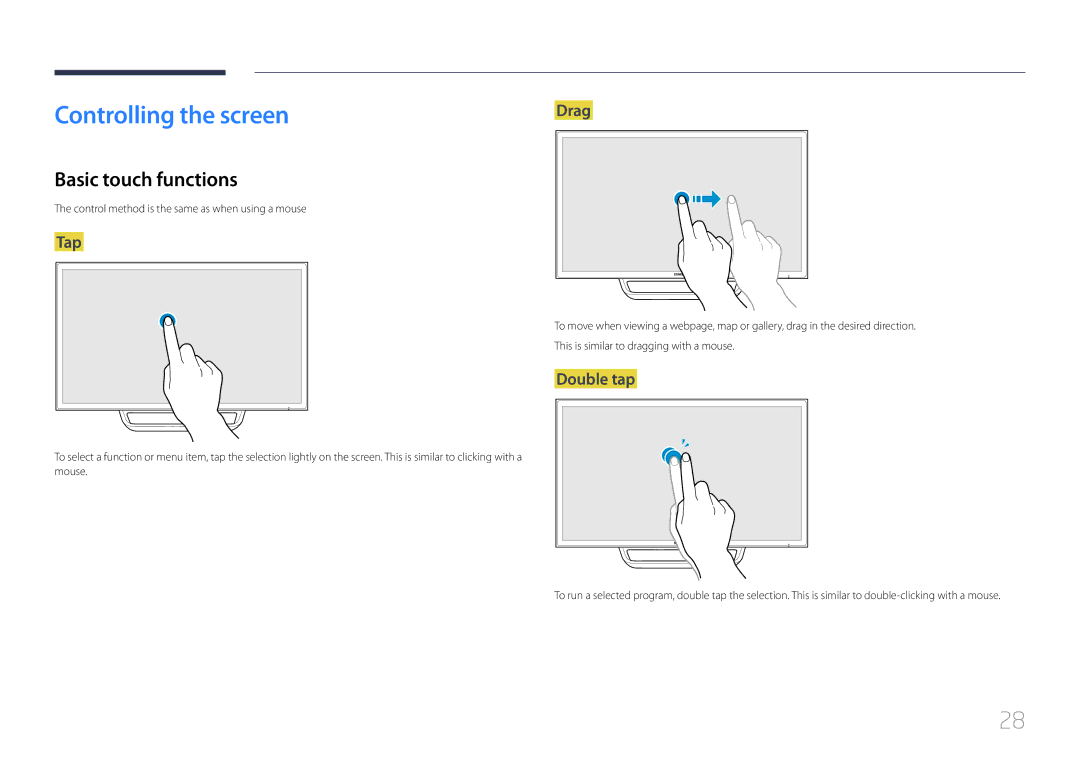Controlling the screen
Basic touch functions
Drag
The control method is the same as when using a mouse
Tap
To select a function or menu item, tap the selection lightly on the screen. This is similar to clicking with a mouse.
To move when viewing a webpage, map or gallery, drag in the desired direction. This is similar to dragging with a mouse.
Double tap
To run a selected program, double tap the selection. This is similar to
28