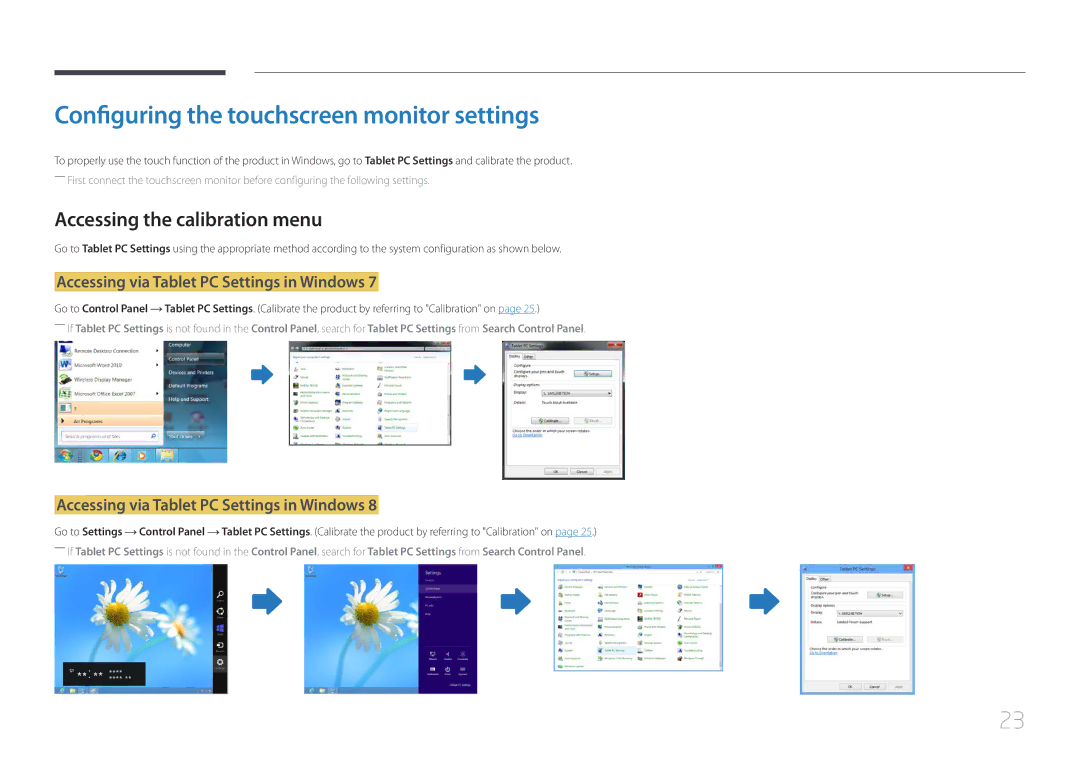Configuring the touchscreen monitor settings
To properly use the touch function of the product in Windows, go to Tablet PC Settings and calibrate the product. ――First connect the touchscreen monitor before configuring the following settings.
Accessing the calibration menu
Go to Tablet PC Settings using the appropriate method according to the system configuration as shown below.
Accessing via Tablet PC Settings in Windows 7
Go to Control Panel ![]() Tablet PC Settings. (Calibrate the product by referring to "Calibration" on page 25.)
Tablet PC Settings. (Calibrate the product by referring to "Calibration" on page 25.)
――If Tablet PC Settings is not found in the Control Panel, search for Tablet PC Settings from Search Control Panel.
Accessing via Tablet PC Settings in Windows 8
Go to Settings ![]() Control Panel
Control Panel ![]() Tablet PC Settings. (Calibrate the product by referring to "Calibration" on page 25.) ――If Tablet PC Settings is not found in the Control Panel, search for Tablet PC Settings from Search Control Panel.
Tablet PC Settings. (Calibrate the product by referring to "Calibration" on page 25.) ――If Tablet PC Settings is not found in the Control Panel, search for Tablet PC Settings from Search Control Panel.
23