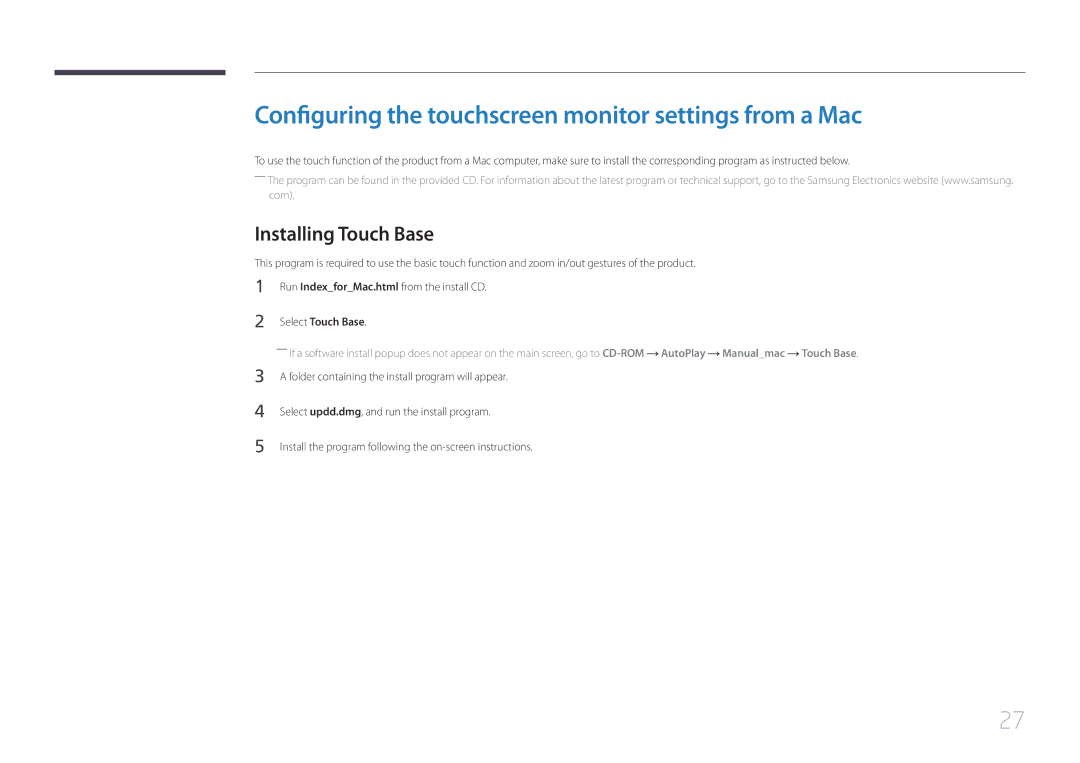Configuring the touchscreen monitor settings from a Mac
To use the touch function of the product from a Mac computer, make sure to install the corresponding program as instructed below.
――The program can be found in the provided CD. For information about the latest program or technical support, go to the Samsung Electronics website (www.samsung. com).
Installing Touch Base
This program is required to use the basic touch function and zoom in/out gestures of the product.
1 | Run Index_for_Mac.html from the install CD. |
2 | Select Touch Base. |
3
4
5
――If a software install popup does not appear on the main screen, go to ![]() AutoPlay
AutoPlay ![]() Manual_mac
Manual_mac ![]() Touch Base. A folder containing the install program will appear.
Touch Base. A folder containing the install program will appear.
Select updd.dmg, and run the install program.
Install the program following the
27