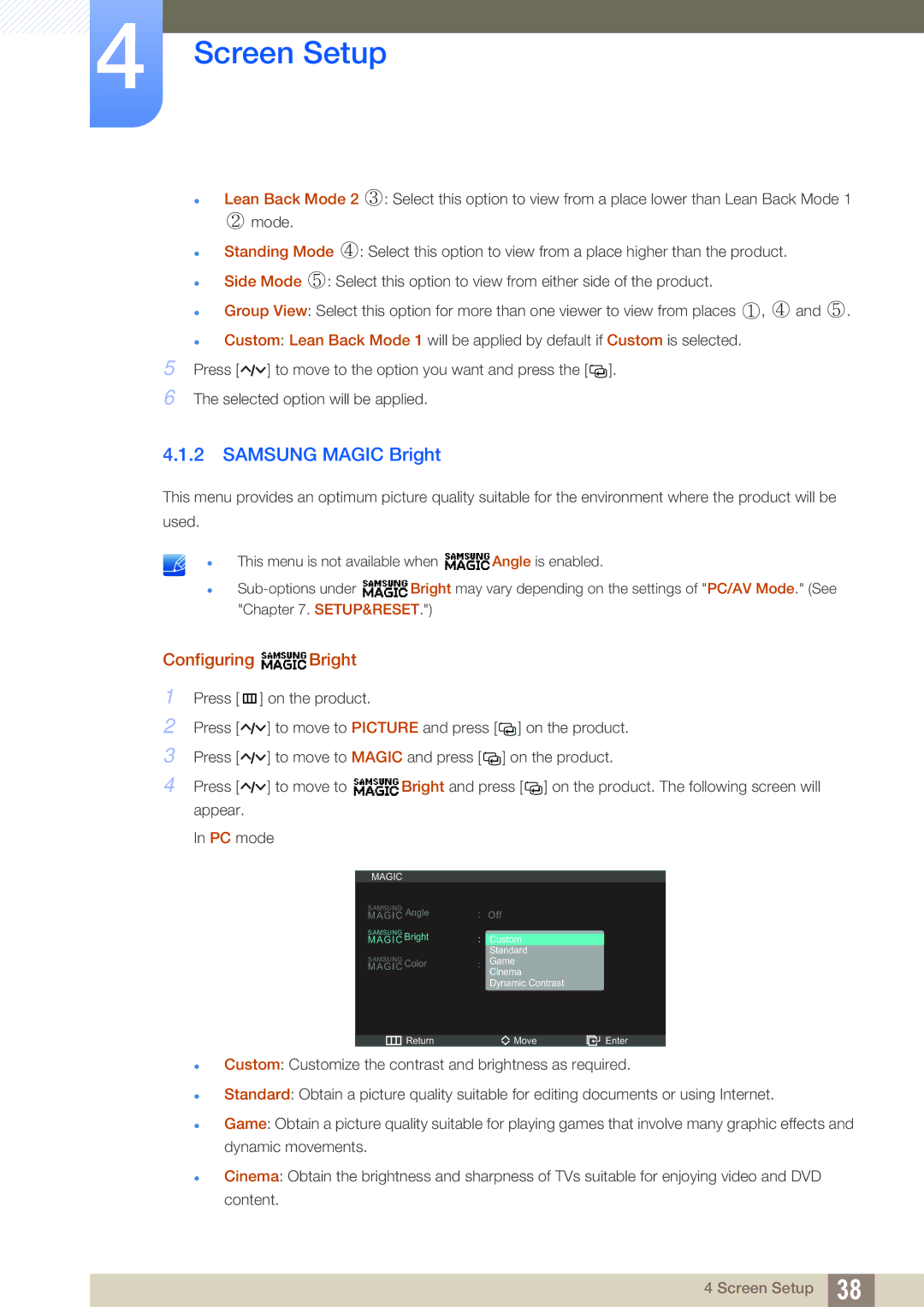4Screen Setup
zLean Back Mode 2 ③ : Select this option to view from a place lower than Lean Back Mode 1
②mode.
zStanding Mode ④ : Select this option to view from a place higher than the product.
zSide Mode ⑤ : Select this option to view from either side of the product.
zGroup View: Select this option for more than one viewer to view from places ①, ④ and ⑤ .
zCustom: Lean Back Mode 1 will be applied by default if Custom is selected.
5Press [ ![]()
![]()
![]() ] to move to the option you want and press the [
] to move to the option you want and press the [![]()
![]() ].
].
6The selected option will be applied.
4.1.2SAMSUNG MAGIC Bright
This menu provides an optimum picture quality suitable for the environment where the product will be used.
z
z
This menu is not available when ![]() Angle is enabled.
Angle is enabled.
![]() Bright may vary depending on the settings of "PC/AV Mode." (See "Chapter 7. SETUP&RESET.")
Bright may vary depending on the settings of "PC/AV Mode." (See "Chapter 7. SETUP&RESET.")
Configuring  Bright
Bright
1Press [m ] on the product.
2Press [![]()
![]()
![]() ] to move to PICTURE and press [
] to move to PICTURE and press [![]()
![]() ] on the product.
] on the product.
3Press [![]()
![]()
![]() ] to move to MAGIC and press [
] to move to MAGIC and press [ ![]()
![]() ] on the product.
] on the product.
4Press [![]()
![]()
![]() ] to move to
] to move to ![]() Bright and press [
Bright and press [![]()
![]() ] on the product. The following screen will appear.
] on the product. The following screen will appear.
In PC mode
MAGIC |
|
|
|
MAGICSAMSUNG Angle | : | Off |
|
MAGICSAMSUNG Bright | : |
|
|
Custom |
| ||
|
| Standard |
|
MAGICSAMSUNG Color | : | Game |
|
|
| Cinema |
|
|
| Dynamic Contrast |
|
|
|
|
|
Return |
| Move | Enter |
z
z
z
z
Custom: Customize the contrast and brightness as required.
Standard: Obtain a picture quality suitable for editing documents or using Internet.
Game: Obtain a picture quality suitable for playing games that involve many graphic effects and dynamic movements.
Cinema: Obtain the brightness and sharpness of TVs suitable for enjoying video and DVD content.
4 Screen Setup 38