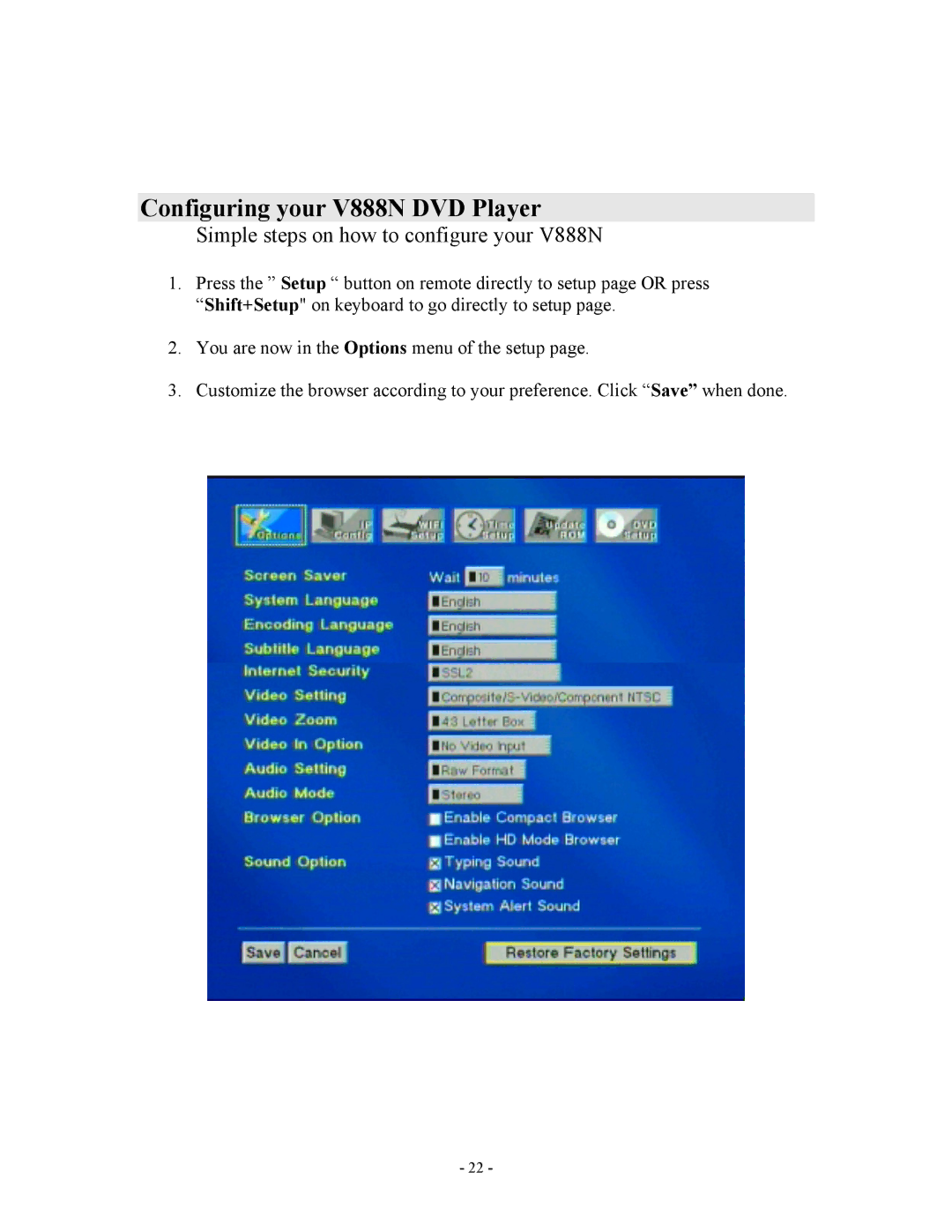Configuring your V888N DVD Player
Simple steps on how to configure your V888N
1.Press the ” Setup “ button on remote directly to setup page OR press “Shift+Setup" on keyboard to go directly to setup page.
2.You are now in the Options menu of the setup page.
3.Customize the browser according to your preference. Click “Save” when done.
- 22 -