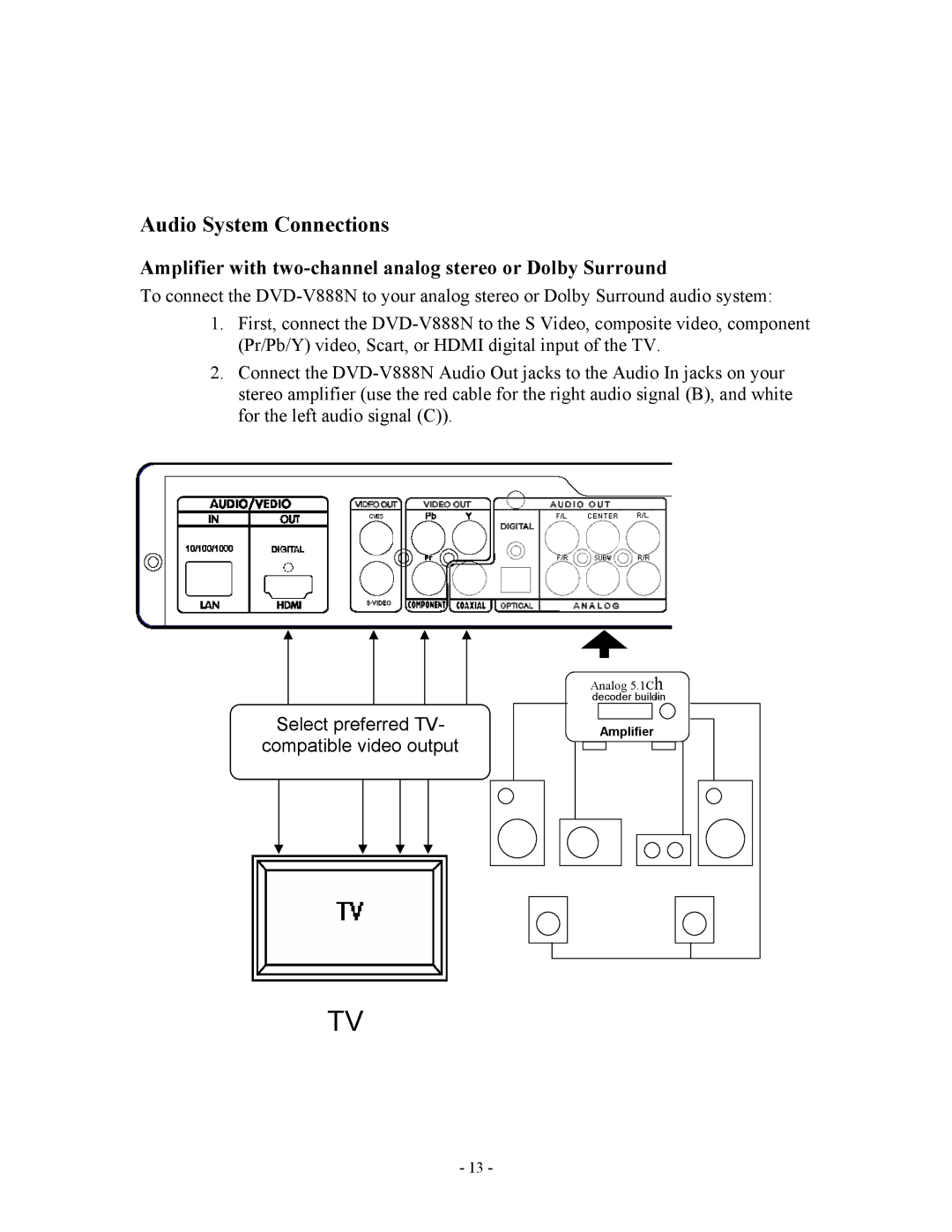Audio System Connections
Amplifier with two-channel analog stereo or Dolby Surround
To connect the DVD-V888N to your analog stereo or Dolby Surround audio system:
1.First, connect the DVD-V888N to the S Video, composite video, component (Pr/Pb/Y) video, Scart, or HDMI digital input of the TV.
2.Connect the DVD-V888N Audio Out jacks to the Audio In jacks on your stereo amplifier (use the red cable for the right audio signal (B), and white for the left audio signal (C)).
| | | | | | Analog 5.1Ch | | | | |
| | | | | | decoder build-in | | | | |
Select preferred TV- | | | | | | | | | | |
| Amplifier | | | | |
compatible video output | | | | | | | | | | |
| | | | | | | | | |
| | | | | | | | | |
| | | | | | | | | | | | | | | |
| | | | | | | | | | | | | | | |
| | | | | | | | | | | | | | | |
| | | | | | | | | | | | | | | |
| | | | | | | | | | | | | | | |
| | | | | | | | | | | | | | | |
TV
- 13 -