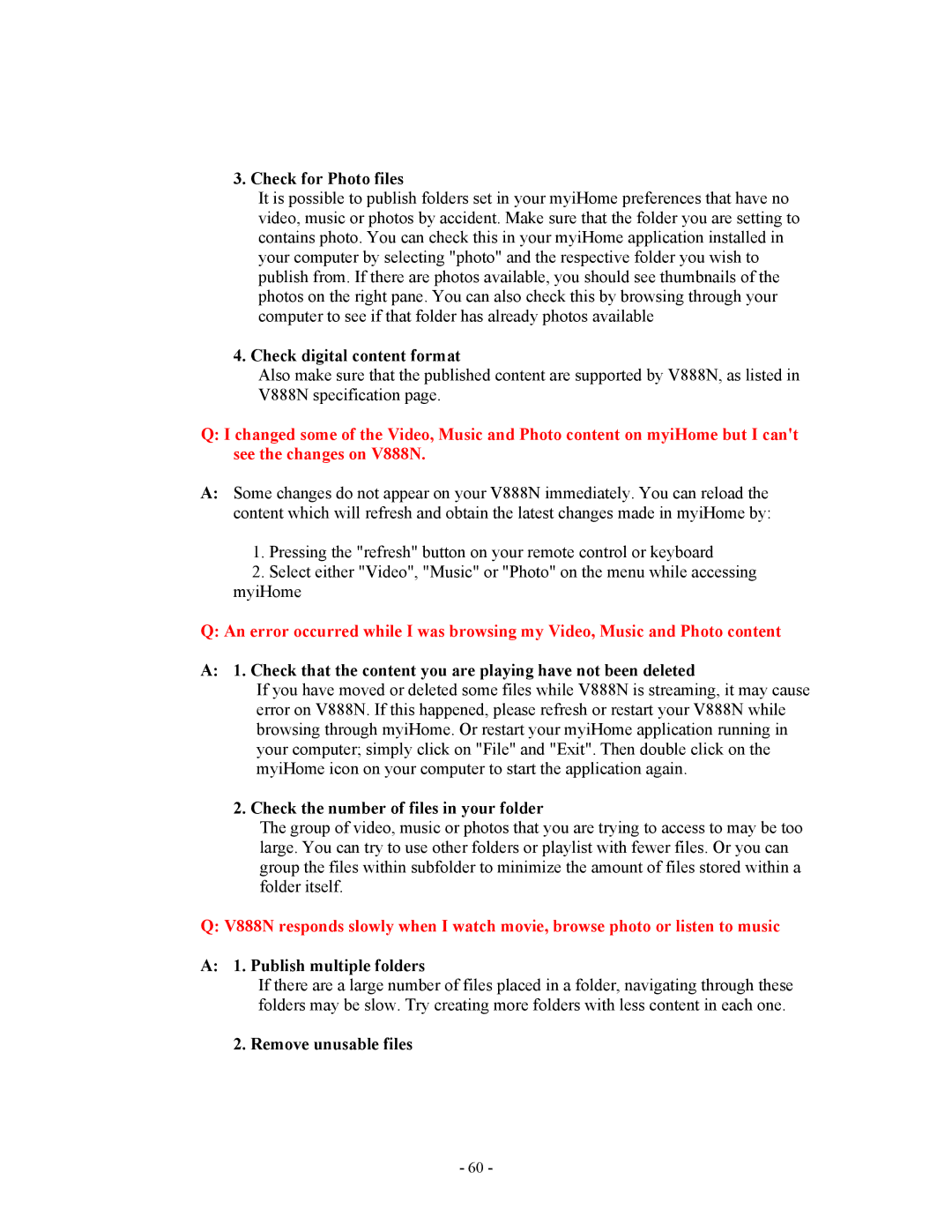3. Check for Photo files
It is possible to publish folders set in your myiHome preferences that have no video, music or photos by accident. Make sure that the folder you are setting to contains photo. You can check this in your myiHome application installed in your computer by selecting "photo" and the respective folder you wish to publish from. If there are photos available, you should see thumbnails of the photos on the right pane. You can also check this by browsing through your computer to see if that folder has already photos available
4. Check digital content format
Also make sure that the published content are supported by V888N, as listed in V888N specification page.
Q:I changed some of the Video, Music and Photo content on myiHome but I can't see the changes on V888N.
A:Some changes do not appear on your V888N immediately. You can reload the content which will refresh and obtain the latest changes made in myiHome by:
1.Pressing the "refresh" button on your remote control or keyboard
2.Select either "Video", "Music" or "Photo" on the menu while accessing myiHome
Q: An error occurred while I was browsing my Video, Music and Photo content
A: 1. Check that the content you are playing have not been deleted
If you have moved or deleted some files while V888N is streaming, it may cause error on V888N. If this happened, please refresh or restart your V888N while browsing through myiHome. Or restart your myiHome application running in your computer; simply click on "File" and "Exit". Then double click on the myiHome icon on your computer to start the application again.
2. Check the number of files in your folder
The group of video, music or photos that you are trying to access to may be too large. You can try to use other folders or playlist with fewer files. Or you can group the files within subfolder to minimize the amount of files stored within a folder itself.
Q: V888N responds slowly when I watch movie, browse photo or listen to music
A: 1. Publish multiple folders
If there are a large number of files placed in a folder, navigating through these folders may be slow. Try creating more folders with less content in each one.
2. Remove unusable files
- 60 -