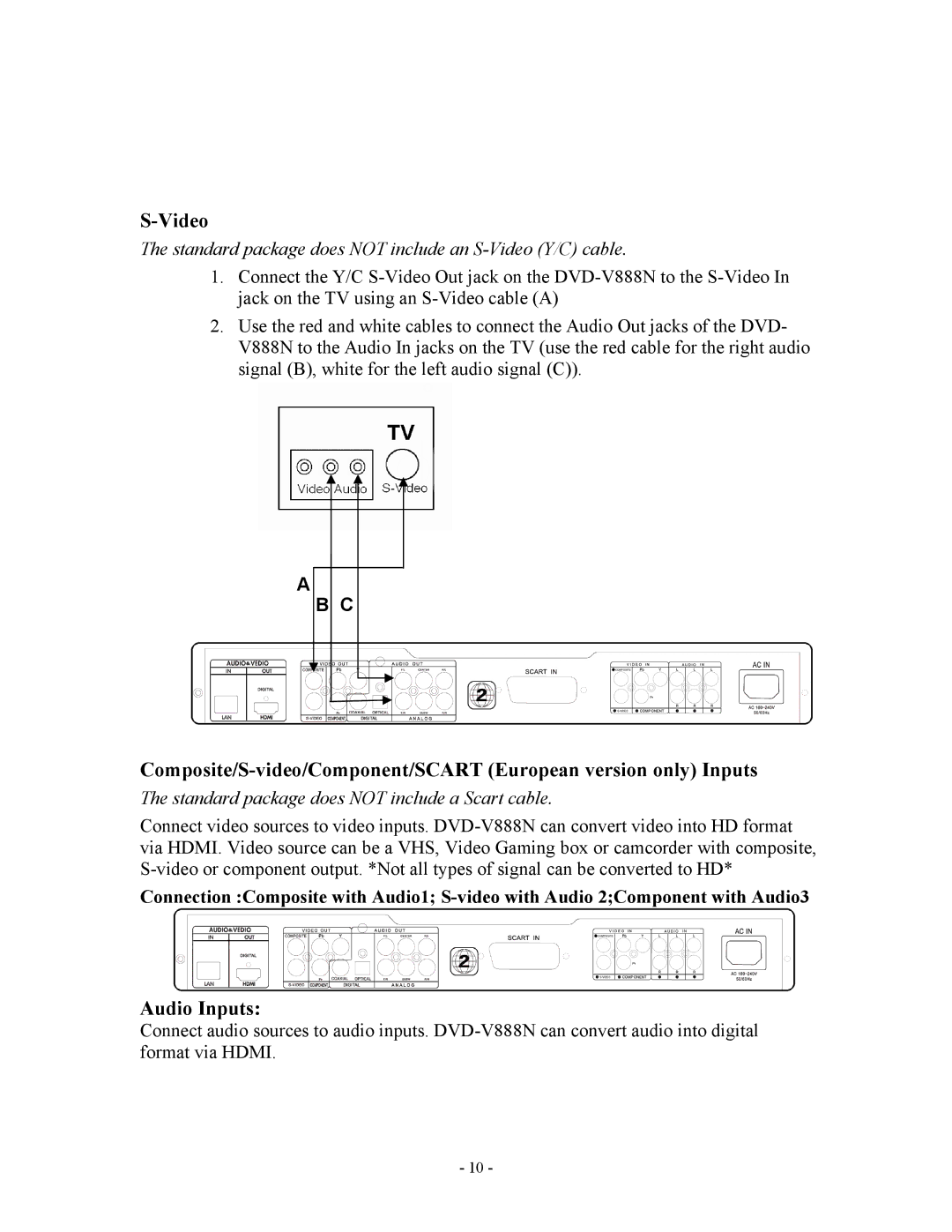S-Video
The standard package does NOT include an S-Video (Y/C) cable.
1.Connect the Y/C
2.Use the red and white cables to connect the Audio Out jacks of the DVD- V888N to the Audio In jacks on the TV (use the red cable for the right audio signal (B), white for the left audio signal (C)).
A |
B C |
The standard package does NOT include a Scart cable.
Connect video sources to video inputs.
Connection :Composite with Audio1;
Audio Inputs:
Connect audio sources to audio inputs.
- 10 -