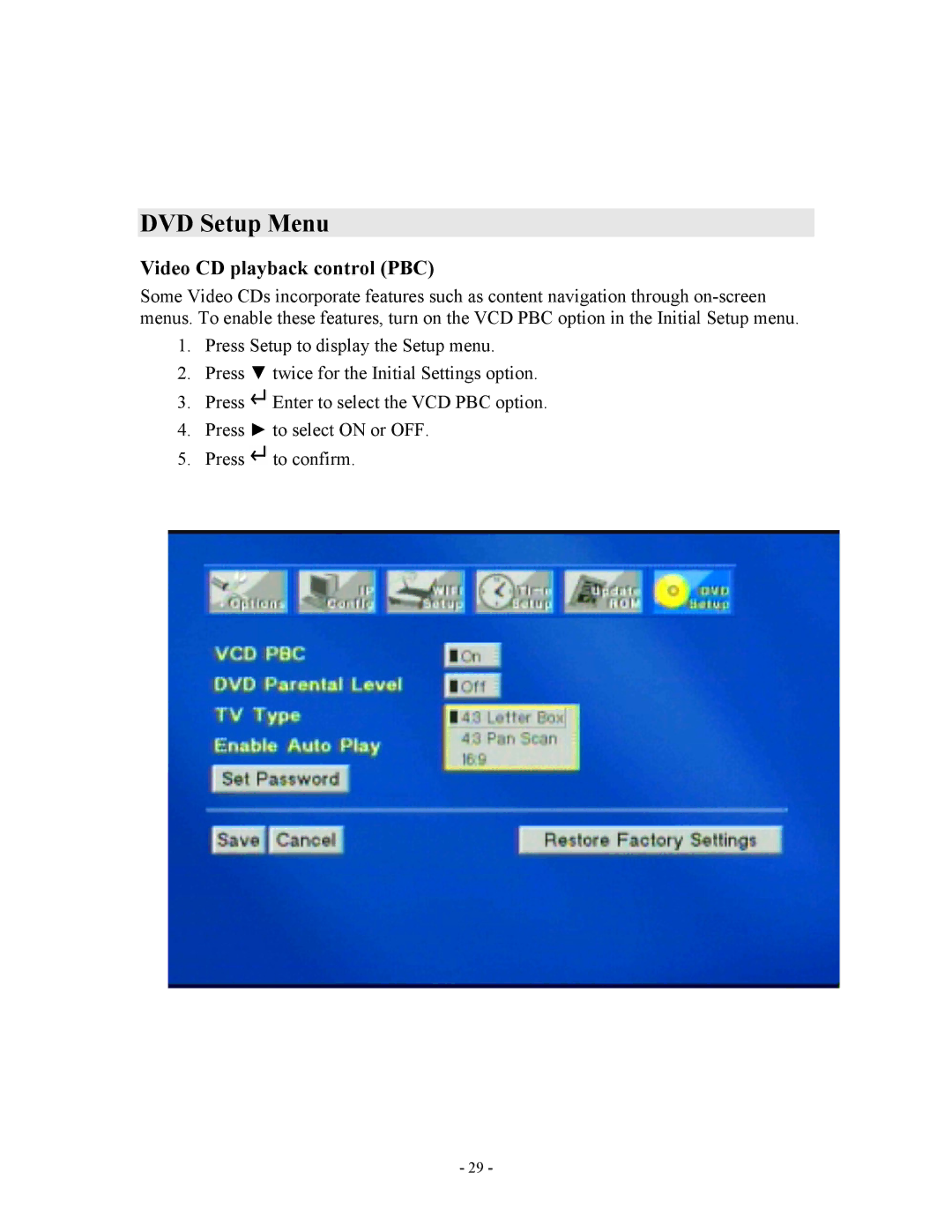DVD Setup Menu
Video CD playback control (PBC)
Some Video CDs incorporate features such as content navigation through
1.Press Setup to display the Setup menu.
2.Press ▼ twice for the Initial Settings option.
3.Press ![]() Enter to select the VCD PBC option.
Enter to select the VCD PBC option.
4.Press ► to select ON or OFF.
5.Press ![]() to confirm.
to confirm.
- 29 -