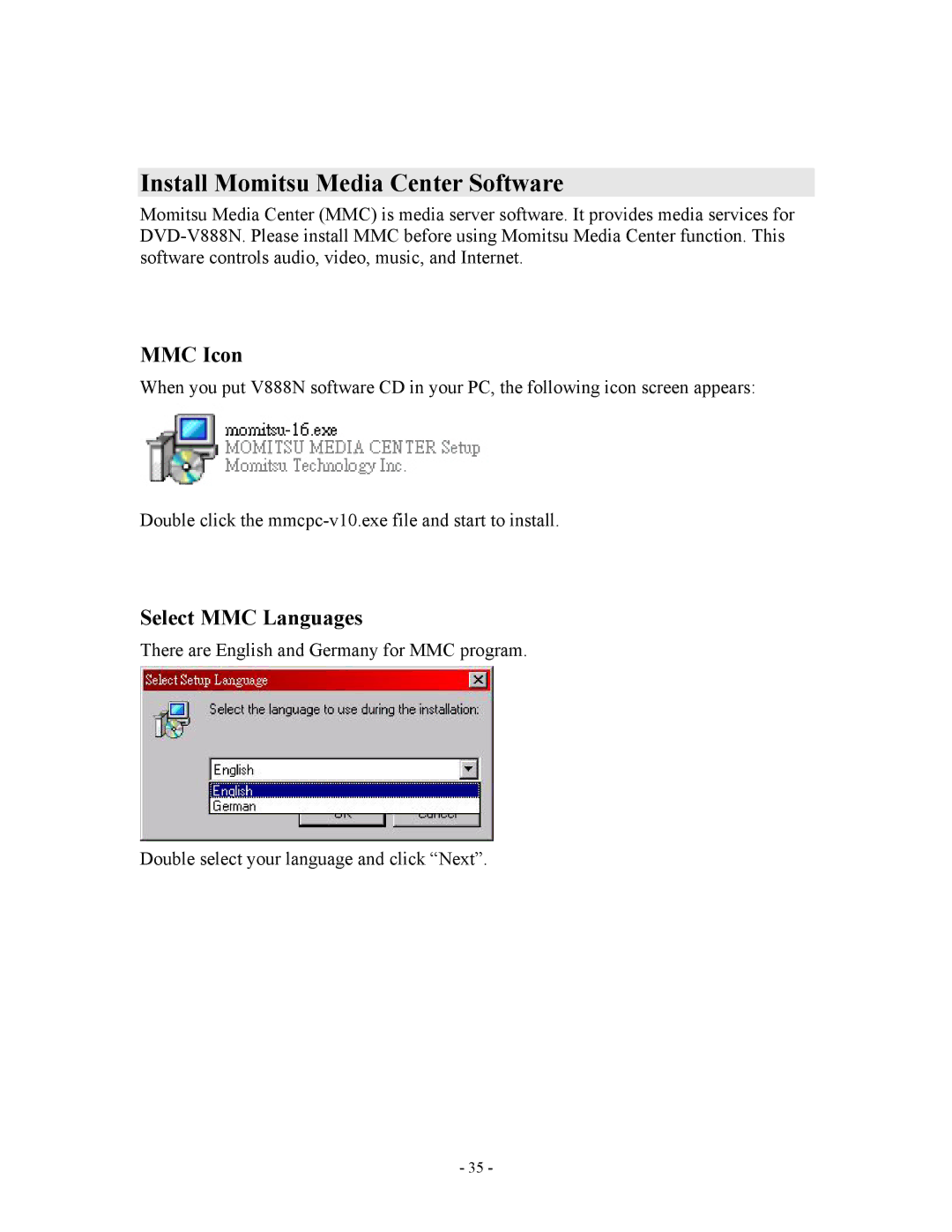Install Momitsu Media Center Software
Momitsu Media Center (MMC) is media server software. It provides media services for
MMC Icon
When you put V888N software CD in your PC, the following icon screen appears:
Double click the
Select MMC Languages
There are English and Germany for MMC program.
Double select your language and click “Next”.
- 35 -