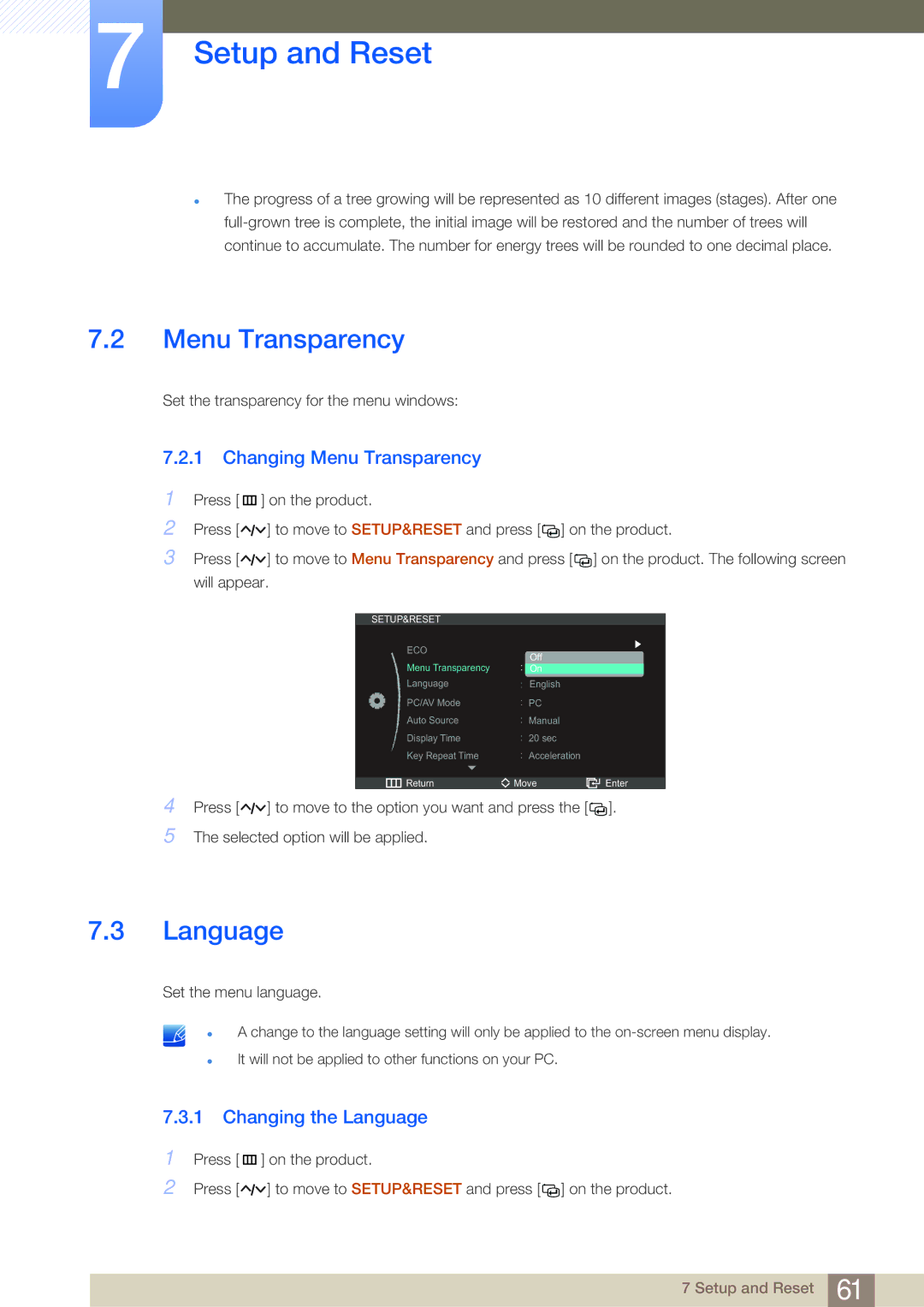7Setup and Reset
zThe progress of a tree growing will be represented as 10 different images (stages). After one
7.2Menu Transparency
Set the transparency for the menu windows:
7.2.1 Changing Menu Transparency
1Press [ m ] on the product.
2Press [![]()
![]()
![]() ] to move to SETUP&RESET and press [
] to move to SETUP&RESET and press [![]()
![]() ] on the product.
] on the product.
3Press [![]()
![]()
![]() ] to move to Menu Transparency and press [
] to move to Menu Transparency and press [![]()
![]() ] on the product. The following screen will appear.
] on the product. The following screen will appear.
SETUP&RESET |
|
|
|
|
ECO |
| Off |
|
|
Menu Transparency |
|
|
| |
On |
|
| ||
Language |
| English |
|
|
PC/AV Mode |
| PC |
|
|
Auto Source |
| Manual |
|
|
Display Time |
| 20 sec |
|
|
Key Repeat Time |
| Acceleration |
|
|
|
|
|
| |
Return | Move | Enter | ||
4
5
Press [ ![]()
![]()
![]() ] to move to the option you want and press the [
] to move to the option you want and press the [![]()
![]() ].
].
The selected option will be applied.
7.3Language
Set the menu language.
z
z
A change to the language setting will only be applied to the
It will not be applied to other functions on your PC.
7.3.1 Changing the Language
1
2
Press [ m ] on the product.
Press [![]()
![]()
![]() ] to move to SETUP&RESET and press [
] to move to SETUP&RESET and press [![]()
![]() ] on the product.
] on the product.
7 Setup and Reset 61