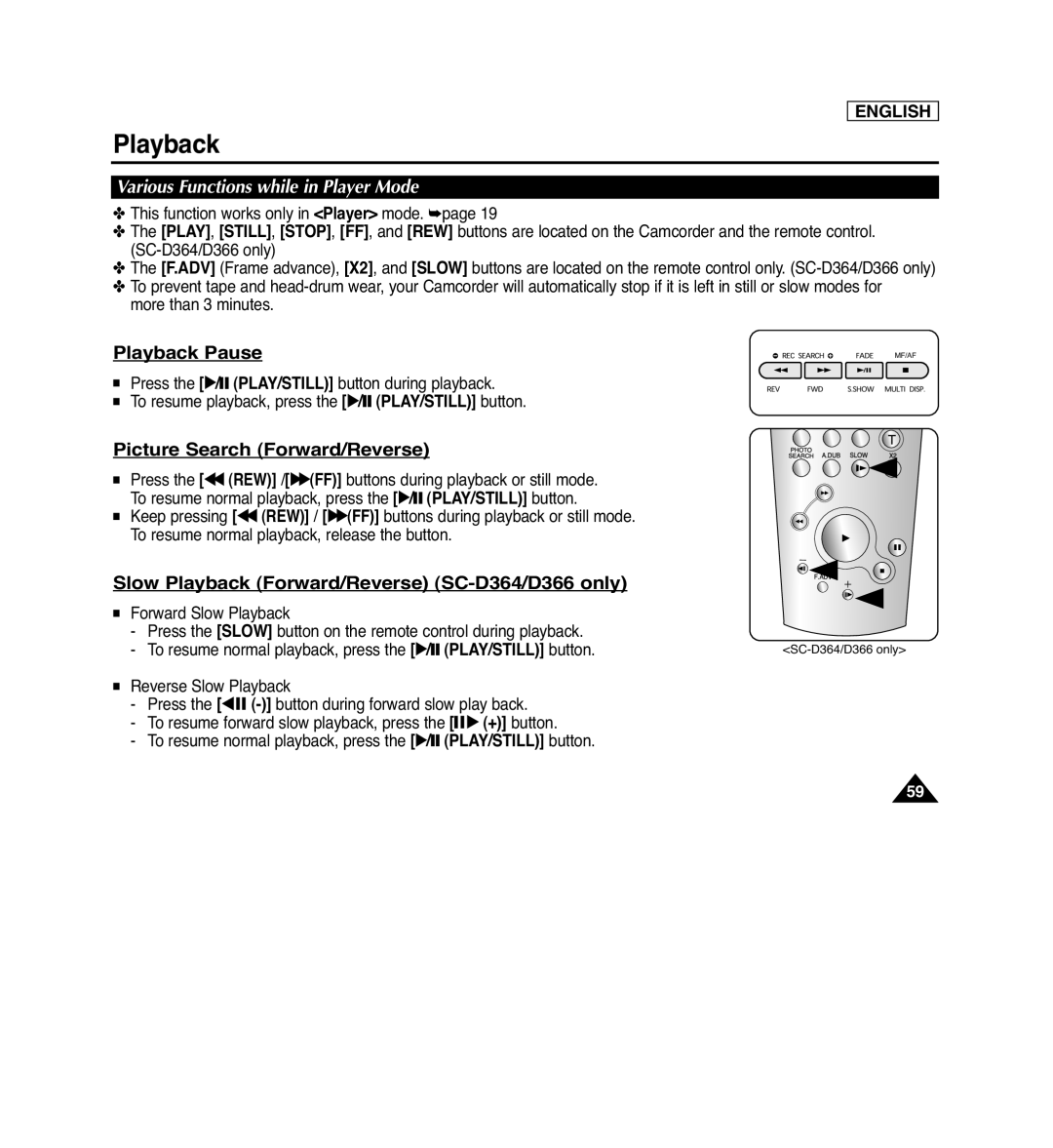US PATENT
Use only approved battery packs
SC-D263/D362/D363/D364/D365/D366
AF CCD LCD
where they exit from the apparatus
Notices and Safety Instructions
Safety Instructions
This symbol is intended to alert the user to the presence of
18. GROUNDING OR POLARIZATION
17. POWER SOURCES
19. POWER-CORD PROTECTION
16. VENTILATION
28. SAFETY CHECK
22. POWER LINES
26. DAMAGE REQUIRING SERVICE
27. REPLACEMENT PARTS
USER INSTALLER CAUTION
FCC Warning
FCC ID A3L05DRAGON2
Initial Setting System Menu Setting
Contents
Notes and Safety Instructions
Initial Setting Display Menu Setting
Digital Still Camera Mode SC-D363/D364/D365 /D366 only
PictBridgeTM SC-D363/D364/D365/D366 only
Advanced Recording
Playback
USB Interface SC-D362/D363/D364/D365/D366 only
Troubleshooting
Specifications
Warranty SEA users only
Notes regarding the LCD Screen, Viewfinder, Lens
Notes and Safety Instructions
Notes regarding the Video Head Cleaning
Notes regarding the Rotation of the LCD Screen
Servicing & Replacement Parts
Notes regarding Camcorder
Notices regarding Copyright
Digital Data Transfer Function with IEEE1394
Features
High Power Zoom Lens
Getting to Know Your Camcorder
Accessories Supplied with Camcorder
Basic Accessories
LIGHT page
Front & Left View
Lens
Function Buttons
5. Viewfinder 6. COLOR NITE page LIGHT SC-D362/D364/D365/D366 page
4. Mode Switch MEMORY/TAPE SC-D363/D364/D365/D366 only
Left Side View
1. DISPLAY page 2. MACRO/PB ZOOM page 39 / page 3. Speaker
Zoom Lever VOL/Menu Dial
6. Power Switch CAMERA or PLAYER
Jacks
Right & Top View
Rear & Bottom View
1. Lithium Battery Cover 2. Charging Indicator
5. Battery Release
Memory Card Slot Usable Memory Card
START/STOP Button
Remote Control SC-D364/D366 only
SELF TIMER Button page
œ / √ Direction Button page
Preparation
Adjusting the Hand Strap
Installing the Lens Cover after Operation
Using the Hand Strap & Lens Cover
Lithium Battery Installation
Lithium Battery Installation for the Internal Clock
Lithium Battery Installation for the Remote Control SC-D364/D366 only
Precaution regarding the Lithium Battery
Use SB-LSM80 or SB-LSM160 Battery Pack only
Charging the Lithium Ion Battery Pack
Model and Battery Type
Using the Lithium Ion Battery Pack
Battery Level Display
Battery Pack Management
The amount of continuous recording time available depends on
Do not drop the Battery Pack. Dropping the Battery Pack may damage it
Notes regarding the Battery Pack
Player Mode
Using a Household Power Source
Connecting a Power Source
About the Operating Modes
M.Player Mode
Using the QUICK MENU
For example Setting the White Balance
M.Cam Mode
32. Volume Control page 33. DV IN DV data transfer mode
1. Battery Level page 2. Visual Effects Mode page 3. EASY.Q page
23. Record Speed Mode page 24. Operating Mode 25. Self Timer page
30. Warning Indicator page 31. Message Line page
Turning OSD On/Off
1. Photo Quality page 2. CARD Memory Card Indicator
4. Image Recording and Loading Indicator
5. Erase Protection Indicator page 6. Print Mark page
Initial Setting System Menu Setting
Setting the Clock Clock Set
1. Set the Power switch to CAMERA or PLAYER
Initial Setting System Menu Setting
Setting the Beep Sound Beep Sound
Setting the Shutter Sound Shutter Sound SC-D363/D364/D365 /D366 only
Selecting the OSD Language Language
SAMSUNG Camcorder is
Viewing the Demonstration Demonstration
LCD Color
Initial Setting Display Menu Setting
Adjusting the LCD Screen LCD Bright/ LCD Color
LCD Bright
Date/Time
Displaying the Date/Time Date/Time
Setting the TV Display TV Display
Inserting / Ejecting a Cassette
Adjusting the Focus
Using the Viewfinder
Basic Recording
4. Self recording
Various Recording Techniques
1. General recording 2. Downward recording
3. Upward recording
Making your First Recording
60min
Recording with Ease for Beginners EASY.Q Mode
00010
STBY SP
Reviewing and Searching a Recording REC SEARCH
Record Search REC SEARCH
ENGLISH
Basic Recording
ENGLISH
Zooming In and Out
Using the Tele Macro
FADE button
Using the Fade In and Out
To Start Recording
To Stop Recording use Fade In/Fade Out
Using Back Light Compensation Mode BLC
BLC Off
BLC On
√ Color N. 1/30, Color N. 1/15 and OFF. SC-D263/D363
Using the COLOR NITE COLOR NITE
Danger
Using the LIGHT SC-D362/D364/D365/D366 only
Selecting the Record Mode & Audio Mode
Advanced Recording
Set the Power switch to CAMERA or PLAYER
Cutting Off Wind Noise WindCut Plus
or Auto
Selecting the Real Stereo Function
1/4000 or 1/10000
Recommended Shutter Speeds when Recording
Setting the Shutter Speed & Exposure
Shutter speed can be set to 1/60, 1/100, 1/250, 1/500, 1/1000, 1/2000
modes. page
Auto Focus
Manual Focus
Auto Focus / Manual Focus
Portrait mode
Programed Automatic Exposure Modes Program AE
Auto A mode
Sports mode
Setting the Program AE
ZOOM
MENU
Outdoor
Setting the White Balance
2. Mosaic mode
Applying Visual Effects
The Visual Effect function works only in Camera mode. page
1. Art mode
Arrtt
Selecting the Visual Effects
Digital Zoom
Setting the 169 Wide mode
Setting the Digital Image Stabilizer DIS
169 Wide
Digital Zoom
Zooming In and Out with Digital Zoom Digital Zoom
Selecting the Digital Zoom
Still Image Recording
Searching for a still image
Playing Back a Tape You have recorded on the LCD Screen
Adjusting the LCD Bright/LCD Color during Playback
Adjusting the Volume
Playback
Slow Playback Forward/Reverse SC-D364/D366 only
œ œ œ
Playback Pause
Picture Search Forward/Reverse
Forward frame advance
Frame Advance To play back frame by frame SC-D364/D366 only
X2 Playback Forward/Reverse SC-D364/D366 only
Reverse Playback SC-D364/D366 only
MACRO PB ZOOM
Zooming during Playback PB ZOOM
AV/ S
Audio Dubbing SC-D364/D366 only
Dubbed Audio Playback
Connecting to a TV which has Audio/Video Input Jacks
Playing back on a TV Monitor
Tape Playback
Playback
Connecting to a TV which has no Audio/Video Input Jacks
Audio Effect
WindCut Plus
Setting the AV In/Out SC-D365/D366 only
Inserting a Memory Card
Using a Memory Card Usable Memory Card not supplied
Digital Still Camera Mode SC-D363/D364/D365/D366 only
Memory Card Functions
Moving Image
Image Format
Structure of Folders and Files on the Memory Card
Photo Image
Selecting the Memory Type SC-D366 only
Set the Power switch to CAMERA or PLAYER
Normal, then press the OK button
Select the Image Quality
Number of Images on the Memory Card
Selecting the Photo Quality
Setting the File Number
Taking a Photo Image JPEG on the Memory Card
To view the Multi Display
Using the œœ/√√ REV/FWD buttons, search for the desired photo image
To view a Single Image
To view a Slide Show
Protection from accidental Erasure
M.Player Mode
Print Mark
Do you want to delete?
Deleting Photo Images and Moving Images
A message Do you want to delete all? is displayed
Deleting All Images at Once
Formatting a Memory Card
MPEG files can be stored in the Memory Card up to 1,000 files
Recording Moving Images MPEG on a Memory Card
Saving Moving Images onto a Memory Card
the Start/Stop button
screen. To start playback, press the MENU button to make it disappear
Playing Moving Images MPEG on a Memory Card M.Play Select
STOP buttons
To use MENU button and OK button, stop playback
Recording Still Images from a Cassette
Now copying
2/46 25min
Copying Still Images from a Cassette to a Memory Card Photo Copy
ENGLISH
Marking Images for Printing Print Mark
Removing the Print Mark
Connecting To a Printer
Printing Your Pictures - Using the PictBridgeTM
PictBridgeTM SC-D363/D364/D365/D366 only
Selecting Images
Setting the Number of Prints
Setting the Date/Time Imprint Option
Canceling the Printing
System Requirements
Connecting to a DV Device DVD Recorder, Camcorder, etc
Connecting to a PC
IEEE 1394 Data Transfer
Recording with a DV Connection Cable
USB Connection Speed depending on the System
Using USB Interface SC-D362/D363/D364/D365/D366 only
USB Interface SC-D362/D363/D364/D365/D366 only
Transferring a Digital Image through a USB Connection
Selecting the USB Device USB Connect SC-D363/D364/D365/D366 only
Installing DV Media PRO Program
Program Installation
Connecting to a PC
Disconnecting the USB Cable
Using the PC Camera Function
Using the removable Disk Function SC-D363/D364/D365/D366 only
Using the USB Streaming Function
a SAVE b REC
Maintenance
After Finishing a Recording
Usable Cassette Tapes
Cleaning the Video Heads
Cleaning and Maintaining the Camcorder
blue screen
PAL-compatible Countries/Regions
Power sources
Using Your Camcorder Abroad
Color system
Moisture Condensation
Troubleshooting
Troubleshooting
Self Diagnosis Display
ENGLISH
Explanation/Solution
Symptom
SC-D363/D364/D365/D366 only @ SC-D365/D366 # SC-D366 only
Setting menu items
SC-D363/D364/D365/D366 only # SC-D364/D366 only
Model Name SC-D263/D362/D363/D364/D365/D366
Specifications
Index
Warranty SEA users only
SAMSUNG LIMITED WARRANTY
EXCLUSIONS WHAT IS NOT COVERED
Care Center
Contact SAMSUNG WORLD WIDE
Region Country
Customer
AD68-00970A
THIS CAMCORDER IS MANUFACTURED BY